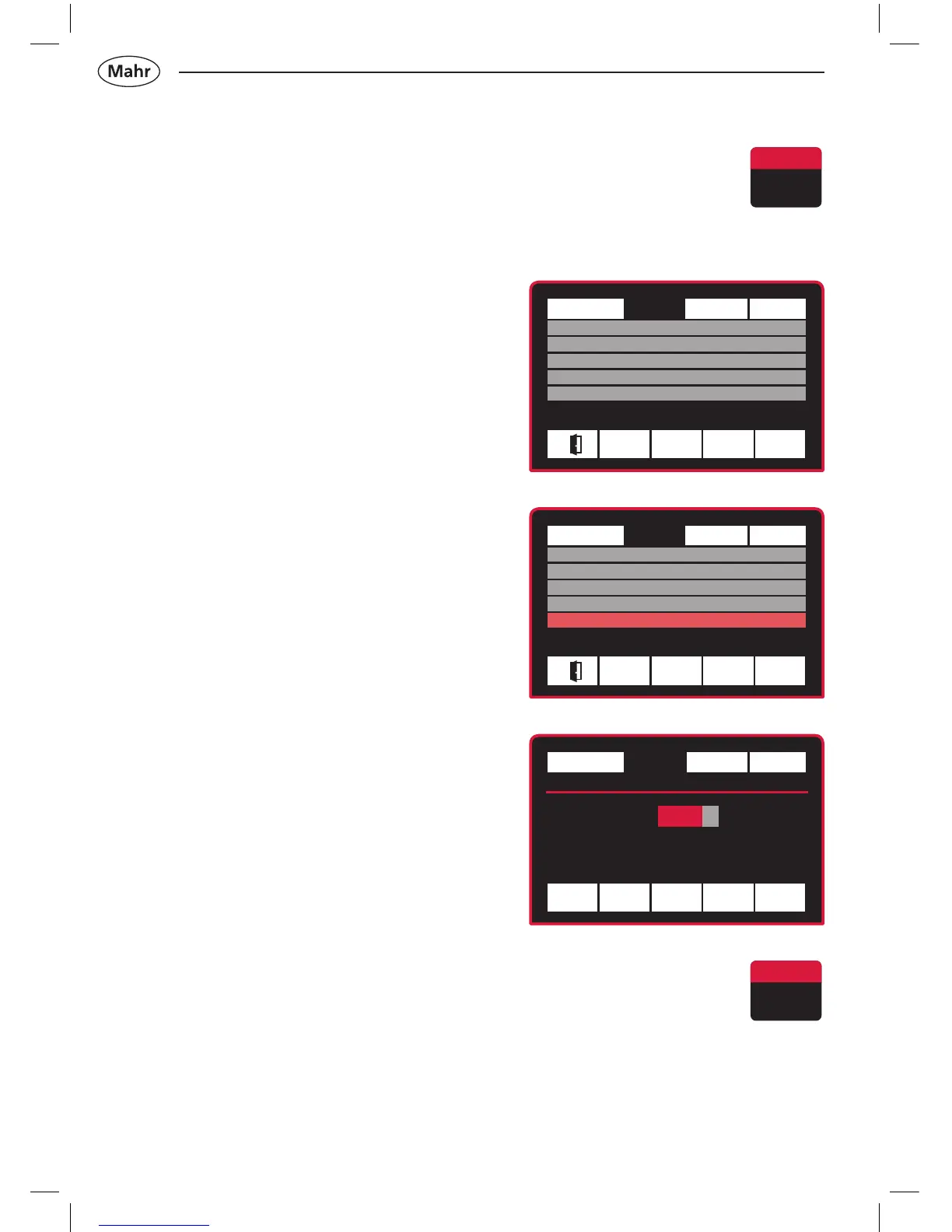ü
Ó
ü
p
Measurement Display Setup System
Brightness
80
%
Measurement Display Setup System
Resolution 0.001
Display style Analog & digital
Color scheme Standard
Display to center on Nominal value
Brightness 80%
t u q
Measurement Display Setup System
Resolution 0.001
Display style Analog & digital
Color scheme Standard
Display to center on Nominal value
Brightness 80%
t
ü
q p
4.5 Setting the brightness
– Press the ON / OFF key
=> Standard menu appears
– Press u to select the Display
menu
– Press q to select the Brightness
submenu
– Press ü to conrm
– Press q p to select the required
Brightness
– Press ü to conrm or Ó to cancel
the selection
– Press the ON / OFF key to exit the
input menu.
