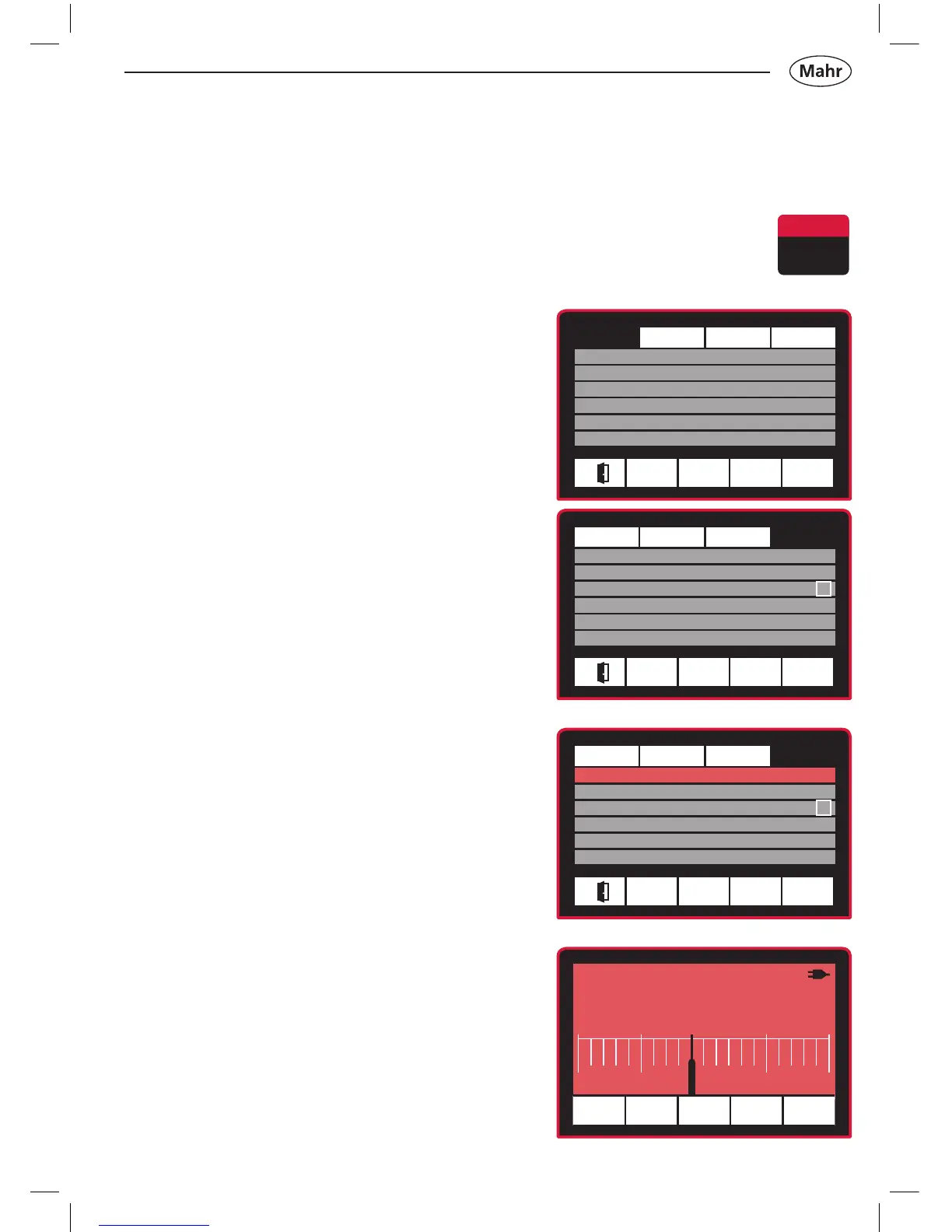Measurement Display Setup System
Master 0.0000
Nominal value 0.0000
Tolerance Off -0.5000 ˂0> +0.5000
Formula +A
Function Normal
Factor 1.0000
u q
ABSOLUTE mm
-0.001
-0.1 0 0.1
ü
ut tu
Measurement Display Setup System
Absolute mode
Customer calibration
Factory calibration
Factory settings
Keyboard-/ menu interlock
Info
t q
ü
Measurement Display Setup System
Absolute mode
Customer calibration
Factory calibration
Factory settings
Keyboard-/ menu interlock
Info
Ó
ü
q p
ü
2.8 Setting up the probe
– Press the ON / OFF key
=> Standard menu appears
To guarantee the maximum possible accuracy, the measuring probe should be
mechanically set to the electrical zero point before the rst measurement is
conducted. Setting mode that indicates the raw value or absolute value of the
probe should be used for this purpose.
!
– Select the System menu with u
– Select the Absolute mode
submenu with q and press ü to
conrm
– Mechanically set probe to “0”
– Press the u t and t u keys to
adjust the scale
– Press
ü to conrm
– Press the ON / OFF key to exit the
input menu.
