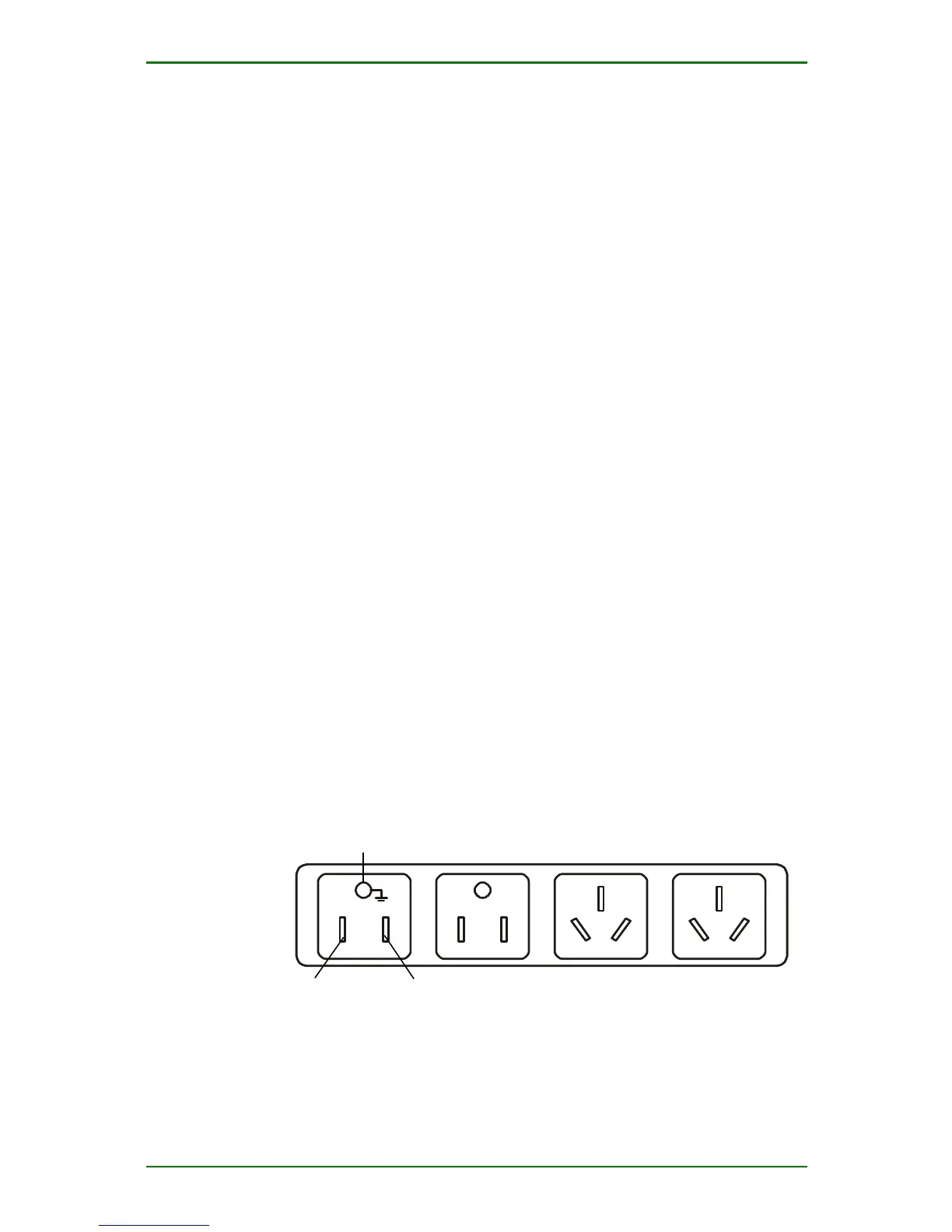MP2600D, MP2600C & MP1700E Series Installation Manual V1.4
Maipu Confidential & Proprietary Information Page 41 of 52
Machine Installation
The dimensions of MP2600D/MP2600C/MP1700E are 340mm x 230mm x
44mm(W×D×H)and its installation process is:
Step 1: Fix angle iron on front panel or back panel sides with bolts
Step 2: Place router on empty slot
Step 3: Fix angle iron to slots with bolts
Step 4: Bracket and fixed angle iron will be fixed on the rack
Connecting Power Supply
MP2600D/MP2600C/MP1700E routers adapt stable power supply switch
system and have different power supply system.
Input power supply (AC): 100~240V,50/60Hz
Input power supply (DC): -40~-57V only MP1700E supports
Power consumption: 15W±10%
Always use the power supply jack or MIM PC power supply jack. Ensure
reliable grounding.
Ground wire
Live wire
Naught wire
Power supply jack