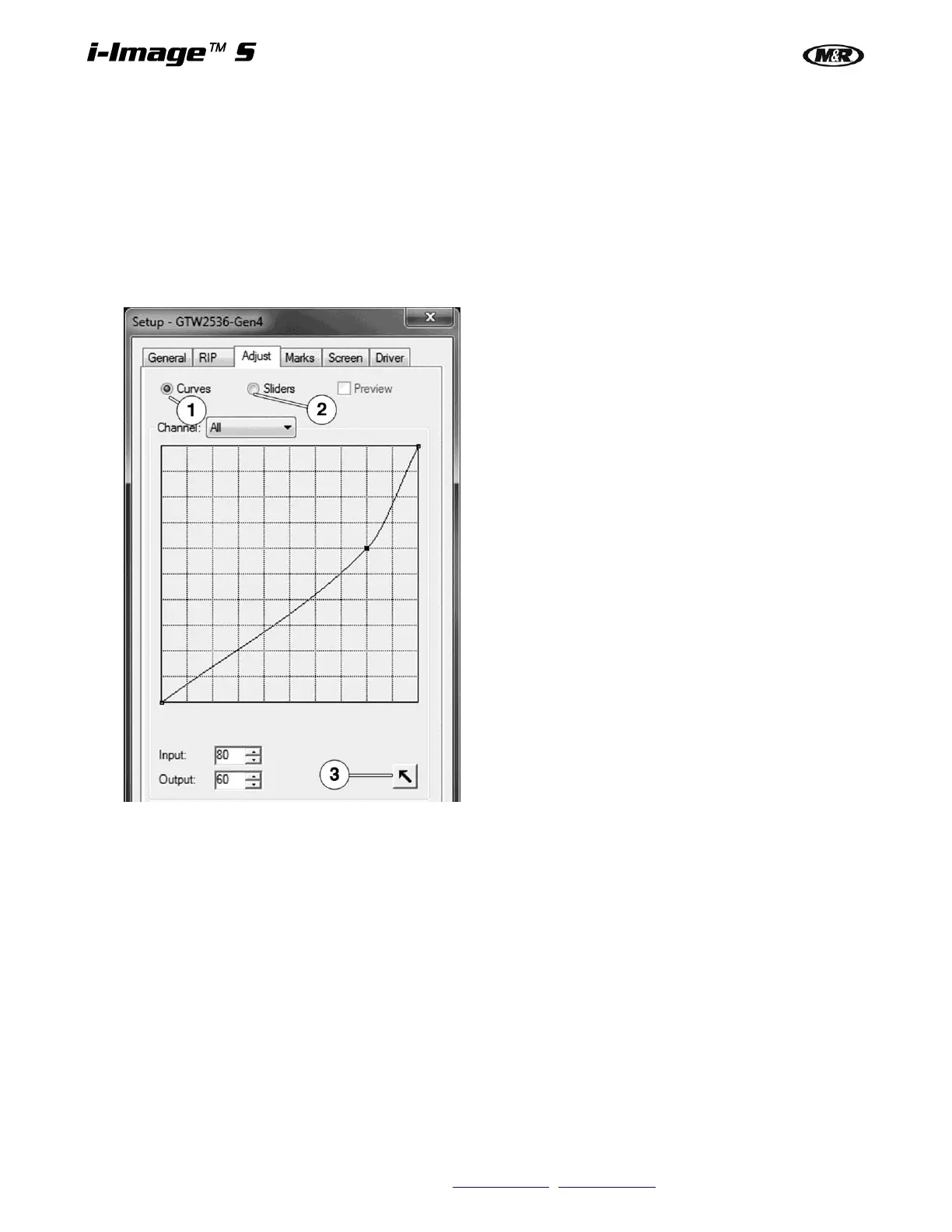38 M&R Companies 440 Medinah Rd. Roselle, IL 60172 USA
Tel: +630-858-6101 Fax: +630-858-6134 www.mrprint.com | store.mrprint.com
Adjust Tab
The Adjust tab allows the setting of custom halftone curves. Testing has shown that setting the Input at 80 and
the Output at 60 is a good starting point. Test to see what works best for your printing scenarios and shop
conditions.
Curves: Select the Curves (1) option and either click on the intersecting graph line where you want to adjust the
curve and drag it to the required location or enter values in the Input/Output boxes.
Sliders: The Sliders (2) option is usually not used at the Printer Setup level. It is tailored towards single channel
black and white non-halftone art and adjusted if needed on a Job properties level.
The Arrow (3) enlarges or decreases the size of the graph.