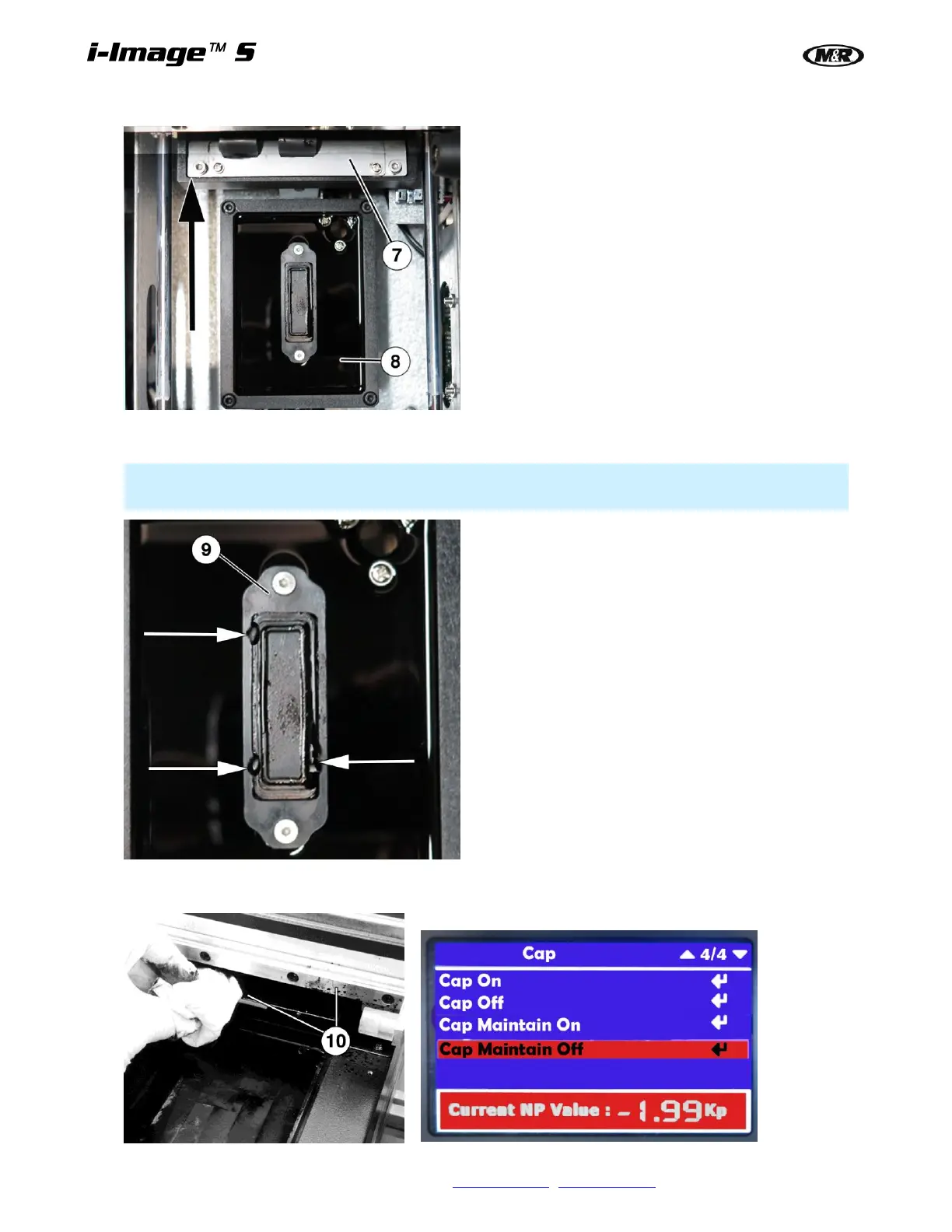52 M&R Companies 440 Medinah Rd. Roselle, IL 60172 USA
Tel: +630-858-6101 Fax: +630-858-6134 www.mrprint.com | store.mrprint.com
6. The Wiper Tray (7) will move back to reveal the Cap Tray (8). Keep the underline portion clean.
7. Closely inspect the capping station (9) for any harden ink particles or chunks, carefully wipe away any
debris using caution to not damage the rubber seal.
Note: DO NOT USE a sharp instrument to remove debris from capping station plate as damage to
the rubber seals may occur.
8. Wipe any excess ink from the surrounding covers and printhead carriage bearing rail (10). When
finished use the arrow down to highlight Cap Maintain Off and press enter.