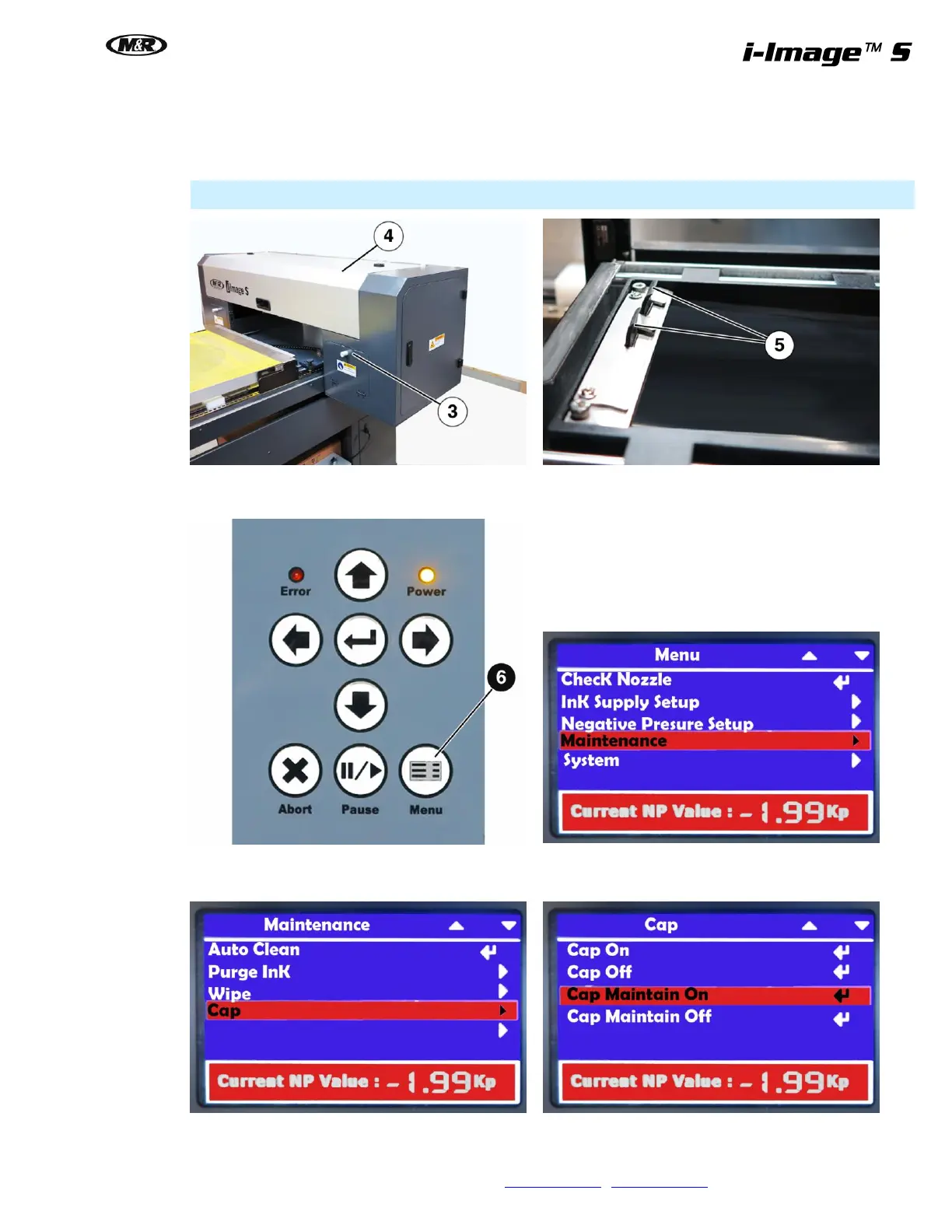M&R Companies 440 Medinah Rd. Roselle, IL 60172 USA 51
Tel: +630-858-6101 Fax: +630-858-6134 www.mrprint.com | store.mrprint.com
3. With the printhead still under the left side cover open the Access Door (3) and Top Cover (4). With the
printhead out of the way, use a soft cloth dampened with warm water, gently wipe and clean the vertical
portions of the wiper blades (5). Inspect the blades carefully for any damage, such as nicks or cuts.
Replace as necessary.
Note: It is recommended to wear rubber gloves for the rest of the cleaning process.
4. To gain access to the capping station press the Menu button (6), then press the arrow down button to
highlight Maintenance.
....
5. Press the arrow right button to highlight Cap, and then press the arrow right button to highlight Cap
Maintain On and press enter.