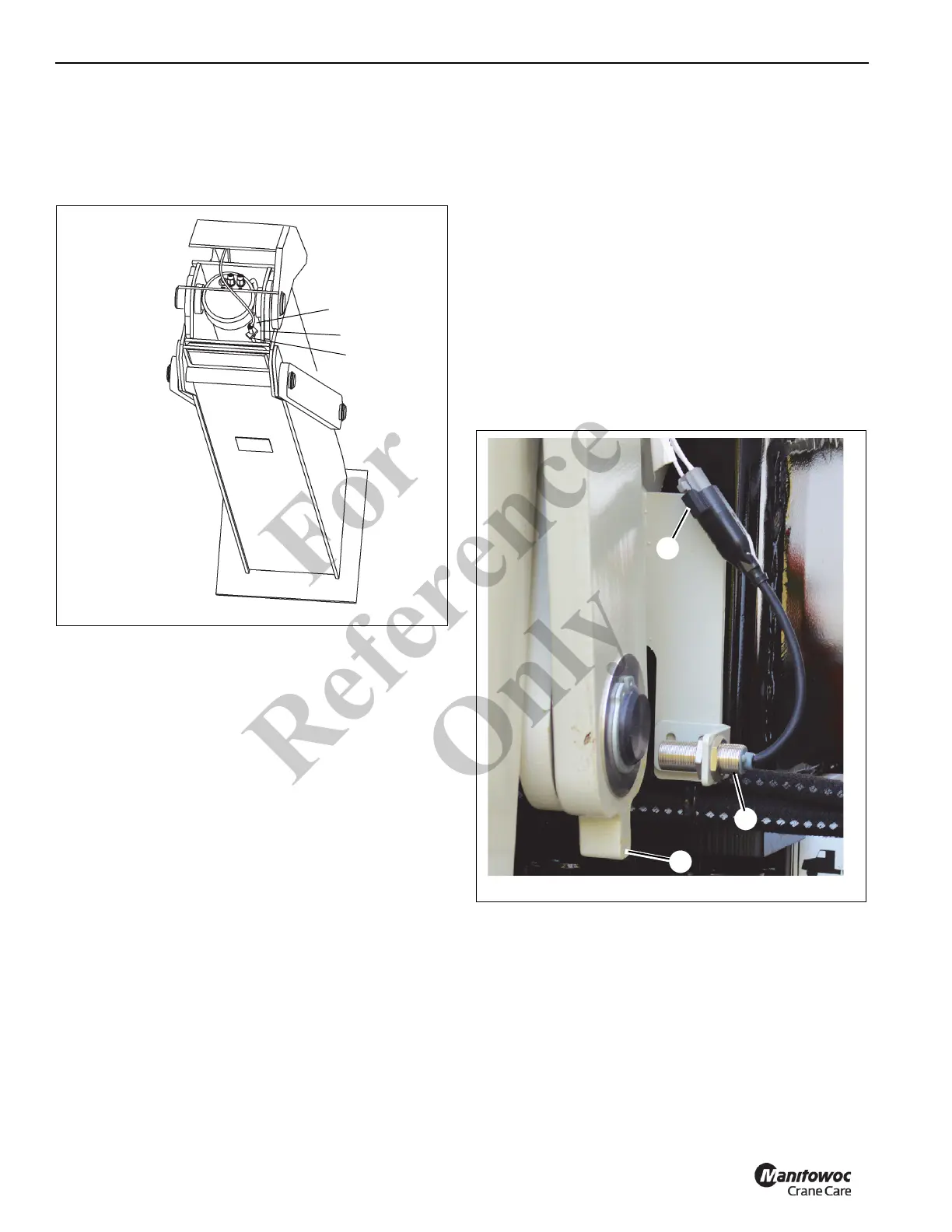OPERATION 800D
2-20
Published 5-27-2018 Control # 039-06
Maintenance
Outrigger Cylinder Length Sensor (Version
1)
Remove
1. Fully retract outriggers.
2. Disconnect electrical connector (1, Figure 2-6) at
sensor.
3. Remove setscrews securing sensor (2) holding plate.
4. Slide sensor (3) out of sensor holding bracket.
Install
1. Fully retract outriggers.
2. Slide sensor (3) into holding bracket.
3. Using the two setscrews and sensor holding bracket, (2)
secure sensor to the hydraulic cylinder.
4. Connect electrical connector (1) to sensor.
5. Calibrate sensor. Refer to Calibrate, page 20.
Calibrate
Calibrating the cylinder length sensor requires a laptop
equipped with the HED Conductor software and a USB cable
connector (p/n 80009992). Contact your National Crane
distributor for further assistance.
Outrigger Proximity Switch (Version 2)
On newer versions of the 800D, the OMS and RCL use
proximity switches to determine if the outriggers are fully
extended. The switches are located between the operator’s
cab and A-frame outriggers. The proximity switch (1,
Figure 2-7) uses a tab (2) on the outrigger arm to determine
when the outrigger is fully extended.
Fo
r
Reference
Only