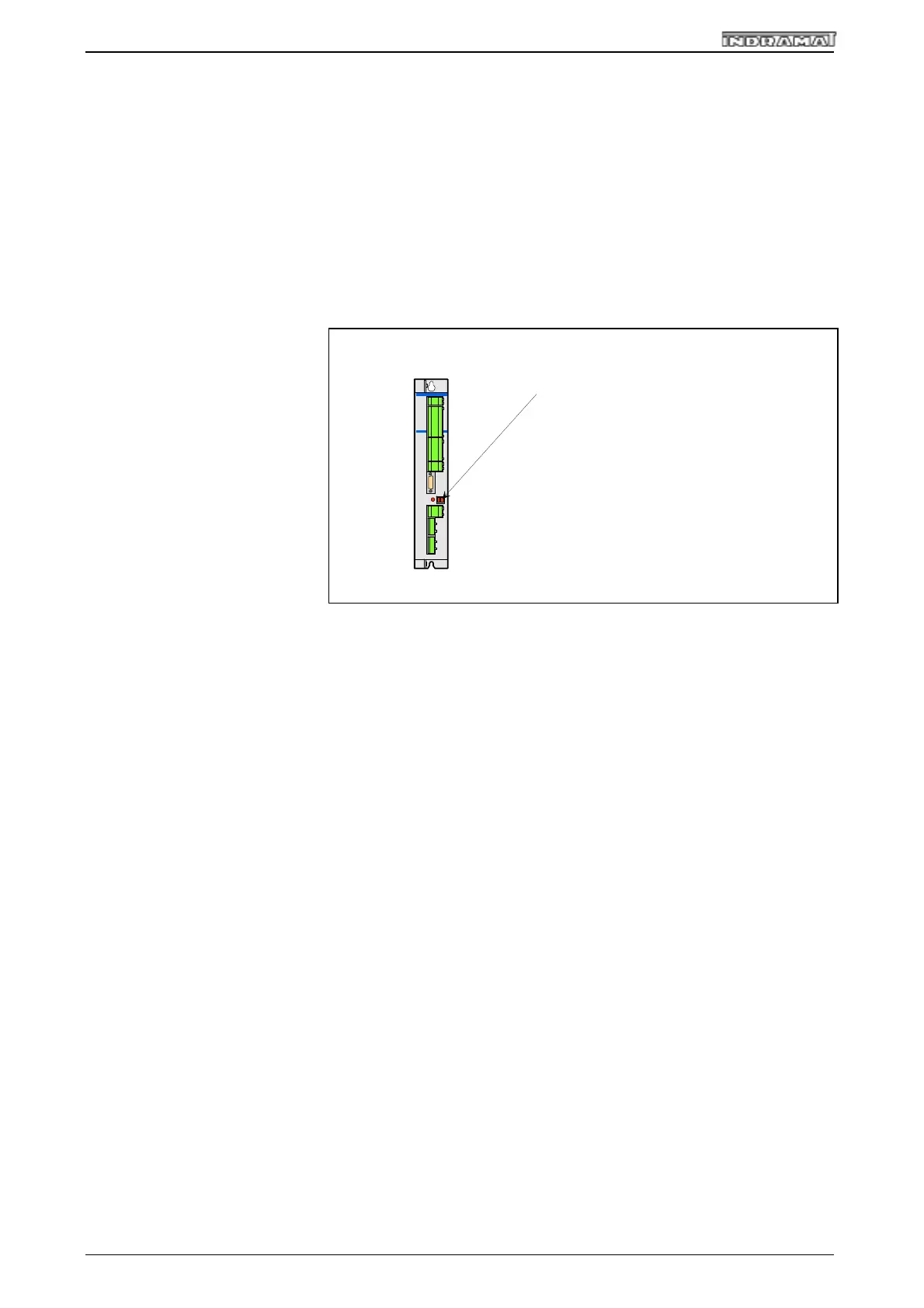ECODRIVE DKC01.1/DKC11.1 Drive Controllers
1-2 Diagnostic Message Description DOK-ECODRV-ASE-02VRS**-WAR1-EN-P • 07.96
H1-Display
The H1 condition display on the front side of the DKC gives information
about:
• Operating condition of the drive controller
• Drive controller or cable malfunctions
• Motor malfunctions
• Malfunctions caused by invalid parameter input
• Application errors
H1 DISPLAY
EK0003d1.ds4
Figure 1-2: H1-Display
The symoblized diagnostic number appears on this two positional-seven
segment display.The form of the display is seen on the diagram "Priority
dependent diagnostic message diagram."
In addition to the display, it is possible to use the communication interface
to quickly monitor the actual process state.
The operating mode is not evident from the H1-Display.If the drive is
enabled and no command was activated, the symbol "AF" appears on the
display.