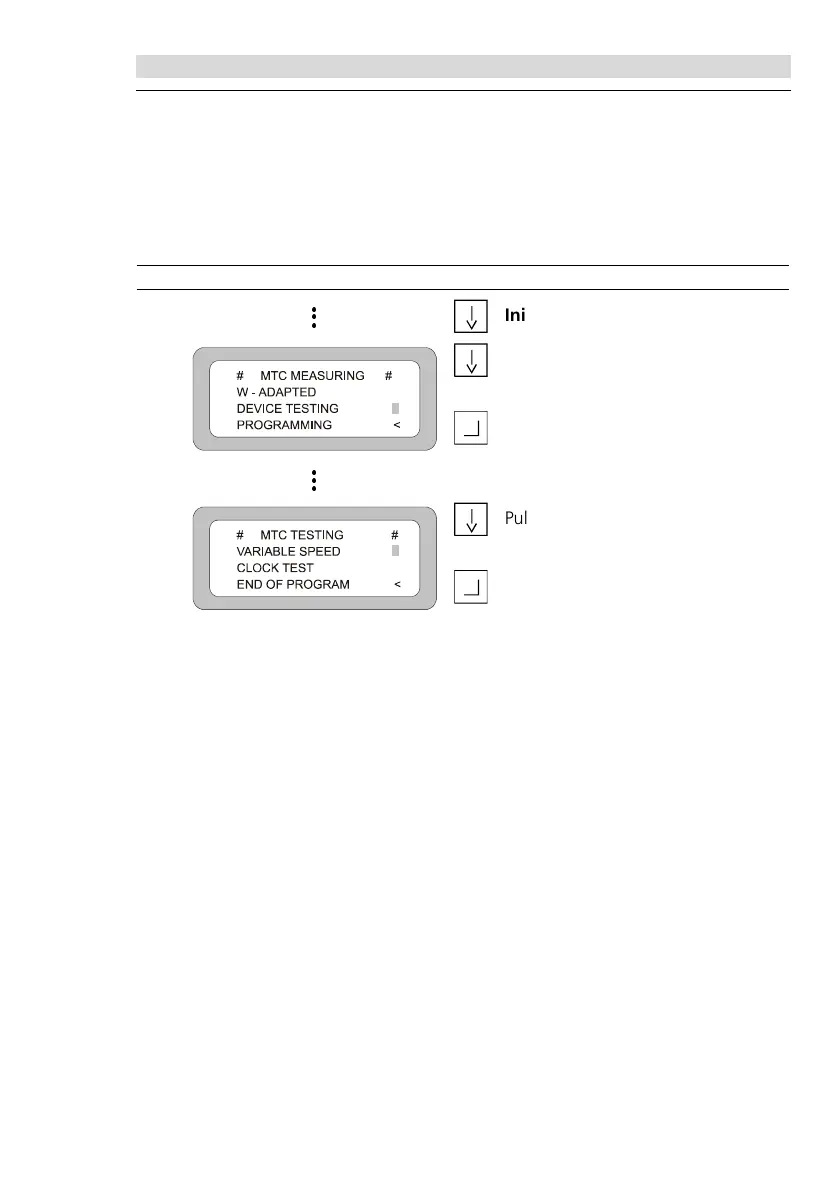4.1 Pulling down the ”Variable Speed“ Menu
© Mannesmann VDO AG 19
4.1 Pulling down the ”Variable Speed“ Menu
4.1.1 MTC 1602.04
Display mask Display contents Input Programming procedure
l
l
l
Initial menu:
1b
Pull down the “Device testing“
menu and ...
confirm.
l
l
l
2b
Pull down the “Variable speed“
menu and ...
confirm.
The submenu "Variable Speed“ is displayed.
➥
Further steps see chap. 4.2 Operational Procedure
Variable Speed.
