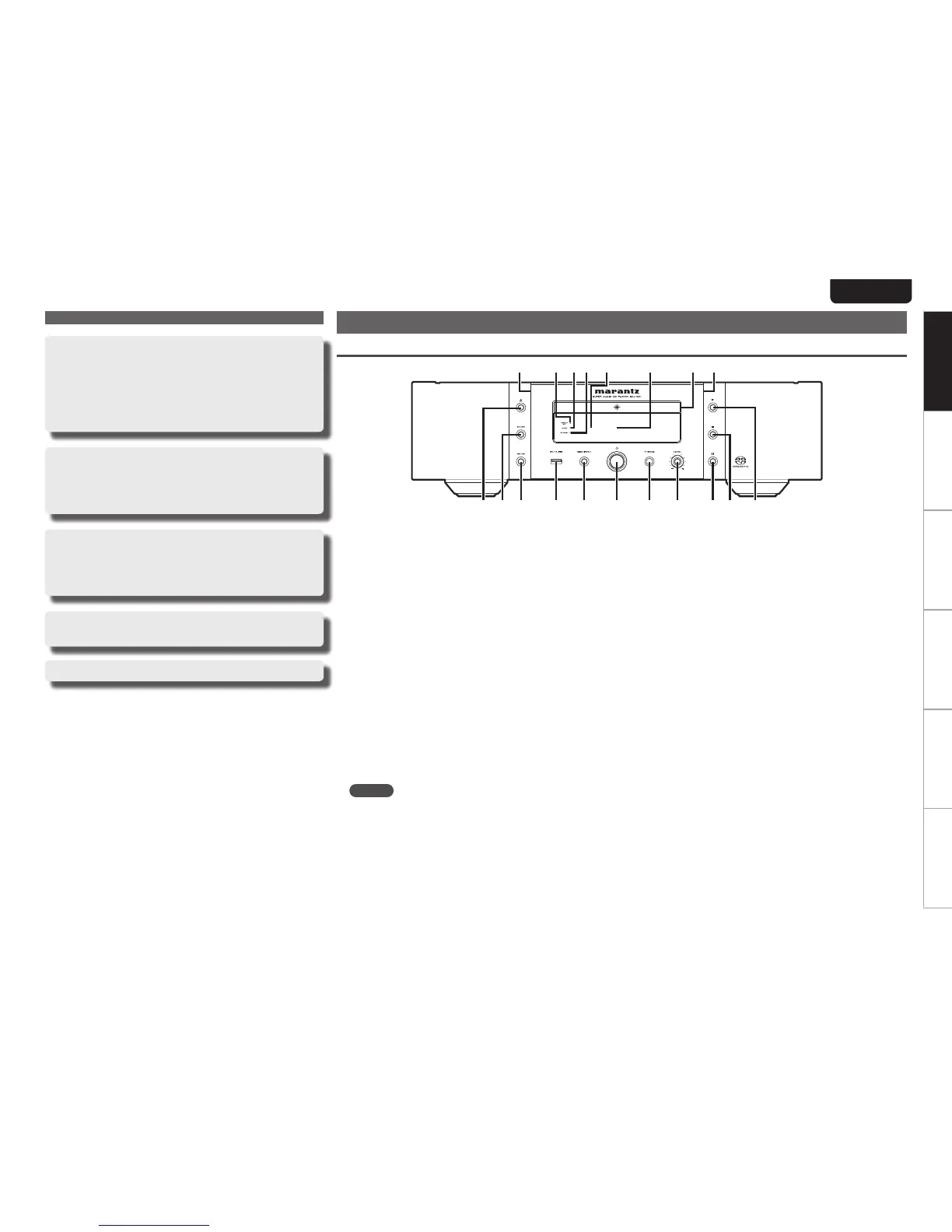Part names and functions
Front panel
e y o
Q8 Q7 Q5 Q4 Q2Q3Q2 Q6
u ir tq w Q0 Q1
q Disc tray open/close button (5)
Opensandclosesthedisctray(vpage14).
w Fast forwarding/Forward-skip button (7/9)
Plays the next track. Press and hold to fast-forward the
track(vpage14,18,19).
e Fast reversing/Reverse-skip button (8/6)
Returnstothestartofthecurrentlyplayingtrack.Pressand
holdtofast-reversethetrack(vpage14,18,19).
r USB port
Used to connect USB storages (such as USB memory
devices) and the USB cable supplied with iPod
(vpage10).
t Input source select button (DISC/INPUT)
Thisselectstheinputsource(vpage13).
y Power operation button (X)
Thisturnsthepoweron/o(vpage13).
u Headphones jack (PHONES)
Usedtoconnectheadphones.
i Headphone volume control knob (LEVEL)
Adjuststheheadphonevolume.
NOTE
To prevent hearing loss, do not raise the volume level
excessivelywhenusingheadphones.
o Pause button (3)
Pausesplayback(vpage14,18,19).
Q0 Stop button (2)
Stopsplayback(vpage14,18,19).
Q1 Play button (1)
Startsplayback(vpage14,18,19).
Q2 Illumination lamp
Theilluminationlamplights(blue).
Q3 Disc tray
Usedtoinsertadisc(vpage14).
Q4 Display
Thisdisplaysvariouspiecesofinformation(vpage5).
Q5 Remote control sensor
This receives signals from the remote control unit
(vpage2).
Q6 STANDBY indicator
Thisislitasfollowsaccordingtothepowerstatus.
(vpage13):
•Poweron:O
•Standby:Red
•iPodchargestandby:Orange
•Powero:O
Q7 Multi layer indicator (MULTI)
Thisindicator lights up when the Multi channel area ofa
SuperAudioCDisselected(vpage13).
Q8 DISPLAY OFF indicator
This indicator lights up when the display is turned o
(vpage15).
Features
Peripheral circuitry o function minimizes audio
output signal interference
Inordertominimizenoisefromperipheralcircuitrywhich
could interfere with the analog audio signal, this unit is
equippedwithaperipheralcircuitryofunctionwhichturns
othedigitaloutputcircuit,thedisplay,andtheillumination
lamp.
Filter switching function
Switching between 2 types of lter characteristics is
possibleduringplaybackintheSuperAudioCDandCD/DAC
modes,allowingthelistenertoenjoydierentshadingsof
themusic.
Headphone circuit component upgrade
Thehigh-gradeheadphonecircuitincorporatesHDAM®SA2
amplier to enable headphone listening of high quality
soundreproduction,lateatnightorinothersuchsituations.
iPod auto detect charges your device even after
this unit switches to standby mode
Auto Standby mode for energy savings
