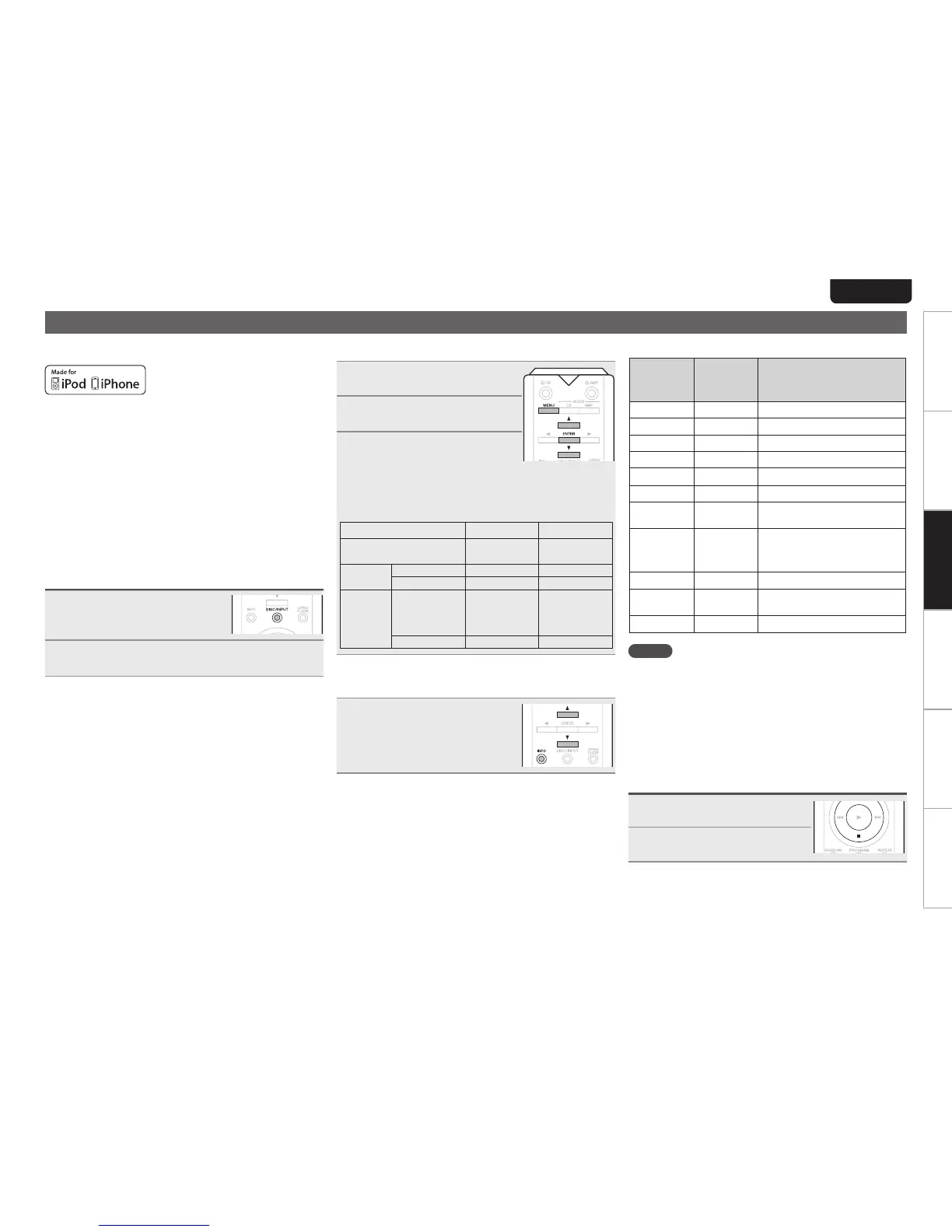Playback iPod
Withtheunit,youcanlistentomusiconaniPodandyoucan
alsooperatetheiPodwiththemainunitortheremotecontrol.
“Made for iPod” and “Made for iPhone” mean that an
electronicaccessoryhasbeendesignedtoconnectspecically
toiPodoriPhone,respectively,andhasbeencertiedbythe
developertomeetAppleperformancestandards.Appleisnot
responsiblefortheoperationofthisdeviceoritscompliance
withsafetyandregulatorystandards.
iPhone,iPod,iPodclassic,iPodnano,iPod shue,and iPod
toucharetrademarksofAppleInc.,registeredintheU.S.and
othercountries.
•Individual users are permitted to use iPhone, iPod, iPod
classic,iPod nano, iPod shue, andiPodtouchforprivate
copyandplaybackofnon-copyrightedcontentsandcontents
whose copy and playback is permitted by law. Copyright
infringementisprohibitedbylaw.
Playing an iPod
1
Press DISC/INPUT to change
the input source to “USB”.
2
Connect the iPod to the USB port on the front
panel of this unit (vpage10).
n Select the mode to control
1
Press MENU during stop
mode.
2
Use ui to select “iPod Ctrl”,
and press ENTER.
3
Use ui to select the mode
to operate, and press ENTER.
[Selectable items]
Direct:ControlusingtheiPod.
Remote :Controlusingthisunitandtheremotecontrol.
Display mode Direct Remote
Displaylocation iPoddisplay
Mainunit
display
Playable
les
Audiole
S S
Videole
S A
Active
buttons
Remote
controland
Mainunit(This
unit)
S S
iPod
S A
n Select the file to playback
Use ui to select an item and
press ENTER to select a music file
you want to play back.
Startstheplaybackofselectedle.
n Remote control and iPod button relations
Remote
control
buttons
iPod
buttons
Operation on the unit
1 13
Playback
3 13
Pause
2
–
Stop
8
,
9 8
,
9
Previous/Next
REPEAT –
Switchestherepeatfunction
RANDOM –
Switchestheshuefunction
INFO –
Switches the display (Remote
mode)
8
,
9
(Press and
hold)
8
,
9
(Press and
hold)
Fast-reverse/Fast-forward
ui
Click Wheel
Movesup/downthecursor
o
Menu
Calls the menu/returns from
themenu
p
or ENTER Select
Conrmthesettings/playback
NOTE
•Marantzwillacceptnoresponsibilitywhatsoeverforanyloss
ofiPoddata.
•Depending on the type of iPod and the software version,
somefunctionsmaynotoperate.
n Switching the display
Duringplayback,pressINFO.
•Switchingbetweenthetitlename,artistnameandalbum
name.
Disconnecting the iPod
1
Press 2.
2
Disconnect the iPod cable
from the USB port.
