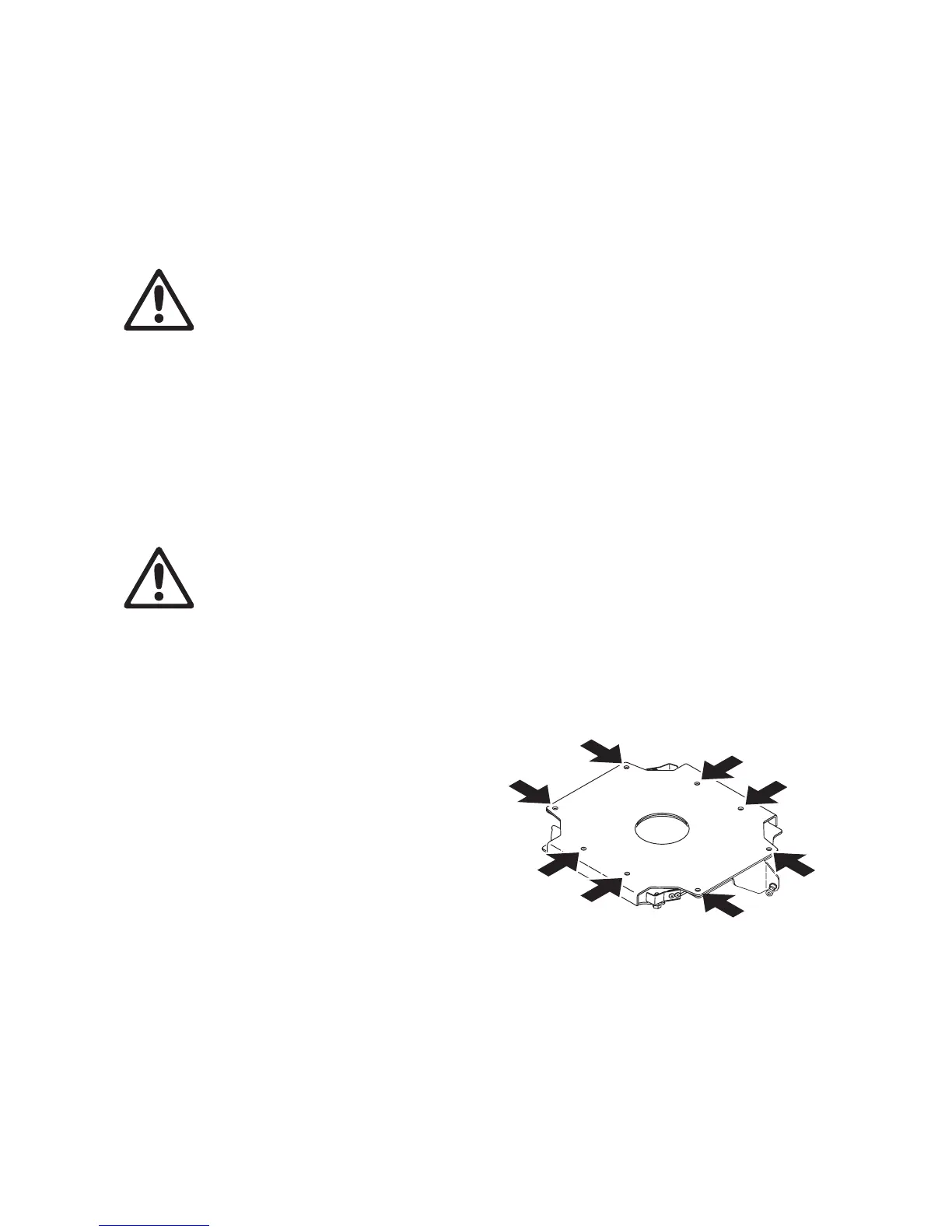14 smartMAC user manual
Physical installation
The smartMAC can be placed on a horizontal surface such as a stage, mounted on a quick-release bracket
or clamped to a truss in any orientation. The quarter-turn clamp bracket mounting points in the base of the
fixture allow clamp brackets to be fastened parallel or perpendicular to the front of the fixture.
WARNING! Attach an approved safety cable to the attachment point labelled “SAFETY WIRE” in the
base of the fixture. Do not use the carrying handles for secondary attachment.
Check that all surfaces to be illuminated are minimum 250 mm (10 ins.) from the fixture, that
combustible materials (wood, fabric, paper, etc.) are minimum 100 mm (4 ins.) from the head, that
there is free airflow around the fixture and that there are no flammable materials nearby.
Make sure that it is impossible for the moving head to collide with another fixture or other object.
Using the quick-release bracket
The smartMAC is supplied with a quick-release bracket that can be bolted to a surface in any orientation.
Using the bracket, the fixture can be mounted and secured or removed in a matter of seconds.
Note that the large hole in the center of the bracket and a cutout in the corner of the bracket closest to the
locking screw can – if desired – be used to route power, data and safety cables from the mounting surface to
the fixture.
WARNING! Make sure that the quick-release bracket when installed can hold at least 10 times the
weight of the smartMAC.
Attach an approved safety cable to the attachment point labelled “SAFETY WIRE” in the fixture base
and to a safety attachment point such as an eyebolt in the mounting surface. Do not use the
quick-release bracket as a safety attachment point, as this will leave the fixture unsecured if the
bracket or the fasteners that hold it fail.
When mounting a smartMAC in the bracket, turn it fully clockwise and ensure that the bayonet
mounting pins are fully engaged in the base of the fixture. Tighten the safety lock screw (B in Figure
4) and double-check that the fixture is secure.
To install the smartMAC on a surface using the
quick-release bracket:
1. Check that the surface or structure used to
support the quick-release bracket can bear
at least 10 times the weight of all installed
fixtures and equipment.
2. See Figure 4. Fasten the bracket securely to
the mounting surface using eight fasteners
in the 5.5 mm mounting holes A. Make sure
that the bracket when fastened will hold at
least 10 times the weight of the smartMAC.
3. Install a safety attachment point (a
hardened steel eyebolt, for example) in the
mounting surface. Ensure that the safety
attachment point will hold 10 times the
weight of the smartMAC
4. Attach one end of an approved safety cable
to the safety attachment point in the mounting surface. The safety cable can be passed through the hole
C in the center of the mounting bracket if desired.
Figure 4: Quick-release bracket mounting points
A
A
A
A
A
A
A
A
B
C