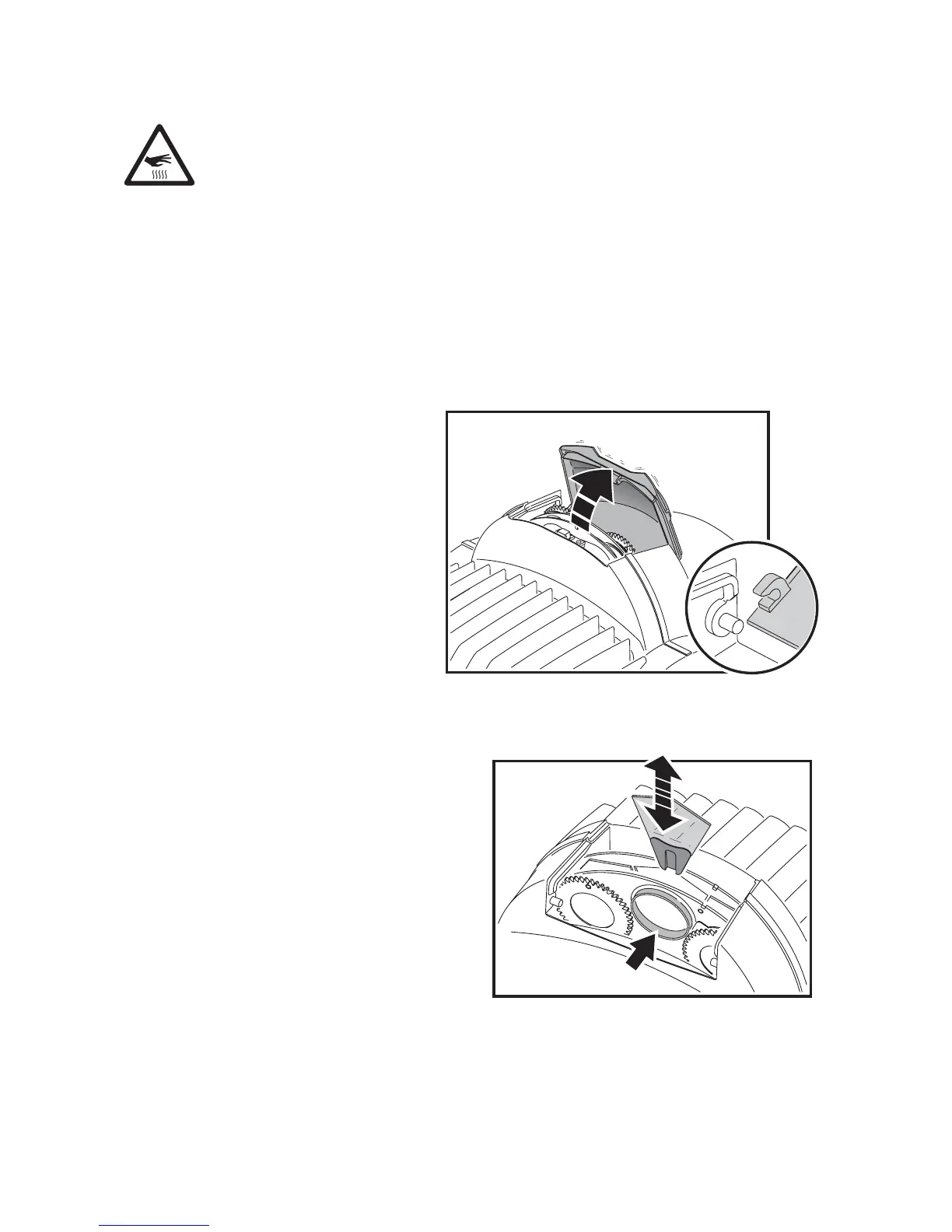Service and maintenance 31
Effects access hatch and changing gobos and filters
WARNING! Hot surfaces. The smartMAC becomes hot in use. Either cut lamp power and allow to
cool for 30 minutes or wear clean lint-free heat-resistant gloves before opening the access hatch.
Effects access hatch
The smartMAC effects hatch (see Figure 14) gives instant access to gobos and color filters.
Pan and tilt are disabled and
appears in the fixture display as soon as the hatch is opened.
If the fixture is powered on, flipping the hatch closed and immediately open again advances one position on
first the gobo wheel and then the color wheel, giving access to each gobo and filter in turn.
To close the hatch, apply firm pressure until you feel a definite click. When the hatch stays closed for more
than a second, the gobo and color wheels reset to their start positions.
The hatch can be removed temporarily by unclipping it from its hinge posts, but it is a very tight fit and care
must be taken to avoid damaging the clips or posts. Removal should not normally be necessary.
Note that if the hatch is not fully closed, it will be impossible to use pan and tilt or reset the fixture.
Changing gobos and filters
Wear gloves while handling optical
components and use only genuine
Martin parts.
Keep all optical components totally
clean and free of grease. Clean them
with 99.9% isopropyl alcohol, especially
if you touch them with your fingers.
To gain access to the optical and effects
components in the head for cleaning
and service:
1. Put on clean lint-free heat-resistant
gloves to protect your fingers and
avoid getting oil on optical
components
2. See Figure 14. Flip the effects
access hatch open.
3. To remove a rotating gobo, pull it
gently towards the lens until you can slide
it up and out of the two leaf springs that
secure it.
4. To install a gobo, slide the flange on the
edge of the gobo down between the
springs and the gobo wheel until the gobo
can be located in its aperture in the gobo
wheel. Check that it is held securely and
that the teeth around the edge of the gobo
are engaged in the cog in the center of
the gobo wheel.
5. To remove a color filter, turn the gobo
wheel so that the open position (arrowed
in Figure 15) is in front of the filter. Gently
press the filter towards the lens to release
it and then grasp it by the edges and
remove it. If your fingers are too large,
protect the glass with a piece of paper
that has been folded several times and
grasp the filter with needle nose pliers.
6. To install a color filter, slide it under the retention spring until it snaps into place.
7. Close the access hatch, pressing firmly until there is a definite click.
Figure 14: Effects access hatch
Figure 15: Changing gobos and filters