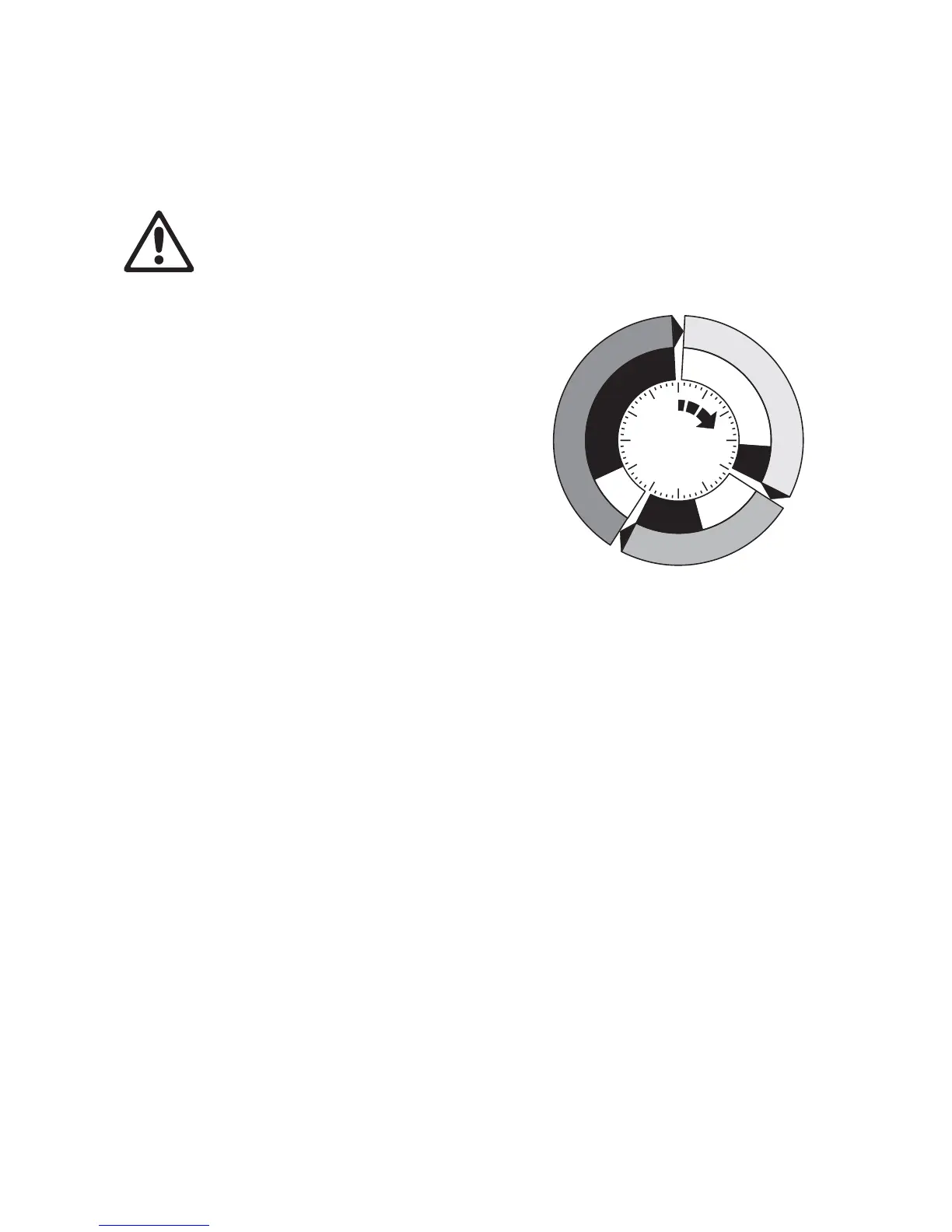26 smartMAC user manual
Stand-alone operation
WARNING! Read “Safety Information” on page 3 before installing, powering, operating or servicing
the smartMAC.
This section describes how to program and run stand-alone light shows on the smartMAC without a DMX
controller. See the
menu under “Control menu” on page 43 for a table listing stand-alone commands.
See “Effects” on page 22 for a full description of the smartMAC’s effects.
In stand-alone operation, the smartMAC can play up to
100 pre-programmed scenes continuously in a loop. A
smartMAC can either run a stand-alone show
independently, or scene changes can be synchronized
with other smartMAC fixtures.
About scenes
A stand-alone light show consists of a sequence of
scenes. Each scene is a particular lighting effect with
predetermined effects (color, gobo, etc.) and duration.
See Figure 12. Each scene has a dynamic part – the
fade – during which effects move to the scene’s
programmed positions, and a static part – the wait –
where effects do not change.
The duration of the fade and duration of the wait must
be programmed individually for each scene. The total
time it takes a scene to execute is the sum of the fade
and wait times.
Striking the lamp automatically in stand-alone operation
By default, the lamp is not powered on automatically when the smartMAC is powered on. If you want
stand-alone operation to start automatically when power is applied, you must not only activate stand-alone
operation (
→ → ) but also activate automatic lamp on ( → → ) in the
smartMAC*s control menu.
Programming stand-alone operation
To program a scene in the current stand-alone sequence:
1. In the control panel, select
→
2. Configure the effects in the scene in the following menus:
•
(shutter
•
(color)
• (gobo selection)
•
(gobo rotation)
•
(focus)
• (pan/tilt macros)
•
(effects macros)
•
and (pan and tilt positions).
3. Select a fade time using and a wait time using .
4. Store the scene in your stand-alone sequence as follows:
• Use the
command to save the current scene as a new scene at the end of the stand-alone
sequence.
• Use the
command to save the current scene as a new scene at the start of the stand-alone
sequence.