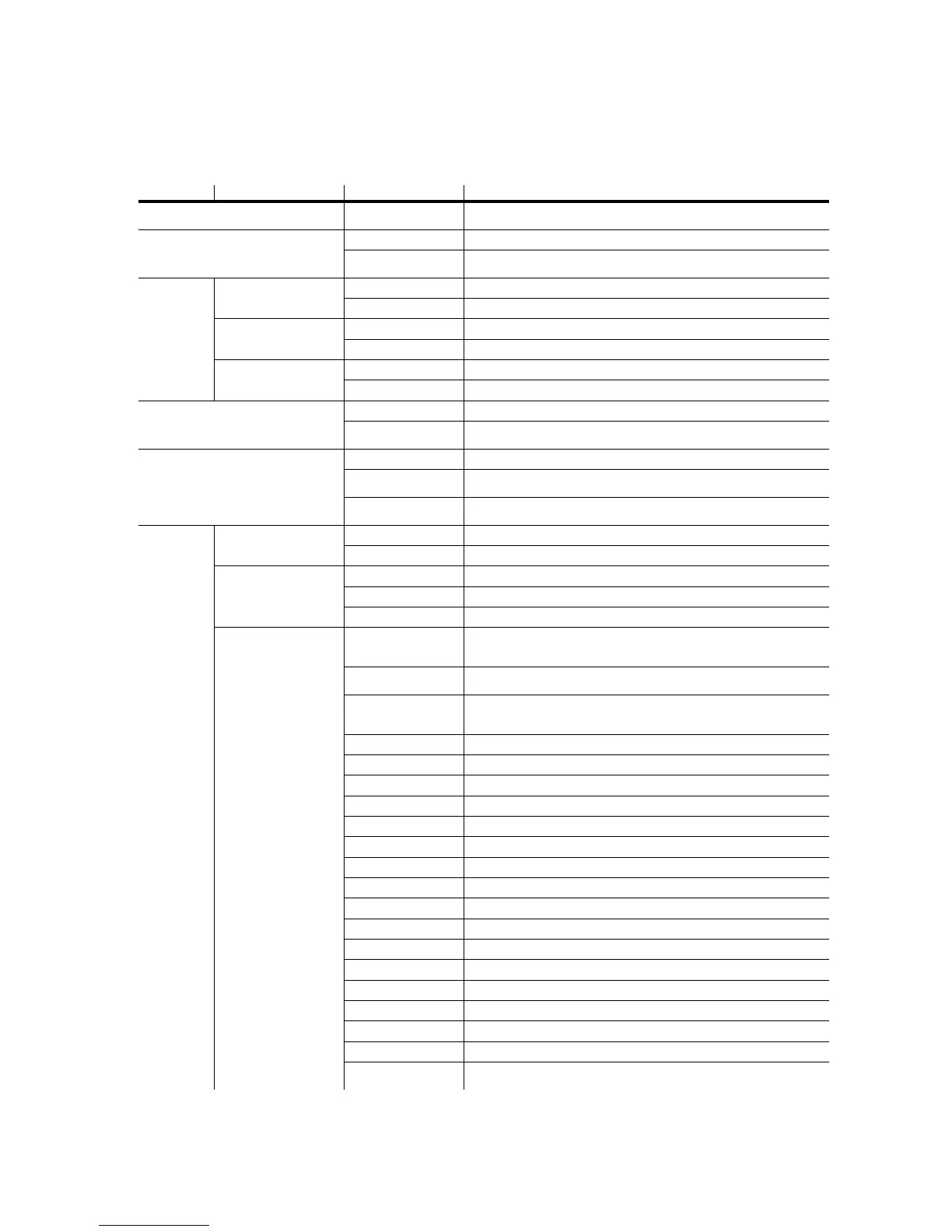Control menu 43
Control menu
Menu Item Options Notes (Default settings in bold print)
–
DMX address (default address = 1). Limited to 498 in 16-bit DMX
mode.
8-bit DMX mode
16-bit DMX mode with 2-channel (coarse and fine) control of
gobo rotation, pan and tilt
Normal pan and tilt control
Map DMX pan control to tilt channel and vice versa
Normal pan control: left Æ right
Reverse DMX pan control: right Æ left
Normal tilt control: up Æ down
Reverse DMX tilt control, down Æ up
Normal pan/tilt speed
Optimize pan/tilt movement for speed (gives slightly reduced
smoothness)
Normal effects speed
Optimize effects movement for speed (gives slightly reduced
smoothness)
Pan/tilt speed slave: effects speed copies the pan/tilt speed that has
been set via the control menu or via DMX
Enable stand-alone execution
Disable stand-alone execution
Single fixture mode
Master mode
Synchronized (slave) mode
Shutter: open / close / fade in / fade out / strobe fast / strobe
medium / strobe slow / random fast / random medium / random slow
/ music trig
Color: open / colors 1 - 8 / rotation direction and speed / music trig /
random fast - slow
Gobos: open / gobos 1 - 6 indexed position / gobos 1 - 6 rotation /
gobos 1 - 6 shake, speed / gobo wheel rotation direction and speed
/ music trig speed
Rotating gobo speed
Focus
Pan/tilt macros 1.1 - 10.4
Effects macros 1.1 - 10.4
Pan
Tilt
Fade time hours / minutes / seconds
Wait time hours / minutes / seconds
Call up next scene
Call up previous scene
Add scene to the end of the sequence
Save changes to current scene.
Insert scene before current scene
Delete current scene
Delete all scenes in sequence
Preview sequence
Get DMX (load the scene currently being sent by DMX into
stand-alone memory – see Table 6 on page 46 for details).
Table 5: Control menu