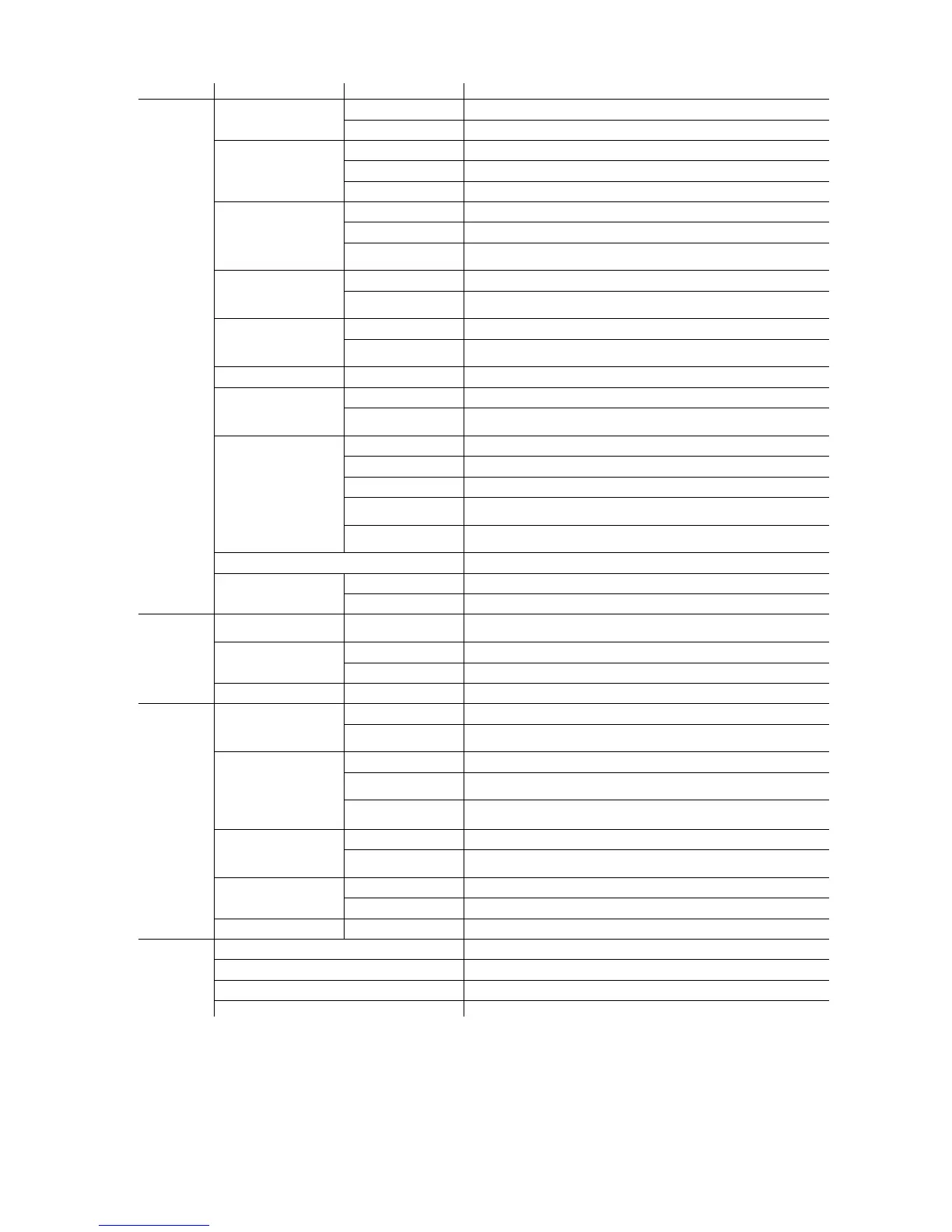44 smartMAC user manual
Disable DMX lamp off command
Enable DMX lamp off command
Disable reset via DMX
Enable reset via DMX
Enable reset via DMX when reset command is held for 5 seconds
No automatic lamp strike
Lamp strikes automatically within 90 seconds of power on
Lamp strikes if DMX signal is present, powers off again after 15
minutes if no DMX signal is received.
Effect wheels do not cross open
Effect wheels move shortest distance (even if this means
crossing open position)
Lamp life warnings off
Lamp life warnings on, lamp shuts down when expected lamp life
has been reached
Set expected lamp life in hours
Normal mode: pan, tilt and effects set to normal speed
‘Silent’ mode: pan, tilt and effects set to slow speed (overrides other
control menu settings)
Display on permanently
Display auto-sleeps and menu returns to top level after 2 mins.
Display auto-sleeps and menu returns to top level after 10 mins.
Display auto-sleeps and menu returns to top level after 2 mins.,
display is reactivated by error messages
Display auto-sleeps and menu returns to top level after 10 mins.,
display is reactivated by error messages
Display intensity 100% - 10% (default = 50%)
Disable message display if an error is detected
Enable message display if an error is detected
Return all settings (except calibrations) to factory defaults
NB: can take up to 2 minutes to complete!
,,
Load custom configuration
Save current custom configuration
Reset all resettable counters
Æ
Total hours of operation since manufacture
Hours of operation since counter reset (to reset counter, display
counter and press [Up] for 5 secs.)
Æ
Total hours of operation since manufacture
Hours of operation since counter reset (to reset counter, display
counter and press [Up] for 5 secs.)
Expected lamp life value (default = 3000 hours, can be reset in
Æ menu)
Total number of lamp strikes since manufacture
Number of lamp strikes since counter reset (to reset counter,
display counter and press [Up] for 5 secs.)
Head temperature
PCB temperature
CPU firmware version
DMX transmission speed in packets per second
Percent of packets received without errors
Decimal value of the DMX start code
– DMX value (0 - 255) received on each channel
Menu Item Options Notes (Default settings in bold print)
Table 5: Control menu