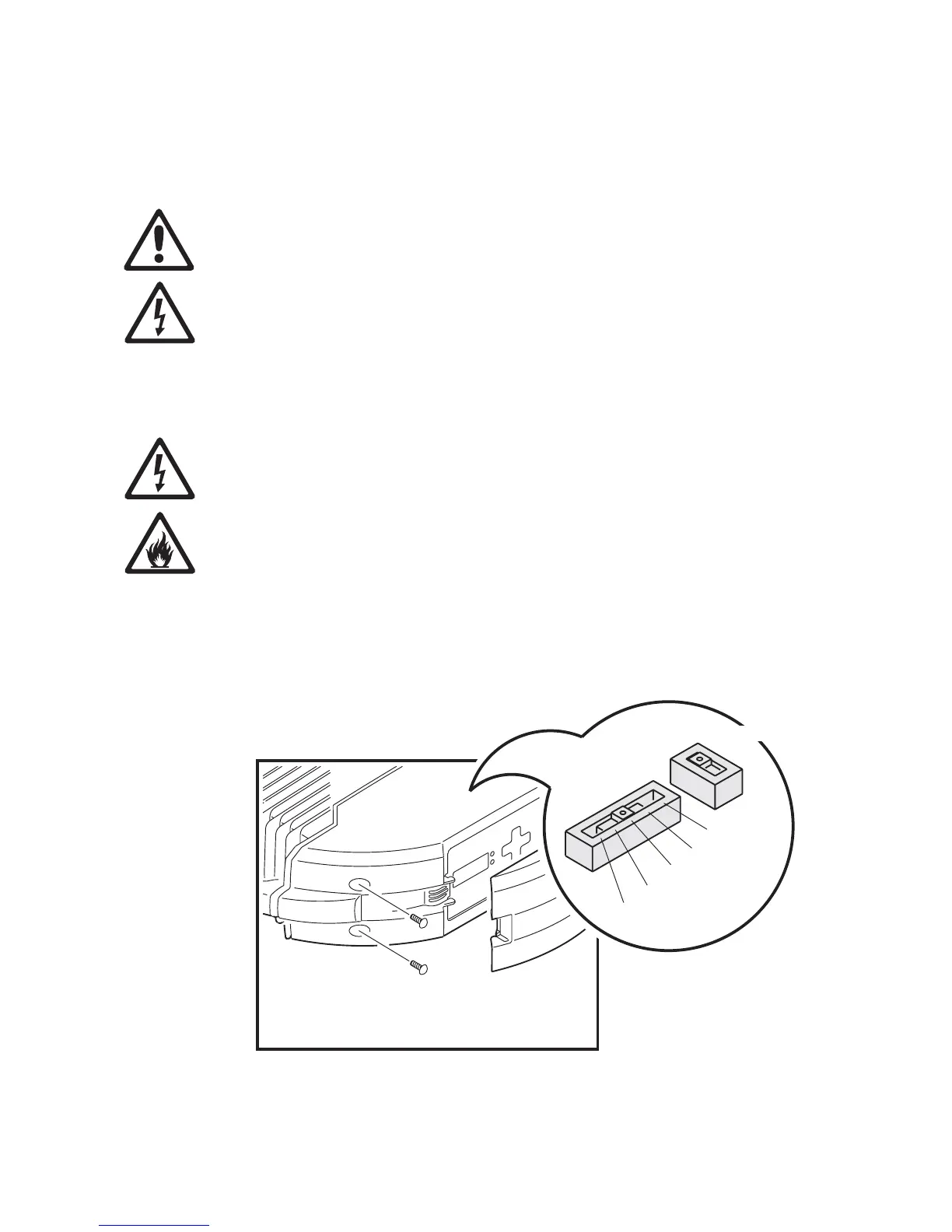AC power 9
AC power
WARNING! Read “Safety Information” starting on page 3 before connecting the smartMAC to AC
power.
For protection from electric shock, the smartMAC must be grounded (earthed). The power
distribution circuit must be equipped with a fuse or circuit breaker and ground-fault (earth-fault)
protection.
Important! Do not use an external dimming system to supply power to the smartMAC as this may
cause damage to the fixture that is not covered by the product warranty.
Main fuses
WARNING! Replace fuses with ones of the same type and rating only.
The smartMAC is protected by two 4.0 amp slow-blow main fuses located in fuseholders next to the power
input socket. See “Fuse replacement” on page 34 for details of accessing and changing fuses.
Setting power voltage and frequency
The smartMAC features a manually switchable power supply that can be configured to accept 100-120 V
and 200-240 V nominal AC power at 50 or 60 Hz.
Important! Check that power supply settings match the local AC supply before use.
The smartMAC is factory-configured for 230 V, 50 Hz operation. If your local AC power is not 230 V, 50 Hz,
you must change the fixture’s voltage and frequency settings by moving selector switches inside the fixture.
