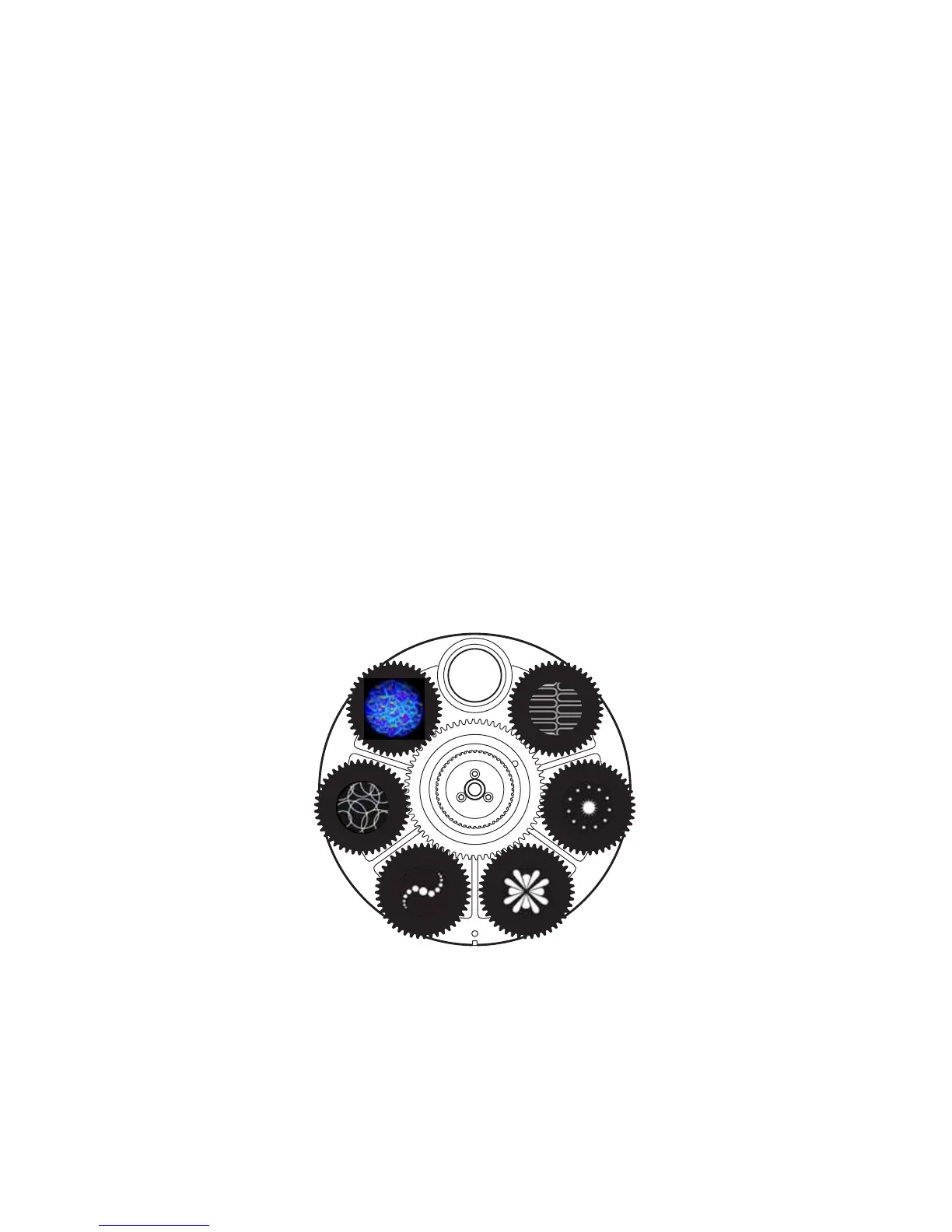22 smartMAC user manual
Effects
This section describes the effects available in the smartMAC. Details of controlling effects via DMX or
programming effects in stand-alone operation are covered in the relevant sections later in this manual.
Shutter
The shutter provides instant open and blackout as well as variable speed regular and random strobe,
opening/closing pulse effects, music triggered operation and fading.
Color wheel
Besides an open position with no color, the color wheel provides 8 dichroic color filters in the following
positions:
The color wheel can be scrolled continuously (giving split colors), scrolled in steps (giving full colors only)
rotated continuously, set to music triggered operation or set to random color chases (auto trig).
Rotating gobo wheel
The gobo wheel provides 6 rotating gobos. The gobos supplied as standard are shown in Figure 11.
Any of the six rotating gobos can be selected at an indexed angle, rotated, or shaken from side to side at an
indexed angle or while rotating. The entire gobo wheel can also be scrolled continuously, and gobos set to
music triggered gobo chase.
1. Blue
2. Green
3. Orange
4. Yellow
5. Pink
6. Magenta
7. Congo
8. Red