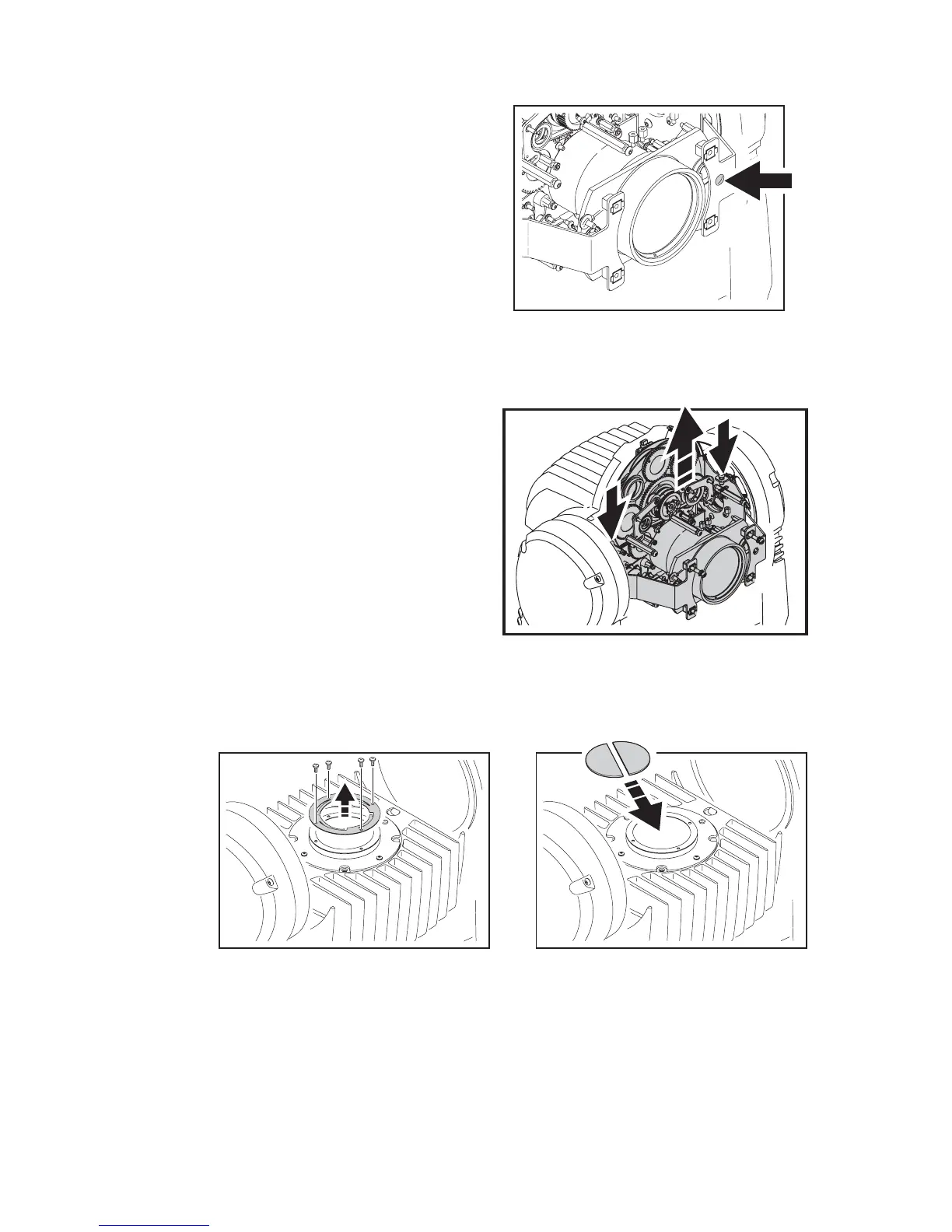Service and maintenance 33
4. See Figure 18. Insert a screwdriver
through the hole (arrowed) in the front
cover mounting plate and use the manual
adjustment screw to run the focus car back
into the module.
5. See Figure 19. Remove the two Torx 20
screws (arrowed) from the sides of the
effects module and lift the module out of
the fixture.
6. See Figure 20. Note the position of the
filterholder spring – with spring legs
pushing in towards the lamp – on the lamp
module front plate. Remove the four spring
retaining screws and remove the spring.
7. Put on clean cotton gloves to avoid getting
oil from your fingers on the filter. See
Figure 20. Place the diffuser segments
into the metal filterholder ring on the front
of the lamp module with their shiny sides
facing towards the lamp and matt, textured
sides facing towards the front lens.
8. Press the filter segments together so that
they form a complete disc with no gap
between the segments, then reinstall the
filterholder spring so that the spring legs
press onto the filter.
9. Reinstall all other components before reapplying power.
Figure 18: Focus car manual adjustment
screw
Figure 19: Removing the effects module
Figure 20: Filterholder and diffuser filter