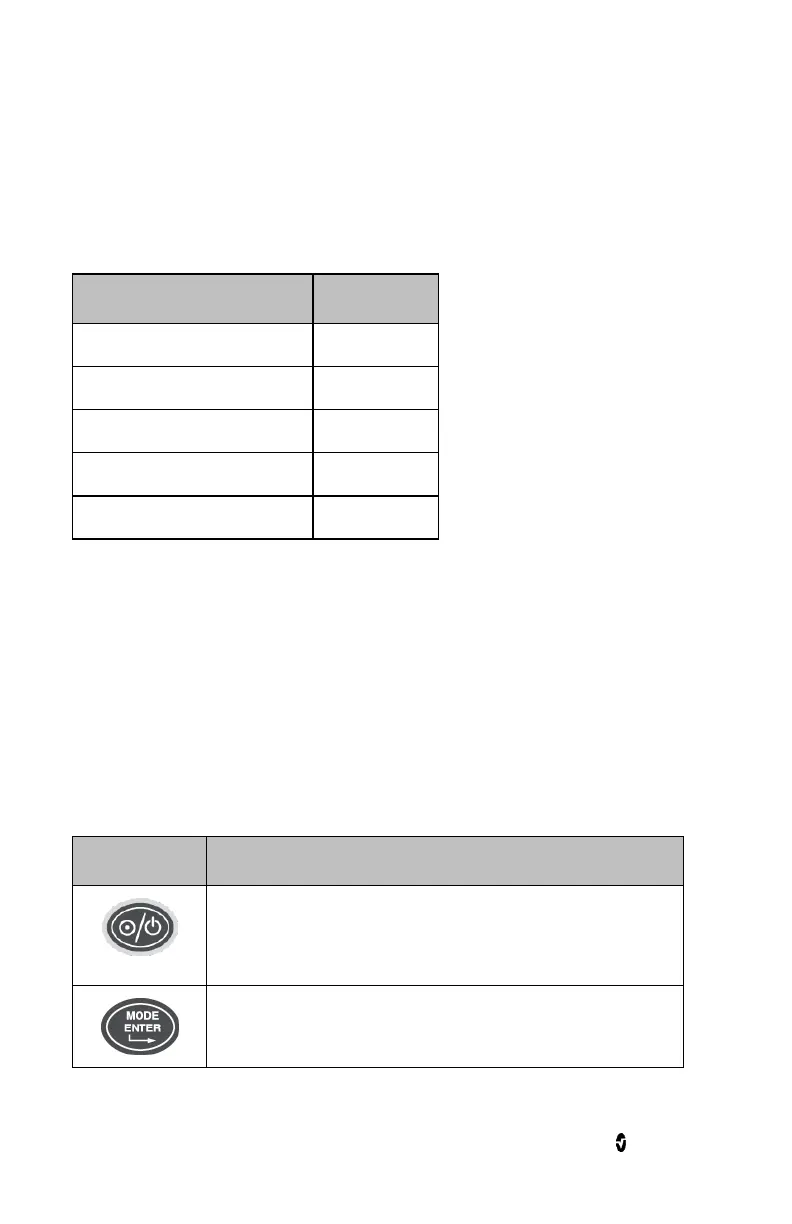Rad-5/5v Chapter 4: Operation
www.masimo.com 26 Masimo
Battery Level Indicator
Four LED indicators provide information on the remaining battery capacity. See Front View
on page 19. Monitor these indicators periodically to determine remaining battery life and if
the batteries should be replaced.
Battery capacity is indicated in the following chart:
1 Flashing LED with Audible Alarm
Normal Patient Monitoring
During normal operation, the Rad-5/5v Display shows oxygen saturation (as % SpO
2
) on the
upper number and Pulse Rate (in beats per minute) on the lower number.
The following sections describe the function of the Rad-5/5v front panel controls during
normal patient monitoring.
Rad-5 Front Panel Control Operation
Power On/Off
Press to turn On.
Press and Hold for 2 seconds to turn off.
Press to enter the setup/menu system.
See Menu Navigation on page 33.
