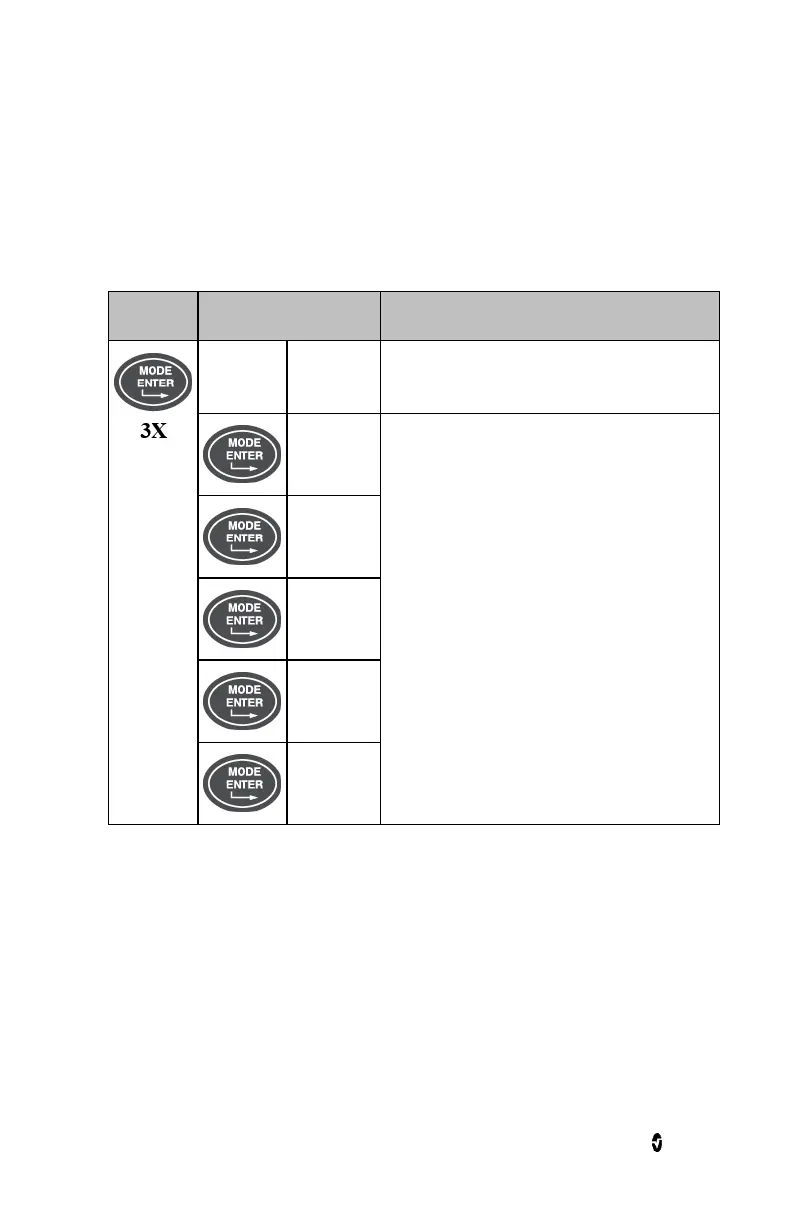Rad-5/5v Chapter 4: Operation
www.masimo.com 35 Masimo
Menu Level 3 - Trend Settings
Push the Mode/Enter button again to enter menu level 3.
To enable trending of patient data, the trend feature must be enabled (set to ON), and the
current date and time must be set. See Trend Settings on page 31. The current date and
time can only be set if the Trend is set to “ON”. The date and time menu selections are not
available if Trend is set to “OFF”.
Use Up key to turn Trend ON.
Use Down key to turn Trend OFF
Use Up or Down Arrow Keys to adjust parameter
to desired setting.
A valid date must be entered. If an invalid date is entered (i.e., February 31), the trend will
not turn on and “tnd off” will be displayed.
Note: Press and hold for rapid scrolling:
SAT alarm keys up / down will scroll numbers.
PR alarm keys up / down will scroll numbers.
Note: The date and time must be set before trending will be enabled. The Rad-5 will
automatically ‘time out’ of the setup menu after 10 seconds with no key presses. If the Rad-5
should time-out to the Trend Settings menu, the trend will not be enabled.
Note: Enabling trend (setting Trend to “ON”) will erase all trend information in the Rad-5.
Turn trending off prior to turning device off and storing.