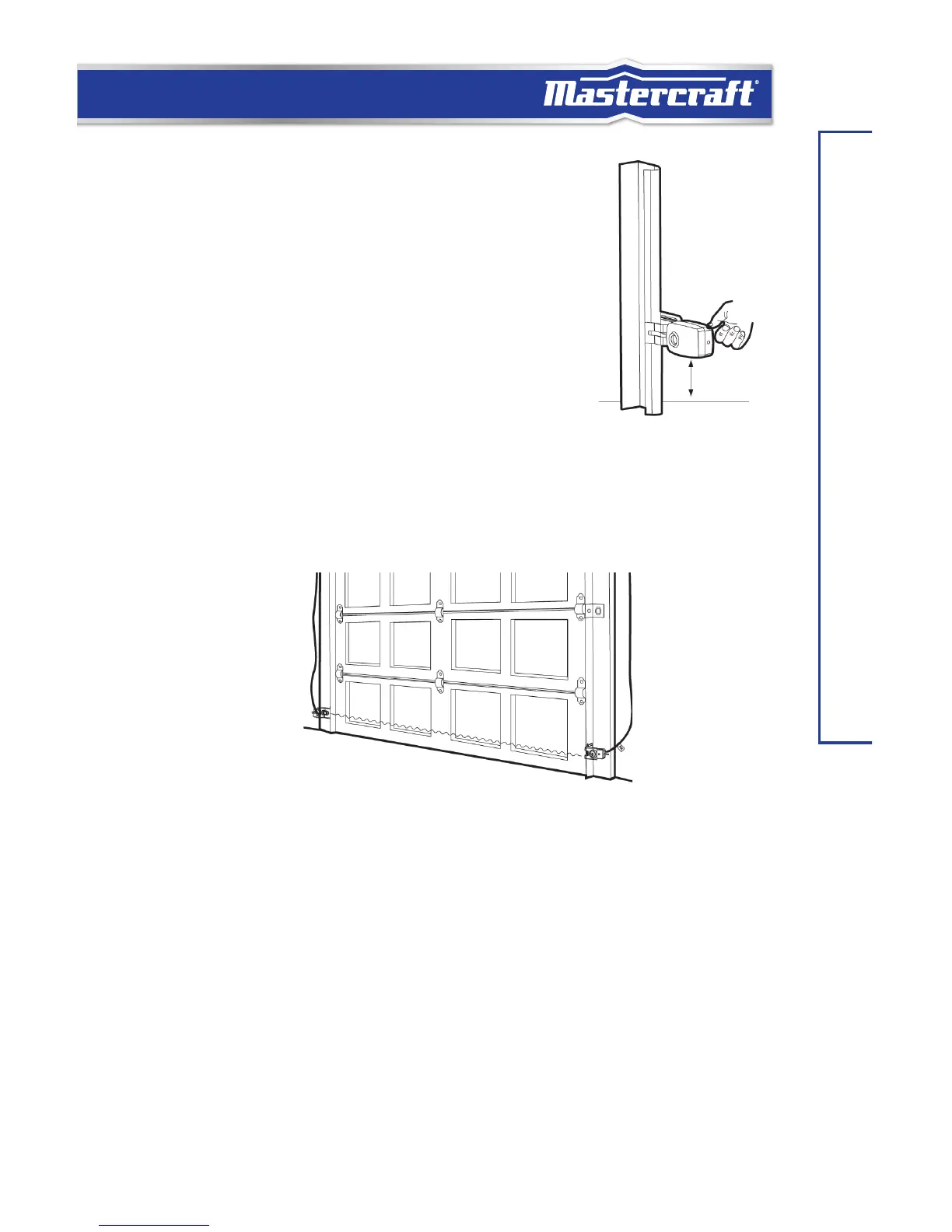Align the Safety Beam Sensor
If the receiver LED is off, dim, or flickering (while the invisible light beam path is not obstructed),
alignment is required.
If the blue LED is flashing or off, slide the mounting bracket up or down on the track until the blue LED is
steadily on. The tab for the sensor can also be adjusted by a slight bend if needed for alignment. When
properly adjusted both the red and blue LED will be steadily on. After two minutes the sensors will go
into sleep mode and the red and blue LED will flash every 10 seconds. When the door is closing, the
sensors will return to normal operation with red and blue LED steadily on.
Receiving Sensor (Blue LED)
Blue Light:
On – Beam Aligned. No Obstructions.
Off – Beam Not Aligned Or Obstruction – Sensors Need Alignment.
Dim/Flickering – Sensors Need Alignment.
Transmitting
Sensor (Red LED)
Red Light:
On – Power On.
Off – Power Off.
35
INSTALL SAFETY BEAM SENSOR
Align the sensors
Check the Safety Beam Sensor LED
Plug in the opener. The receiving sensor indicator's blue LED should glow
steadily if the wiring and alignment are correct. The transmitting sensor
indicator's red LED will glow steadily regardless of alignment or obstruction.
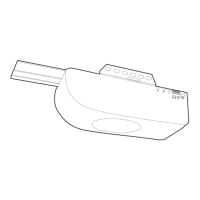