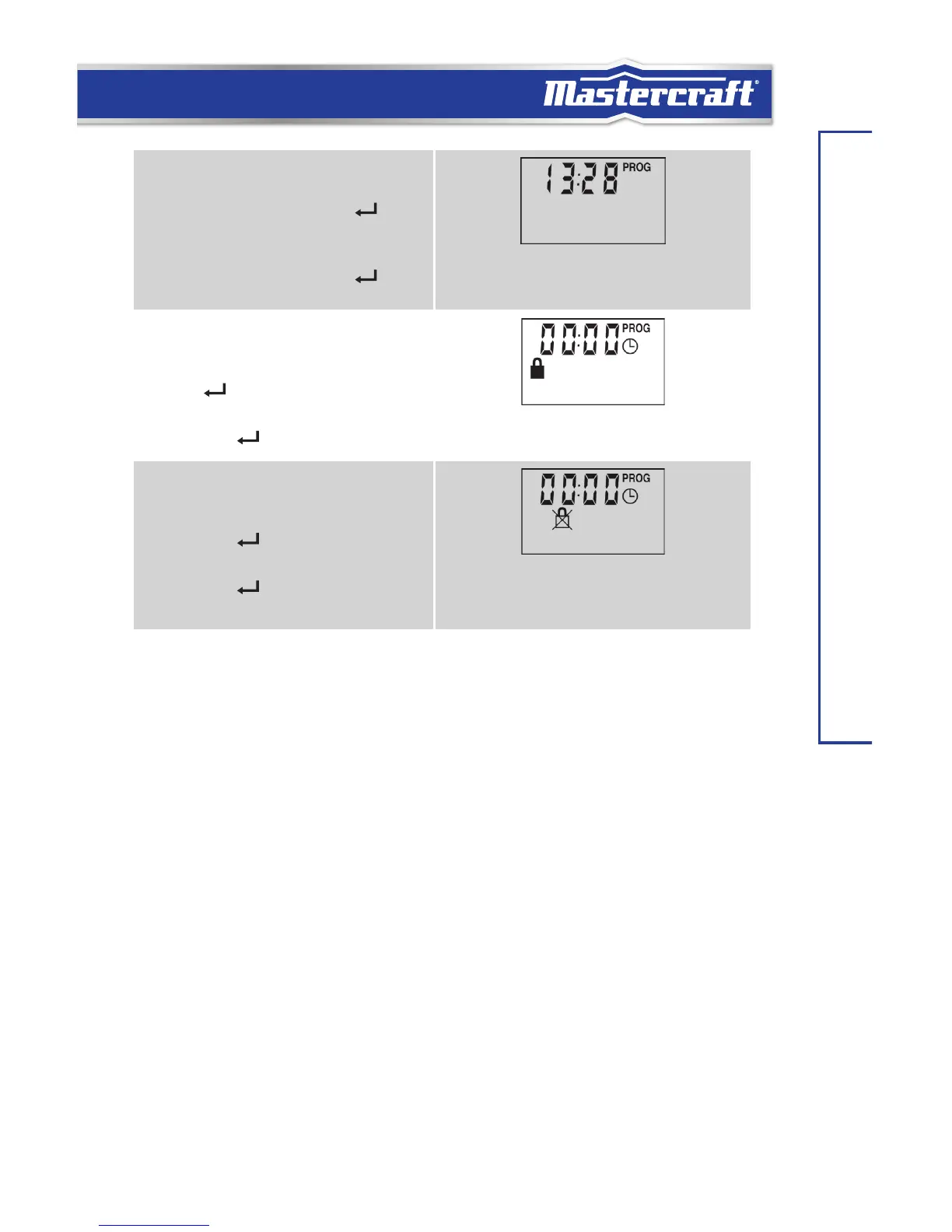PROGRAMMING GUIDE – WALL CONSOLE
22. The LCD display will show the tim. setting.
23. Press the Ç/È buttons to set the hour
to the current time; then, press
to
confirm.
24. Press the Ç/È buttons to set the minute
to the current time; then, press
to
confirm.
25. The LCD display will show the remote lock
time setting.
26. Press the Ç/È buttons to set hour; then,
press
to confirm.
27. Press the Ç/È buttons to set minute;
then, press
to confirm.
28. The LCD display will show the remote
unlock time setting.
29. Press the Ç/È buttons to set the hour;
then, press
to confirm.
30. Press the Ç/È buttons to set the minute;
then, press
to confirm.
31. On-ground programming is complete.
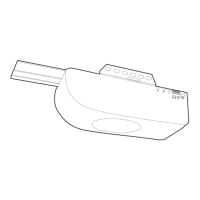