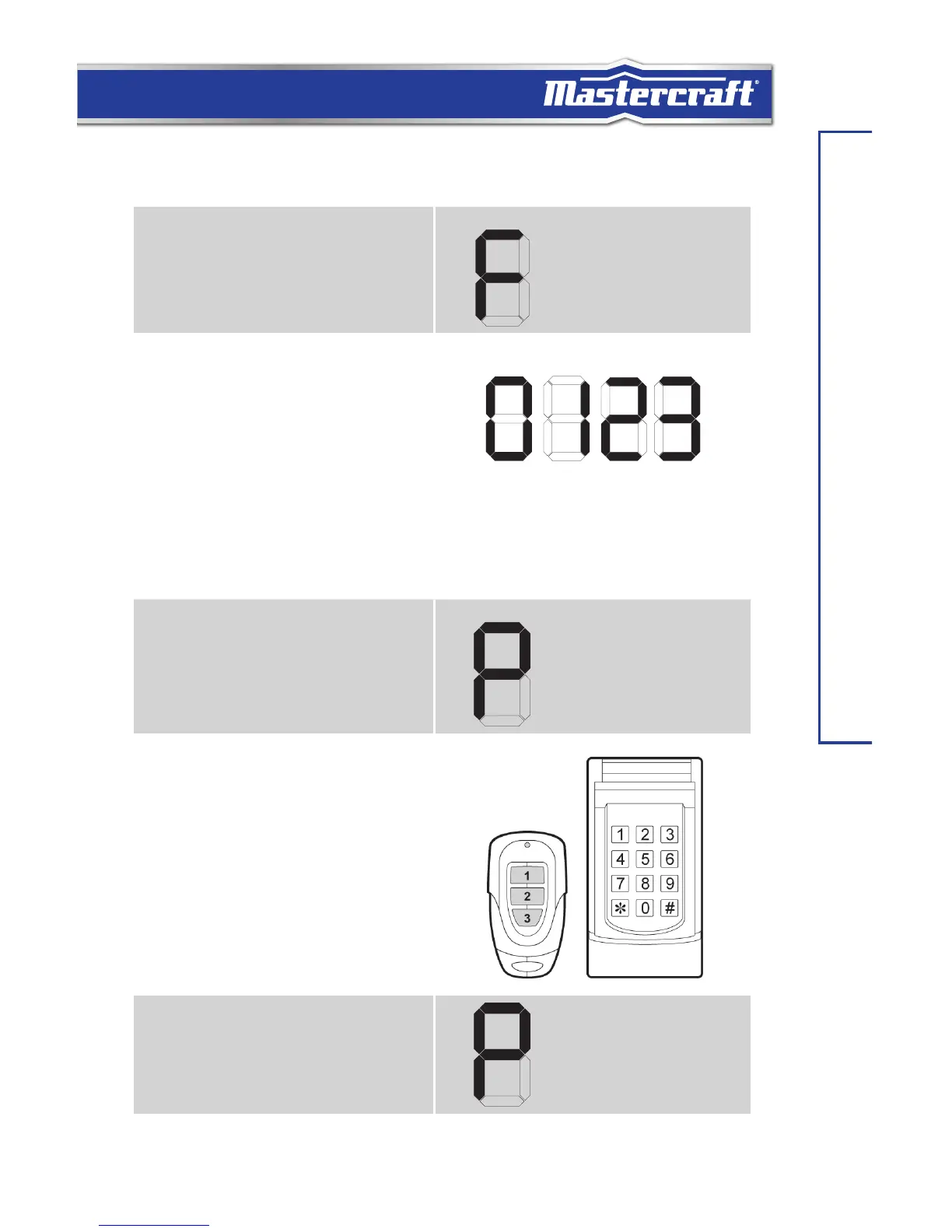B. Changing Force
1. Press and hold the [SET] button for 10
seconds. When the LED display shows “F”,
release the [SET]button.
2. The LED display will show “0”.
SET FORCE LEVEL
3. Press the p or q button to set the force
0, 1, 2 or 3.
0 is the default force level.
3 is maximum force level.
4. Press the [SET] button again to confirm the
force is at the desired level.
C. Programming Remote Controls
1. Press the [SET] button for one second.
When the opener emits one beep, release
the [SET] button. The LED display will show
the letter “P”.
LEARN WIRELESS
CONTROL
2. Program a Remote:
Within 30 seconds, press any button on the
remote that you would like to program to
the opener.
3. Program a Wireless Keypad:
Within 30 seconds, activate the keypad by
entering:
a. Pin code plus # for single door
operation.
b. Pin code plus [#] plus [Door No] for
multiple door operation.
4. Once the button on the remote is
programmed, the LED display will turn
off and emit one beep indicating the
programming has been successful.
LEARN WIRELESS
CONTROL
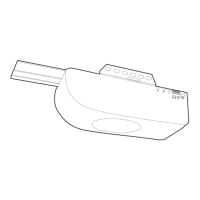