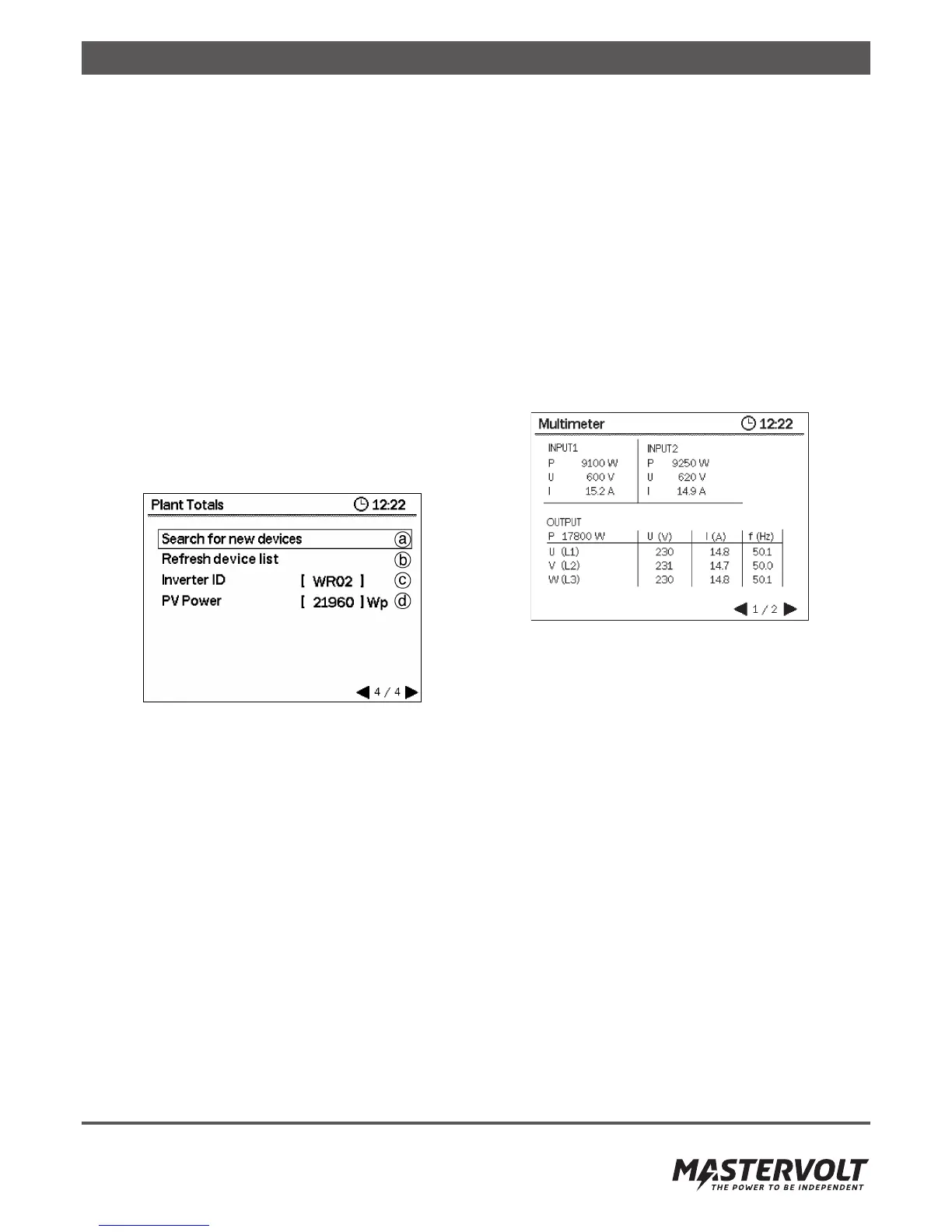|
21
EN / SunMaster CS15TL RP / CS20TL RP / CS30TL RP
a. Inverter Number. This number relates to the power bar
shown in the PT Overview screen.
b. Inverter ID. A four-character code to identify each
inverter. This ID list is sorted alphabetically.
c. Inverter Error. If a particular inverter has an error, an
exclamation symbol is shown in the list.
d. Actual Power. The power currently generated by
that inverter.
e. Energy Generated. The energy generated today by
that inverter.
f. Relative Performance. The actual inverter power
relative to the rated PV panel capacity installed on
that inverter.
g. Serial Number. The serial number of that inverter.
When identical inverter IDs are used, the list is sorted on
the serial number.
h. Status Info. The current status of that inverter. If the
inverter has an error, concise information of the error
type is shown here.
8.5.3 Plant Totals – Setup
The fourth screen in the plant totals menu allows to set up
the Plant Totals configuration.
Figure 8-9: Plant Totals Setup
Select one of the options by using the UP and DOWN
Navigation buttons:
a. Search Inverter
If not all inverters are shown in the previous screens, select
this option and press OK to search the bus for new inverters.
b. Refresh
Select this option and press OK if the plant configuration has
been changed. (for example, when replacing an inverter).
c. Inverter ID
A four-character alphanumeric identification can be given
to each inverter in the plant. It is possible to use the same
ID multiple times. Select this option and press OK to adjust
the ID
The first character of the ID is now highlighted. Use the UP/
DOWN navigation buttons (push or hold down) to scroll
through all possible characters. When the desired character
is highlighted, use the LEFT/RIGHT navigation button to
select the next or previous character. Pressing OK will
save the ID to the inverter memory. BACK will cancel the
operation and returns to the settings menu.
d. PV power
The rated PV panel capacity installed on this particular
inverter. Setting this number will provide a more accurate
calculation of the relative inverter performance shown in the
PT Inverter Info screens. Select this option and press OK to
adjust this value. The first number will be highlighted. Use
the UP/DOWN/LEFT/RIGHT navigation buttons to adjust
each number and select the next/previous number. Pressing
OK will save the new value to the inverter memory. BACK will
cancel the operation and has the display return to the
settings menu.
8.6 MULTIMETER & STRINGMASTER
The Multimeter screen shows actual voltage, current and
power measurements for the inverter. If a StringMaster CS
2-6 SW Pro is connected to the inverter, current
measurements and health monitoring of each string are
provided as well.
Figure 8-10: Multimeter inputs/output
Figure 8-10 shows the general Multimeter screen. Voltage,
current and power measurements are shown for both DC in-
puts. The output measurements show RMS voltage, current
and grid frequency on each phase.
The measurements shown in the Multimeter menus are sub-
ject to metering inaccuracies and may not be correlated to
each other in time. These values can therefore not be used
for performance evaluations such as efficiency calculation
and power point tracker performance.
Each SunMaster CS inverter can communicate to one
StringMaster CS 2-6 SW Pro String Combiner Box using
the Masterbus protocol. Refer to sections 7.1 to 7.4 for
information on how to set up a MasterBus network between
the CS inverter and the StringMaster.
When connected, the inverter will automatically detect the
StringMaster and show the measurements in the Multimeter
screen shown in figure 8-11.
Use the LEFT/RIGHT navigation buttons to switch between
the Multimeter and StringMaster screens. The BACK button
will return the display to the Main Menu.