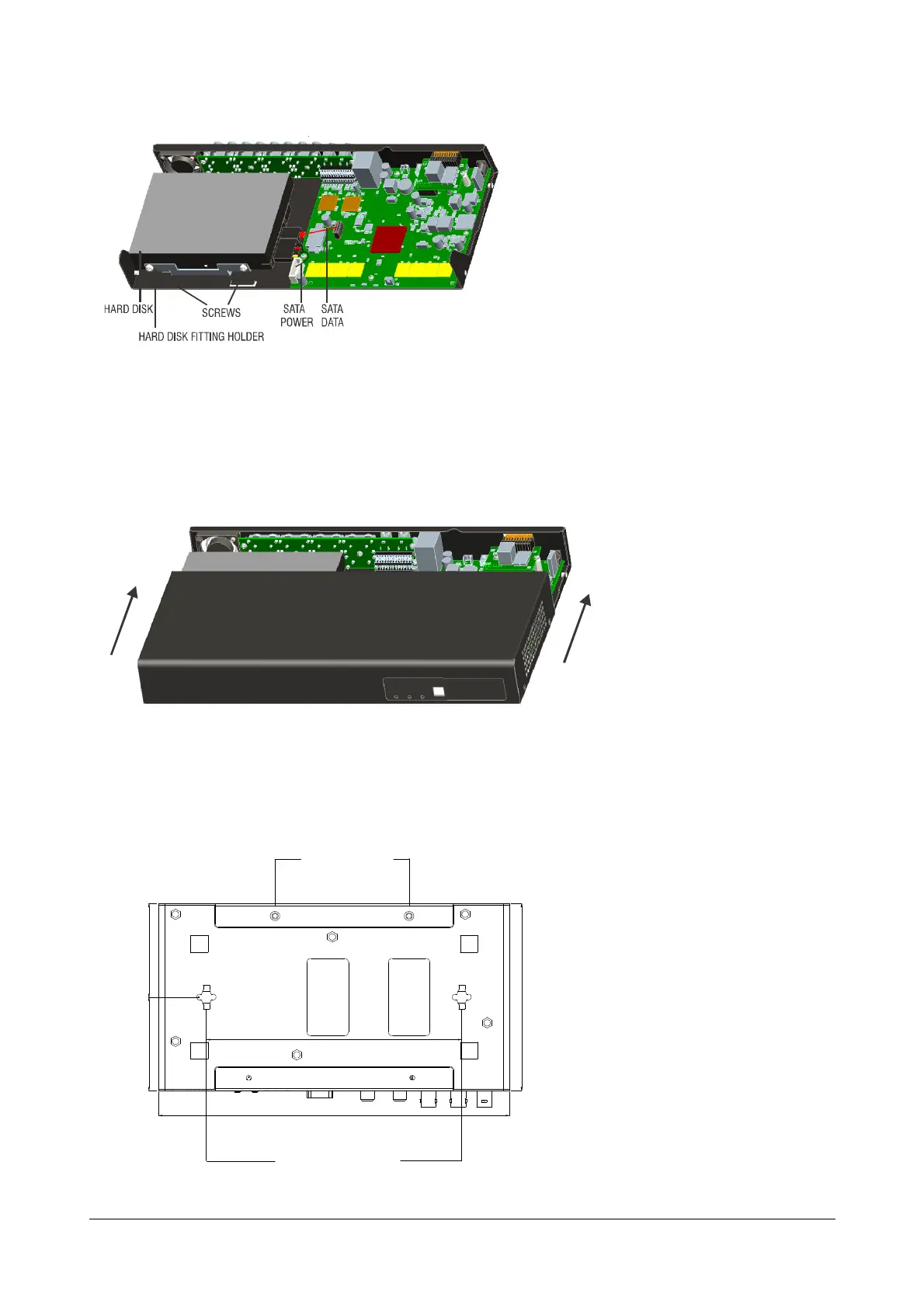Matrix SATATYA Devices Manual 79
8. Inside the device, you will find SATA power cable and data cable for the hard disk.
Connect the SATA power cable and the data cable into the respective connectors on the Hard disk and connect the
other end of the cable to the SATA connectors on the main board as shown above.
9. Replace the cover and screw it back into place. Power up the SATATYA HVR. The system will now automatically
detect and format the new disk(s).
HVR 0408P
10. For HVR4, the top cover screws are located on the bottom side on HVR4 as shown below. Remove the top
cover screws and slide open the cover.
123.5
220
61.75
61.75
160
BOTTOM VIEW
WALL MOUNTING HOLDER
TOP COVER SCREWS