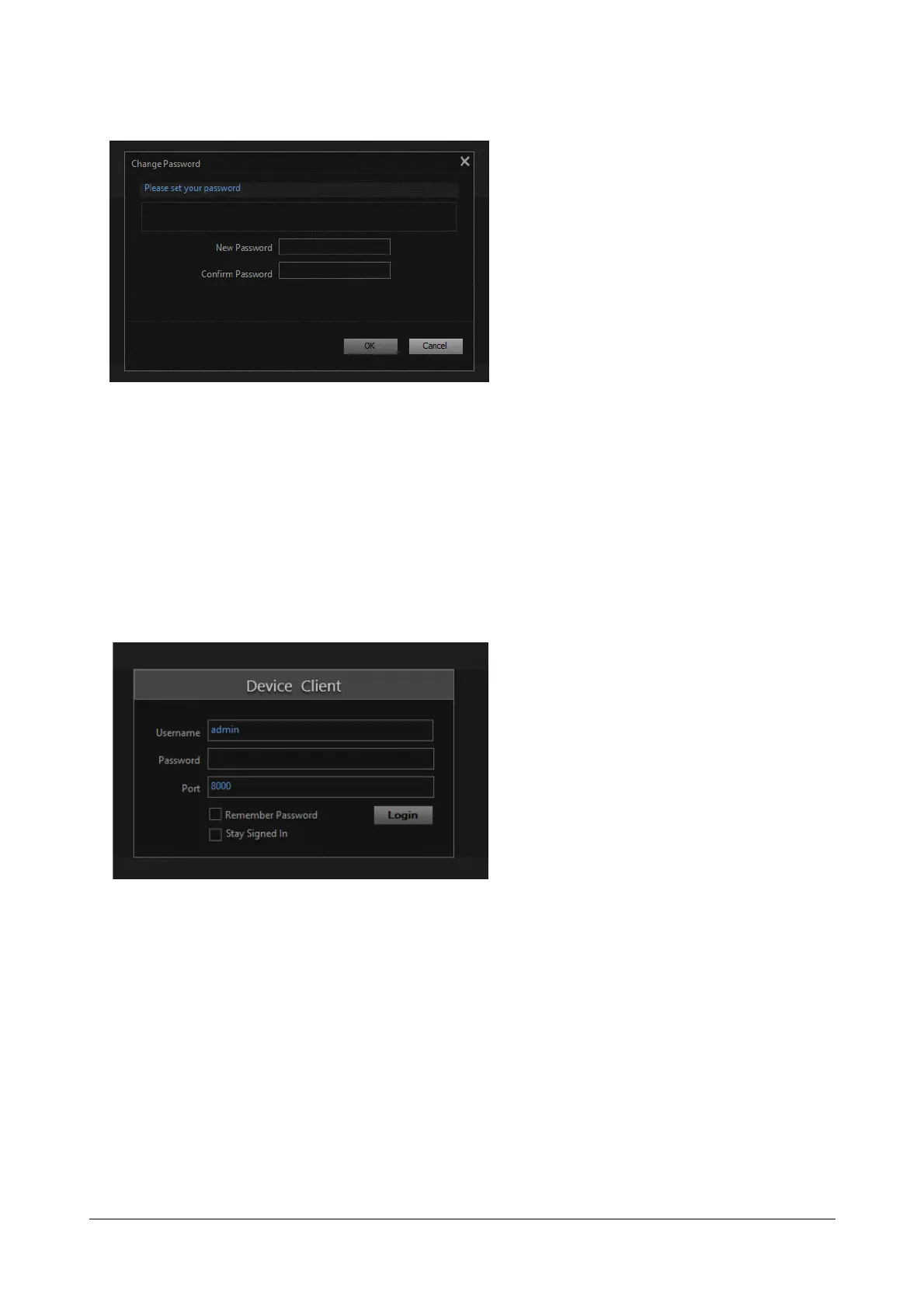Matrix SATATYA Devices Manual 85
• Enter the New Password. The New Password must have atleast:
• a minimum of 5 characters to a maximum of 16 characters.
• 1 Uppercase (A-Z)
• 1 Lowercase (a-z)
• 1 Number (0-9)
• 1 Character -_.,()[]:@!#$*+/\
•In Confirm Password, re-enter the new password to confirm.
• Click OK. You will be re-directed to the Login page again.
• Now, in Username enter admin and in Password enter the new password.
You can define/change the parameters of the Password Policy, for details refer to “Password Policy”.
Click Login to connect the device.
To Configure the Network Parameters of LAN1, click on “LAN 1” and for LAN2, click on “LAN 2”.