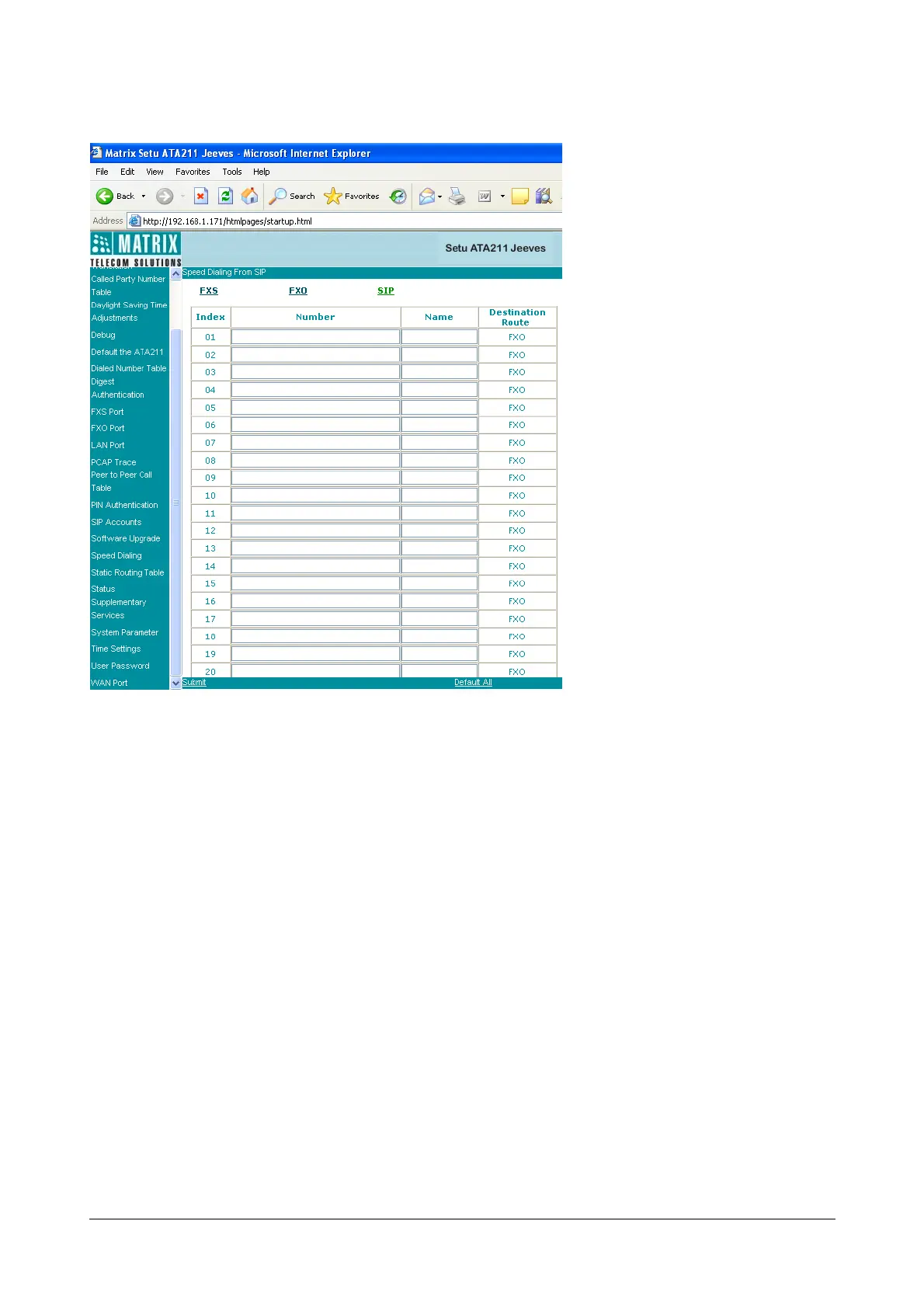118 Matrix SETU ATA211 V1 System Manual
Click on 'SIP' link. The web page will be as shown below:
• Click on 'FXS' link to configure Speed dialing table for calls from FXS.
• Click on 'FXO' link to configure Speed dialing table for calls from FXO.
• Click on 'SIP' link to configure Speed dialing table for calls from SIP Account.
• You can program up to 20 entries for the Table. Program the parameters as explained below:
Speed Dial Table-FXS:
• Program the Number to be dialed from FXS port in this Table using Max. 40 characters allowed. All
ASCII characters allowed. Default = Blank.
• If you need to program 'SIP-ID' in 'Number' field, you can program either Peer to Peer trunk or Proxy
trunk as destination trunk. The call will be routed as per FXS port routing logic. Refer chapter “FXS
Port”.
• If you need to program 'IP-Address' in 'Number' field, you should program only Peer to Peer trunk as
the destination trunk.
• If you need to program 'SIP URI' in 'Number' field, you should program only Peer to Peer trunk as the
destination trunk. You need not program the complete URI, if the ATA is registered to the same domain;
only SIP-ID is required to be programmed in such case.
• Program the Name using Max 16 characters allowed. All ASCII characters allowed. Default = Blank.
• Program the destination route as (FXO, SIP1, SIP2 or SIP3) corresponding to each number. Default =
SIP1.
Speed Dial Table-FXO:
• Program the Numbers to be dialed from FXO port in this Table using Max. 40 characters allowed. All
ASCII characters allowed. Default = Blank.
