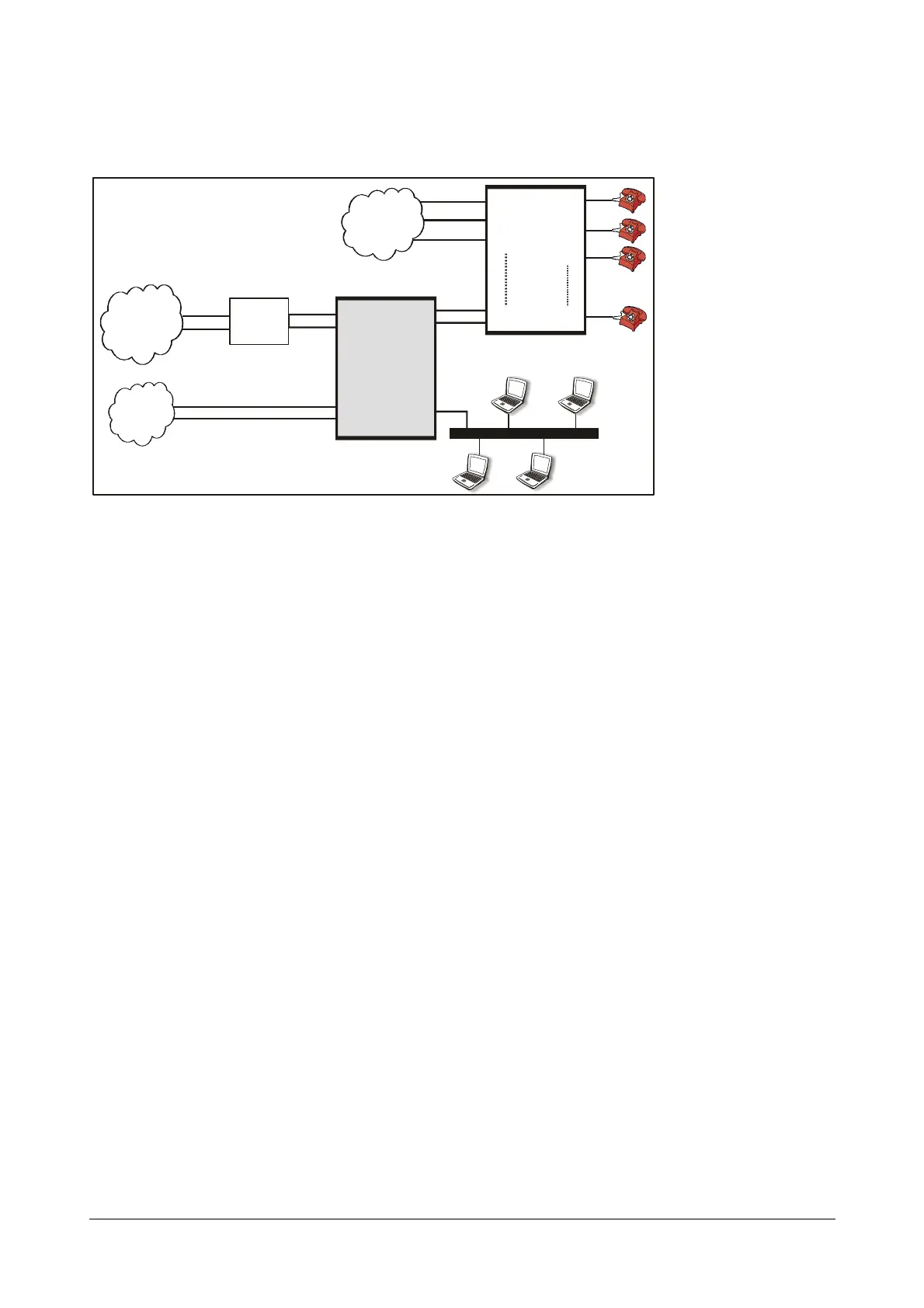20 Matrix SETU ATA211 V1 System Manual
How to connect?
After purchasing the ATA211, the SOHO users should connect ATA211 as shown in the figure below:
Figure 2:
1. Connect the WAN port of the ATA211 to the Ethernet (LAN) Port of the broadband Modem/Router using a
straight Ethernet cable.
2. Connect LAN port of ATA211 to the Computers via Switch/Hub.
3. Connect FXS port of ATA211 to the FXO port of PBX using RJ11 cable.
4. Connect a PSTN line to the FXO port of ATA211.
5. Power the ATA211 by connecting the Power Adaptor to the Power jack.
6. At Power ON, the LEDs will glow as per the sub-topic LEDs in 'Knowing your SETU ATA211'.
How to Configure?
1. To access Jeeves using computer/s connected to LAN port of ATA, ensue that LAN port of ATA211 and the
computers in the LAN should be in the same subnet. Since the computers were already in a LAN network
before connecting ATA211, it would be inconvenient to change the IP address and subnet of all the
computers in the network. Hence, it would be better to change the IP address and subnet mask of the LAN
port of ATA211. This can be done using telephone instrument.
Please refer topic “Programming Options”.
2. Please note that the default IP address of the LAN port of ATA211 is 192.168.002.006 and the subnet
mask is 255.255.255.0.
3. If net surfing is also to be done using the computers, please program the IP address of the LAN port of
ATA211 as the 'Gateway Address' of the computer. Also, program the DNS address in the computer as
provided by the ISP.
4. Open Web Jeeves of ATA211 by entering the LAN IP address of the ATA211 in the URL field and press
'Enter'.
LAN
FXS
FXOn
PBX
PSTN
FXO2
FXO1
FXO3
FXS1
FXS2
FXS3
FXSn
Broadband
Modem/Router
FXO
PSTN
