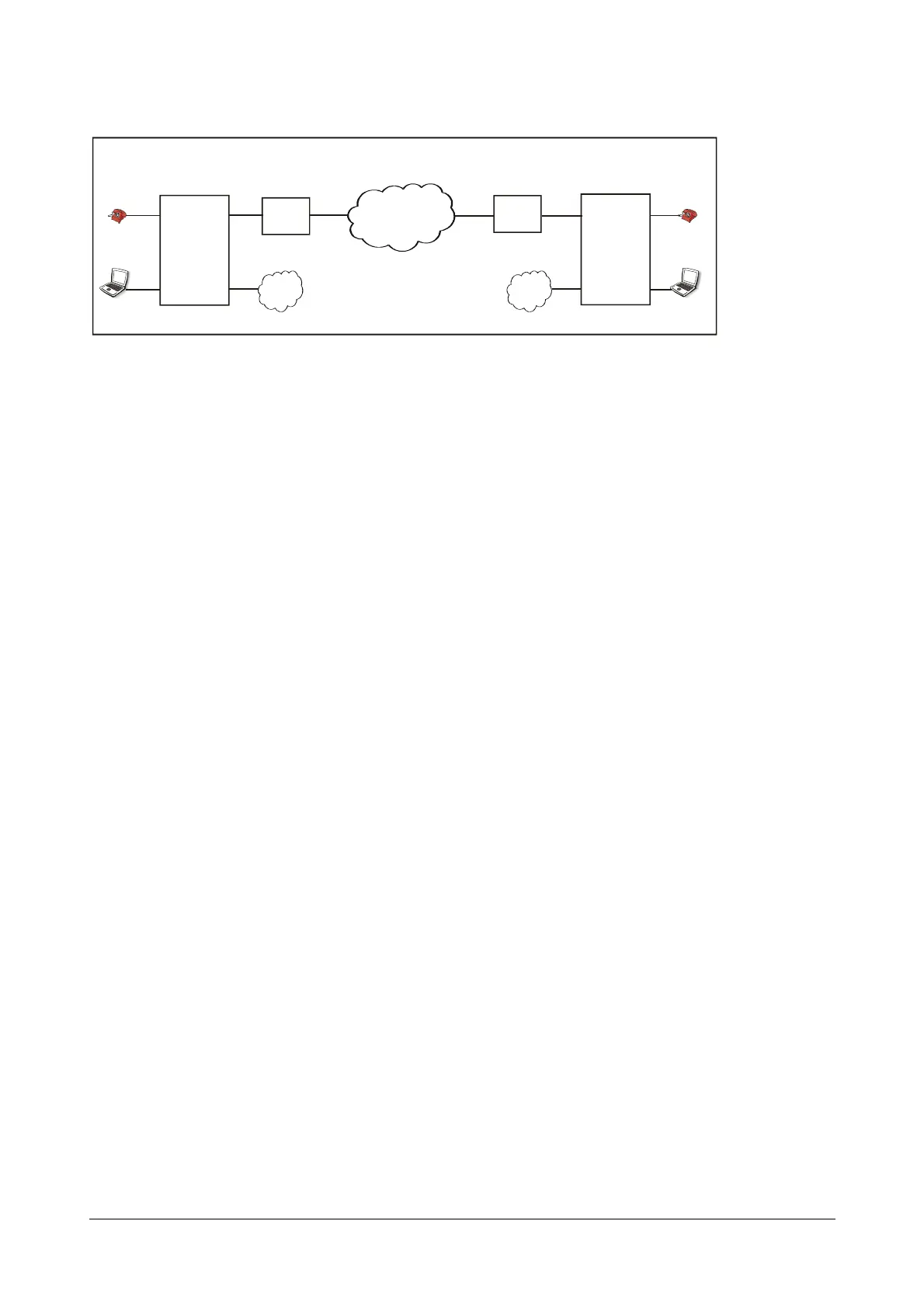Matrix SETU ATA211 V1 System Manual 25
Fig. 6: Residential Users:
At each location:
• Connect the WAN port of ATA211 directly to the Ethernet port of the Broadband modem/router.
• Connect the LAN port of ATA211 to the computer.
• Connect the telephone instrument to the FXS port of the ATA211.
• Connect the FXO port of ATA211 to a line from PSTN.
• Power the ATA211 by connecting the Power Adaptor to the Power jack.
How to configure?
Corporate Users - Scenario1:
Following steps should be done at the head office:
Configure the Broadband Router as follows:
• Forward SIP listening port (e.g., 5060) in Router to IP address of WAN port of ATA211 (for allowing
Incoming Call).
Configure the ATA211 as follows:
1. To access Jeeves using computers connected to LAN switch, ensure that the WAN port of ATA211 and the
computers in the LAN are in the same subnet. The default WAN IP address of ATAT211 is
192.168.001.171 and the subnet mask is 255.255.255.0.
2. Change the IP address and the subnet mask of the WAN port of ATA211 using telephone instrument.
Please refer topic “Programming Options”.
3. Open Web Jeeves of ATA211 by entering the WAN IP address of the ATA211 in the URL field and press
'Enter'.
4. Login as 'Admin' into the Jeeves of ATA211 using the Admin Password (default 1234). You will reach the
Home page.
5. Click on 'WAN Port' link and configure required parameters in the respective fields as mentioned below:
• Select 'Enable DHCP', if you want IP address, Subnet mask and Gateway address to be assigned by
DHCP server automatically.
• Select 'Enable Static IP', if you want to assign IP address, Subnet Mask and Gateway address
manually. Configure all the fields manually if you have selected this option.
WAN
ATA211
FXS
LAN
Broadband
Modem/Router
IP Network
Broadband
Modem/Router
WAN
ATA211
FXS
LAN
Location A Location B
PSTN PSTN
FXOFXO