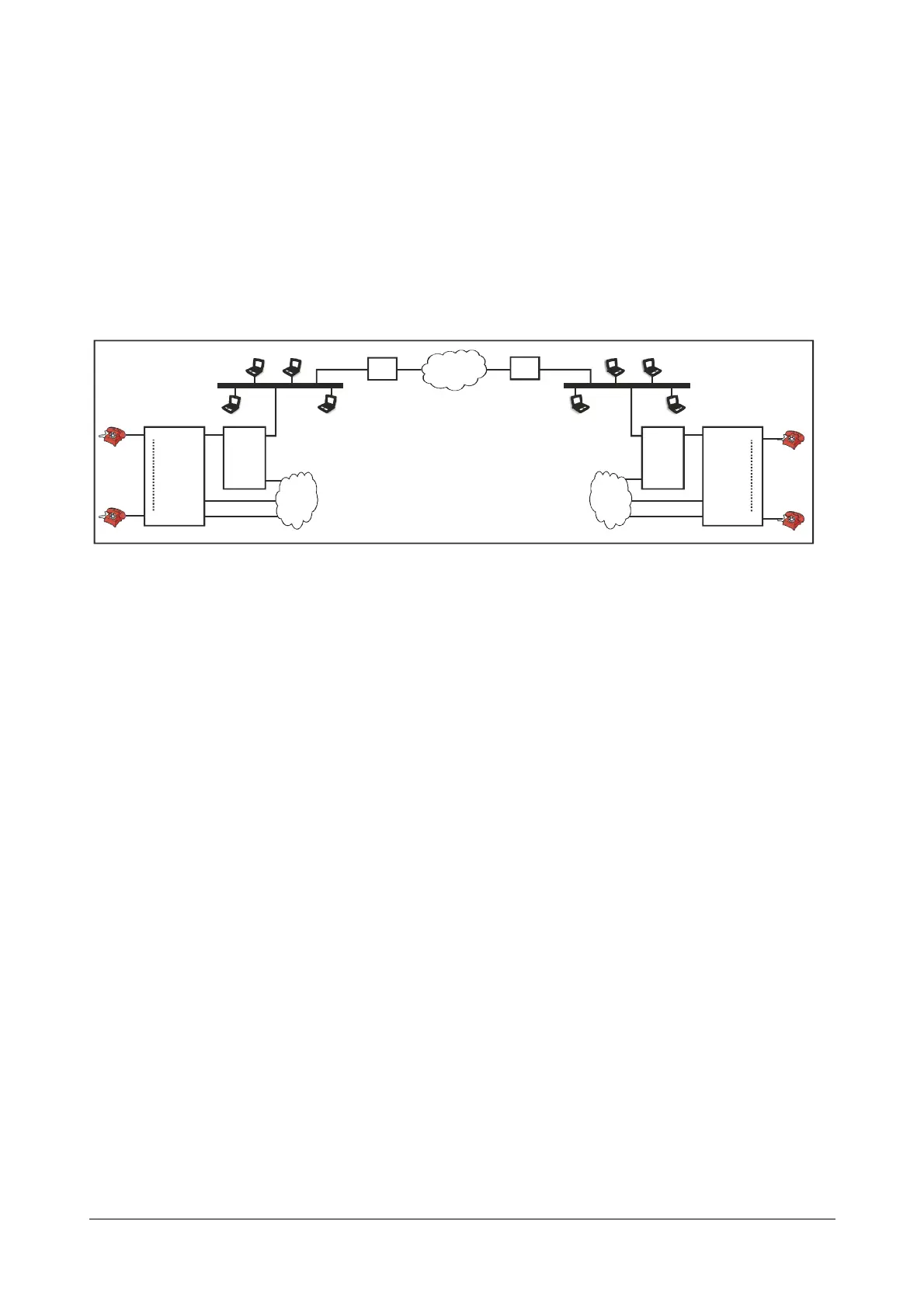24 Matrix SETU ATA211 V1 System Manual
At Branch office:
• Connect the WAN port of ATA211 directly to the Ethernet port of the Broadband modem/router.
• Connect the LAN port of ATA211 to the computer.
• Connect the telephone instrument to the FXS port of the ATA211.
• Connect the FXO port of ATA211 to a line from PSTN.
• Power the ATA211 by connecting the Power Adaptor to the Power jack.
Corporate Users - Scenario2: (refer fig. 5 - when ATA211 is connected behind the
Broadband router NAT Type' other than symmetric' at both locations.)
Fig. 5: Corporate Users - Scenario 2.
At each location:
• Connect the WAN port of ATA211 to one of the ports of the LAN switch of the organization as shown in the
figure.
• Connect the FXS port of the ATA211 to the FXO port of the PBX used by the organization.
• Connect the FXO port of ATA211 to a line from PSTN.
• Power the ATA211 by connecting the Power Adaptor to the Power jack.
Corporate Users - Scenario3: (refer fig.5 - when ATA211 is connected behind the
Broadband router with NAT type 'Symmetric' at both the locations.)
At each location:
• Connect the WAN port of ATA211 to one of the ports of the LAN switch of the organization as shown in the
figure. The ATA211 is located behind the NAT.
• Connect the FXS port of the ATA211 to the FXO port of the PBX used by the organization.
• Connect the FXO port of ATA211 to a line from PSTN.
• Power the ATA211 by connecting the Power Adaptor to the Power jack.
Residential Users:
Suppose a family wants to talk frequently to their relatives staying overseas. They can use Peer-to-Peer application
of ATA211. They need to make following set-up and configure the ATA211 as explained below.
IP Network
Broadband
Modem/Router
Broadband
Modem/Router
WAN
ATA211
FXO1 FXS
FXO2
FXOn
FXS1
FXSn
PSTN
PSTN
TA211
FXSWAN FXO1
FXO2
FXOn
FXS1
FXSn
Location A
PBX
192.168.1.1
192.168.1.2
199.57.74.92102.98.54.69
FXO
FXO
Location B