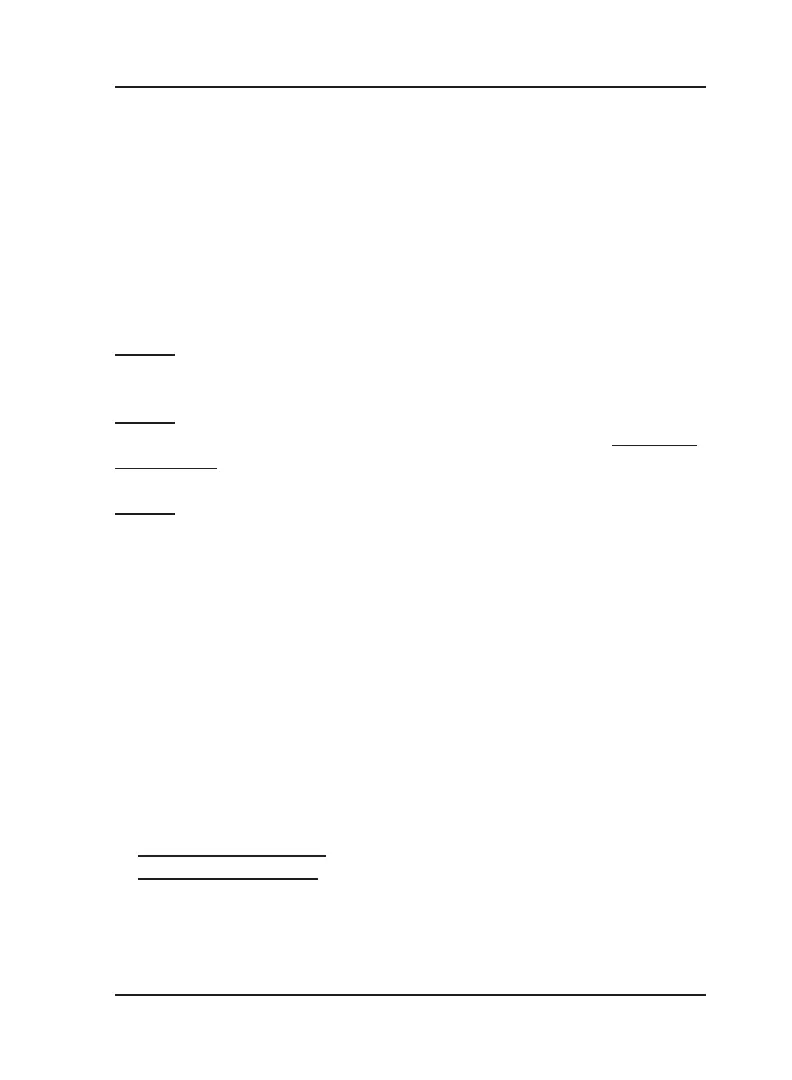Matrix
SIMADO GFX11 System Manual
63
Location Information Indication
What’s this?
This is a feature provided by the Service Provider. It must be enabled
by the Service Provider. If enabled, the SIMADO GFX11 gives the
information of the ‘Location’ where it is installed. The GSM network
updates the current Location Information when the phone is
registered in a different location.
How to use it?
Step 1
Get the feature enabled from the Service Provider.
Step 2
Enable the feature using command mentioned in chapter
GSM Port
Parameters.
Step 3
Use the following command to know the Location Information:
#*-12
Important Points:
• After giving this command, the user gets a confirmation tone.
After this the user has to go ON-Hook. The location Information is
obtained on the LCD of telephone instrument.
• In case information is not available from network, on issuing the
command the SIMADO GFX11 will display “NO LOCATION”.
• The FXS port should be in FSK CLI mode for display. Otherwise
the phone will not display the information about ‘Location’ and
user will get error tone.
Relevant Topics:
1.
GSM Port Parameters 55
2.
FXS Port Parameters 53
=X=X=