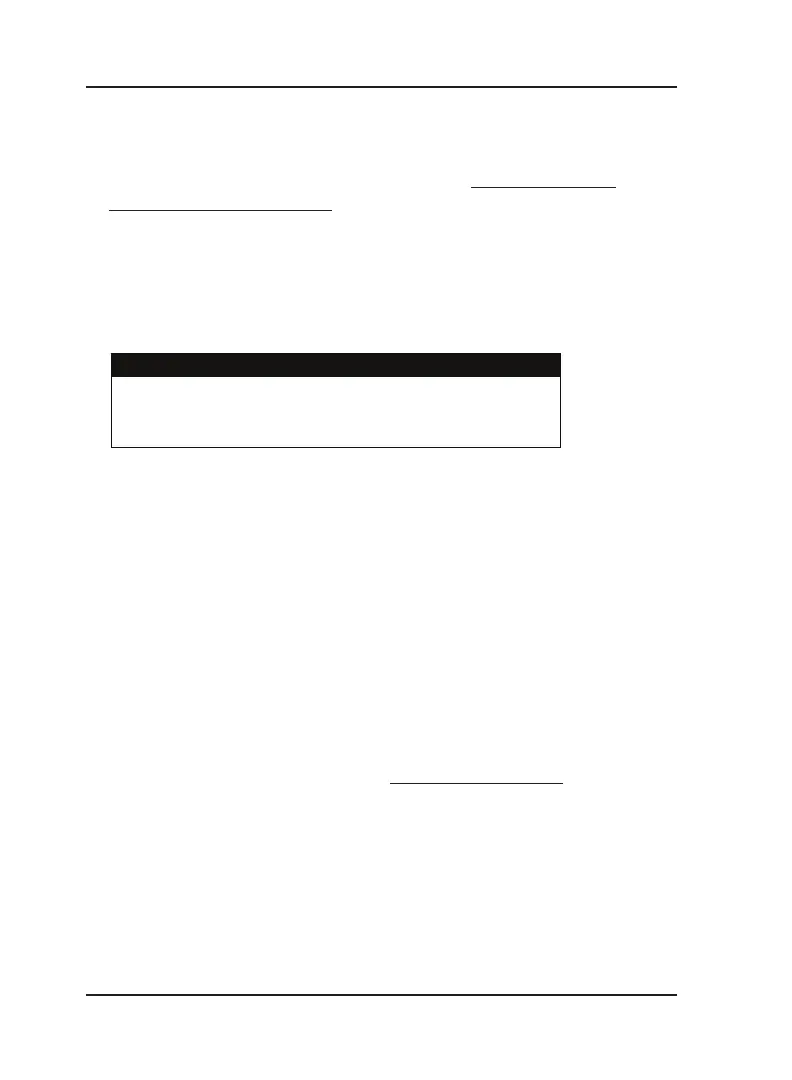Matrix
22
SIMADO GFX11 System Manual
functions like programming through FXS.
• For some features, like change SA Password, Display Software
Version enter the SA mode of programming by: Lift the handset
Æ Dial Tone Æ #*-18-1111. Refer chapter Programming the
System through FXS Port.
• Features like Call Divert can be programmed by any mode
SE/SA.
• When programming is complete, just dial 00-#*, to exit the
programming mode.
• Some feature may need to be subscribed from your GSM Service
Provider before you program it.
Subscribe from your GSM Service Provider
• Call Divert
• CLIR
• Location Information Indication
• During programming, if you find there is some network problem,
then you can restart the system by dialing 105-1234-#*.
• If you need to reprogram the system, you can get back to factory
default parameters.
Making Phone Calls:
• Lift the handset. You get the Dial Tone of GFX11 unit.
• Dial the external telephone number.
• The number is dialed out from the GSM port and you get Ring
Back Tone (RBT), from the network.
• If the called party attends the call, speech is established.
Incoming Call:
• For incoming call, refer chapter ‘
Call Progress Tones’.