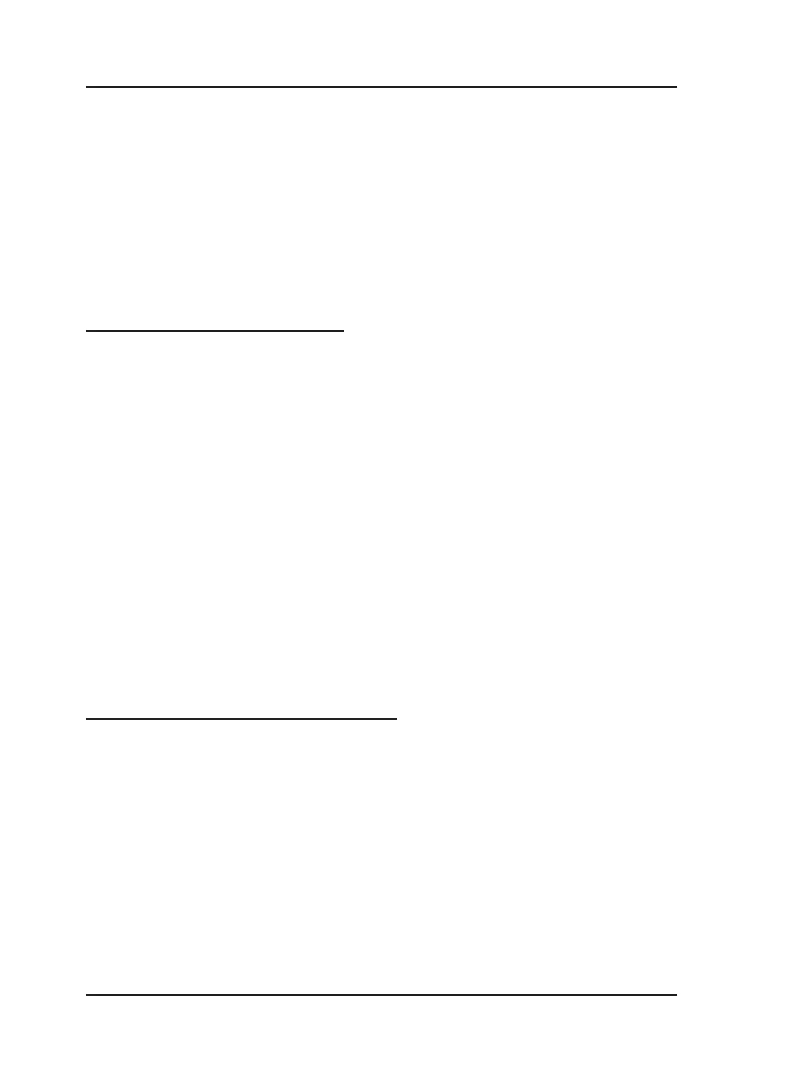Matrix
80
SIMADO GFX11 System Manual
System Security (Passwords)
What’s this?
The SIMADO GFX11 programming is secured at two levels:
• System Engineering Level. This level is protected by SE
Password.
• System Administrator Level. This level is protected by SA
Password.
System Engineer Password
• This password is the main password of the system and should be
known only to the System Engineer.
• SE password is required to enter the system engineer mode of
the system to program the system.
• SE password is strictly a 4-digits password. Only digits 0-9 are
considered valid in the password.
• Please note that the system engineer cannot know SA password
but he can change the SA password.
How to program?
Use following command to change the SE password:
107-New SE Password-#*
Where,
New SE Password is a number string of 4-digits.
By default, SE Password is 1234.
System Administration Password
• The System administrator uses this password.
• SA password is strictly a 4-digits password. Only 0-9 digits are
considered to be valid in the password.
How to program?
Use following command to change SA password:
108-New SA Password-#*
Where,
New SA Password is number string of 4-digits.
By default, SA Password is 1111.