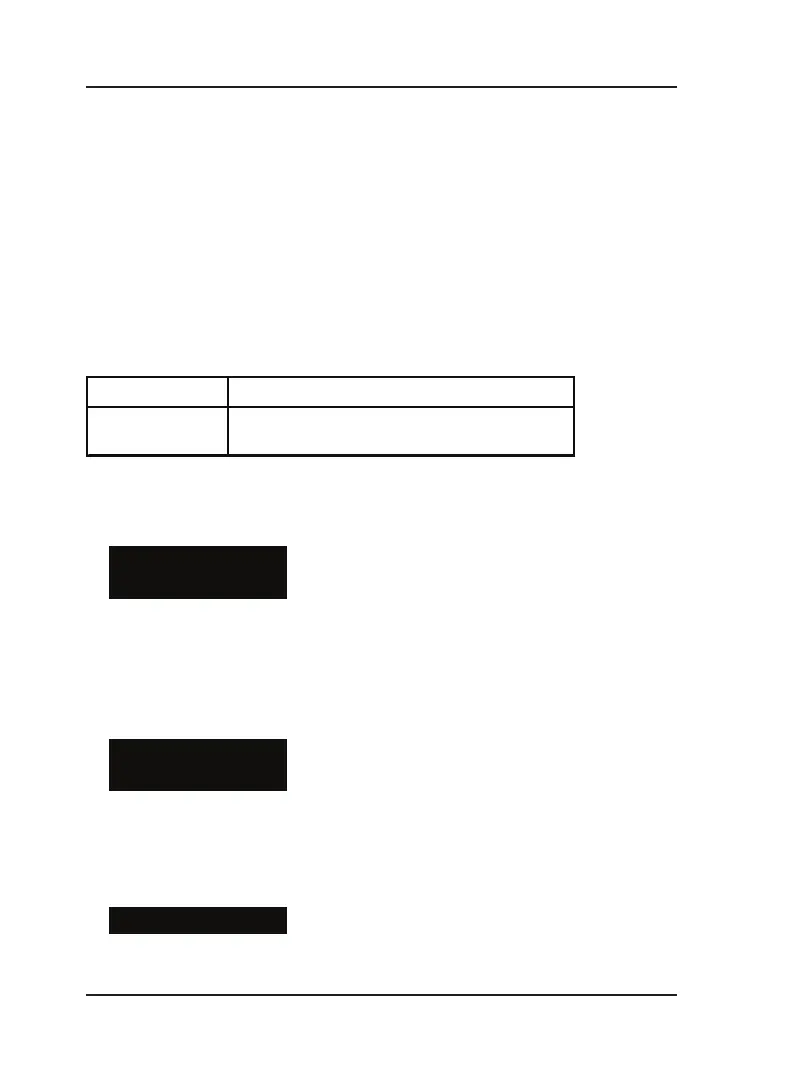Matrix
78
SIMADO GFX11 System Manual
Software Version and Revision Display
What’s this?
Matrix updates its products for upgradation and better performance
of some features. Hence the user may like to know the current
software version installed in his GFX11. This feature helps the user
to know the version and the revision of the system without opening
the system. It is very useful for System Engineer, to decide about
upgrading the software.
How to use it?
(From SA/SE mode)
Dial
109-#*. Confirmation tone
Go ON-Hook. You will get the display of the version
and revision of the software.
Important Points:
• On the telephone instrument (FSK phone) the display will be as
shown below:
VVRR
VXXRYY
Where,
VV/XX = Software Version and RR/YY = Software Revision.
Example:
• if Software Version is 03 and Software Revision is 02, display will
be:
0302
V03R02
Notes:
• Above configuration works only if CLI type on FXS port is set to
FSK.
• If CLI type is set to DTMF, display will be as follows:
0302