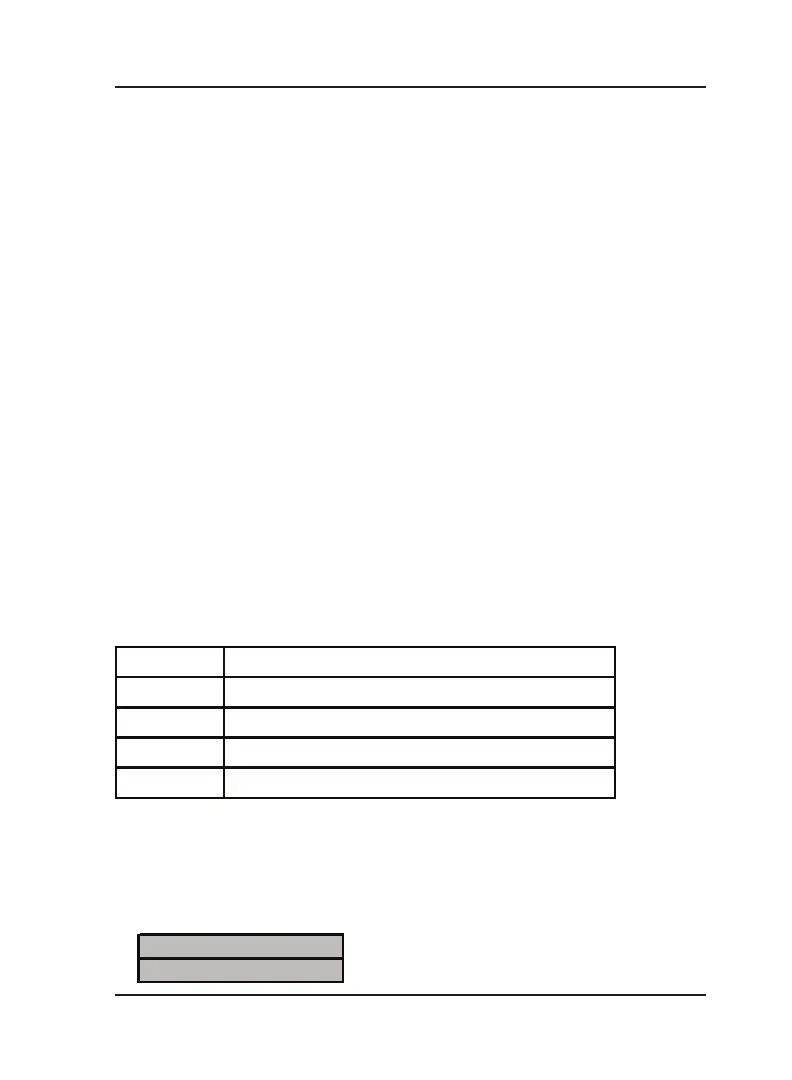Matrix
SIMADO GFX11 System Manual
35
Call Duration Display
What’s this?
This feature of the SIMADO GFX11 helps to know the duration of
calls. The call duration will be displayed on LCD of telephone
instrument.
How it works?
The SIMADO GFX11 allows to choose the type of calls for which the
duration is required. The system supports to display the call
duration for following types of calls:
• Last call.
• Received calls.
• Dialed calls.
• All calls.
How to program?
It is required to get into SE/SA mode prior to the execution of these
commands. The user gets a programming tone in the SE/SA mode.
Use the following command to view the duration of the call type
desired:
610-Call Type-#*
Where,
Call Type Meaning
1 Duration of last IC/OC call
2 Duration of all IC calls received on this port
3 Duration of all OC calls made from this port
4 Duration of all IC and OC calls for this port
Use following command to clear all duration timers:
610-0-#*
Important Points:
• The format of display is:
N HH MM SS
XX DUR:HH:MM:SS