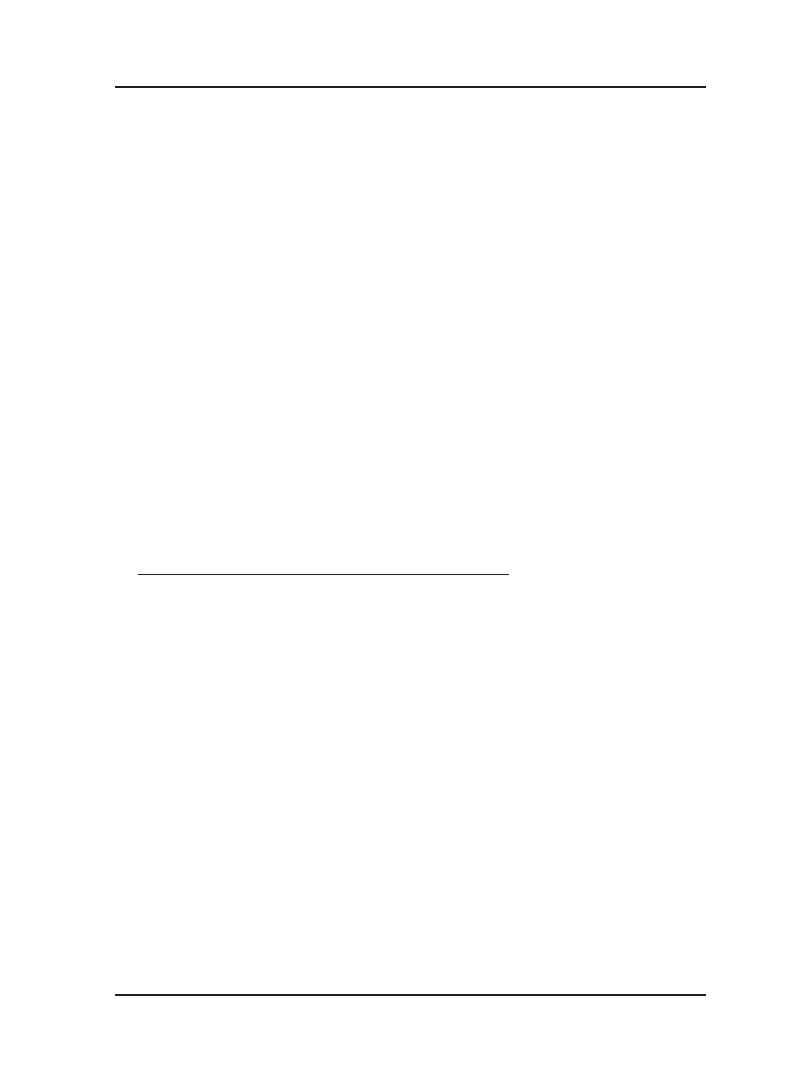Matrix
SIMADO GFX11 System Manual
81
Forgot your Password?
It is very important to remember the SE password. Without this
password, it is not possible to enter the program mode and change
the settings. It is advisable to make a note of this password at a
safe place.
However, if the System Engineer (SE) password is lost, it can be
set to its default value by hardware default. Following steps describe
the procedure:
• Switch OFF the switch.
• Locate Jumper (J2).
• Put the Jumper in A-B position.
• Switch ON the system.
• Wait for 5 seconds.
• Switch OFF the system.
• Open the system, restore the jumper (J2) in its original position
(B-C) and switch ON the system.
• The SE Password gets the default value.
Relevant Topic:
1.
Programming the System through FXS Port 68
=X=X=