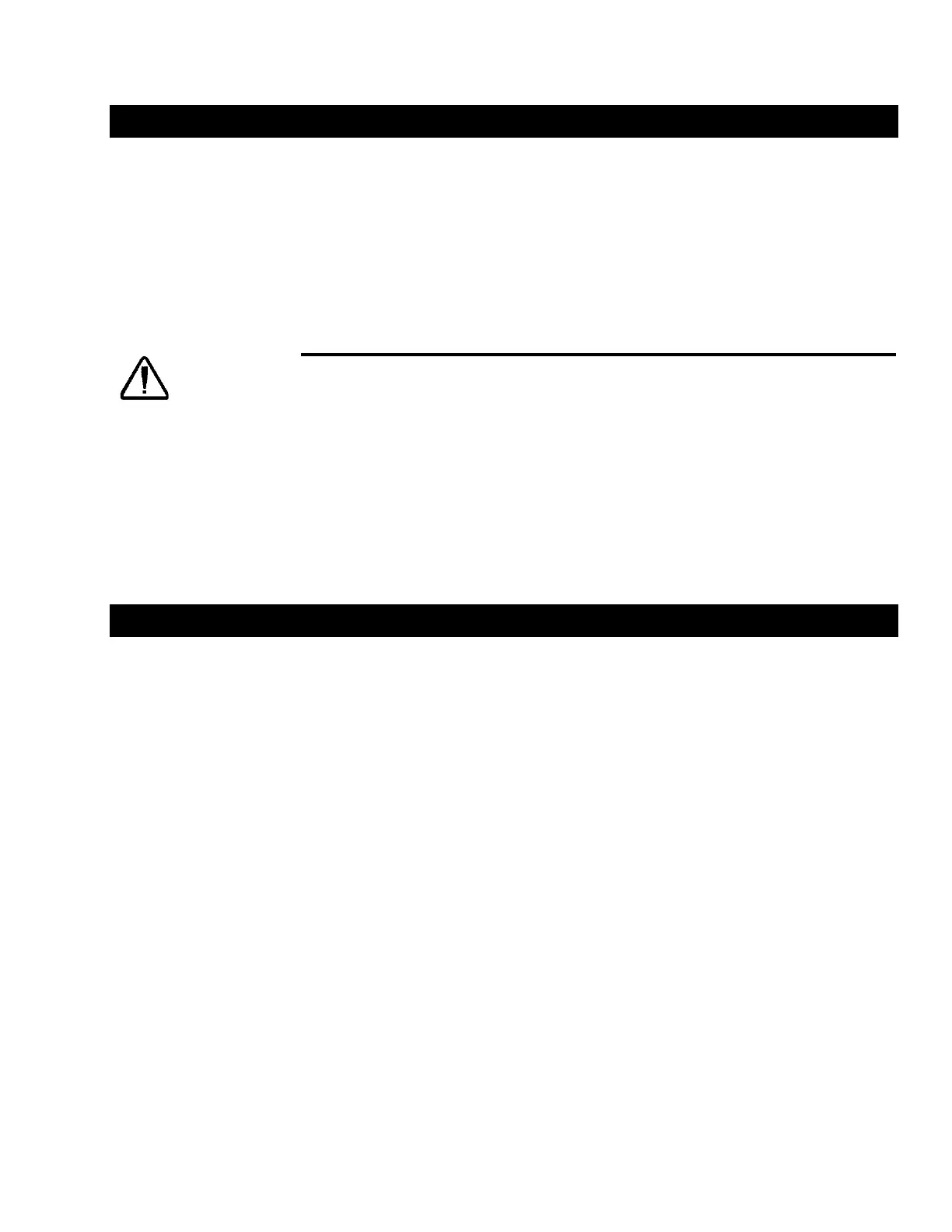Section 5 – Troubleshooting
H6630EM-LIT 27 Rev. 1.0 11/14
5-2 Electrical Checks
Power Supplies
One of the first steps in troubleshooting any problem in which a device does not function
entirely, is to confirm that the power supplies are functioning properly. This section covers in
more detail the system power supplies.
The following two supplies are contained in the system:
1. 460Vac main supply (supplied by customer to each control panel).
2. 24Vdc supply (internal 480Vac to 24Vdc power supply, one located in each panel).
WARNING
Only authorized and trained personnel should perform these steps. Lethal
voltages are present!
230/460Vac 3 Phase: Check incoming voltage to the control panel disconnect, and the branch
circuits. Refer to the wiring diagrams supplied with the system. Readings
should be taken across L1 – L2, L2 – L3, and L3 – L1. The voltage reading
should be within ±10% of the rated volts and should be balanced within ±1%.
24Vdc: Check power supply load side terminals 0Vdc to +24Vdc. Normally the voltage
reading is within ±2 volts. Voltage on 24Vdc power supplies should not drop
below 20Vdc. If the voltage reading is lower, this is indicative of excessive load
on the circuit. Each supplied device can be disconnected one at a time to
determine the source of the loading condition.
5-3 Motor Visual Trip Indications
Under-Voltage Trip – UV
If the controller keypad indicates “UV” (under voltage trip), the DC bus on the drive has
reached an under-voltage level. This should not occur unless the 230/460vac power to the
controller is low or de-energized. Ensure that the power button on the face of the panel has
been depressed and the contactors are pulled in. Refer to the applicable H4506 or H4803
electrical drawing.
Overcurrent Trip – IT.Ac
Overcurrent or output current overload is usually caused a jammed or sticking actuator or
excessive load on the motor. These conditions may occur if an object or obstruction is blocking
the normal path of travel. Verify these conditions are addressed. The trip can be reset with the
red key on the keypad. If the condition reappears during operation intermittently, loading of the
actuator or motor should be verified. If loading or sticking appears to not be an issue, the rated
speed parameter or controller proportional gain setting parameter may be adjusted as follows:
1. Record the value of parameter #3.10.
2. Reduce the value by 25%. Operate and see if the tripping is eliminated. If not, try reducing by
another 25%.
3. Perform a “1001” save to retain the value.
If the condition is still reoccurring, a motor auto tune may need to be performed (See “Motor
Auto Tune”).
