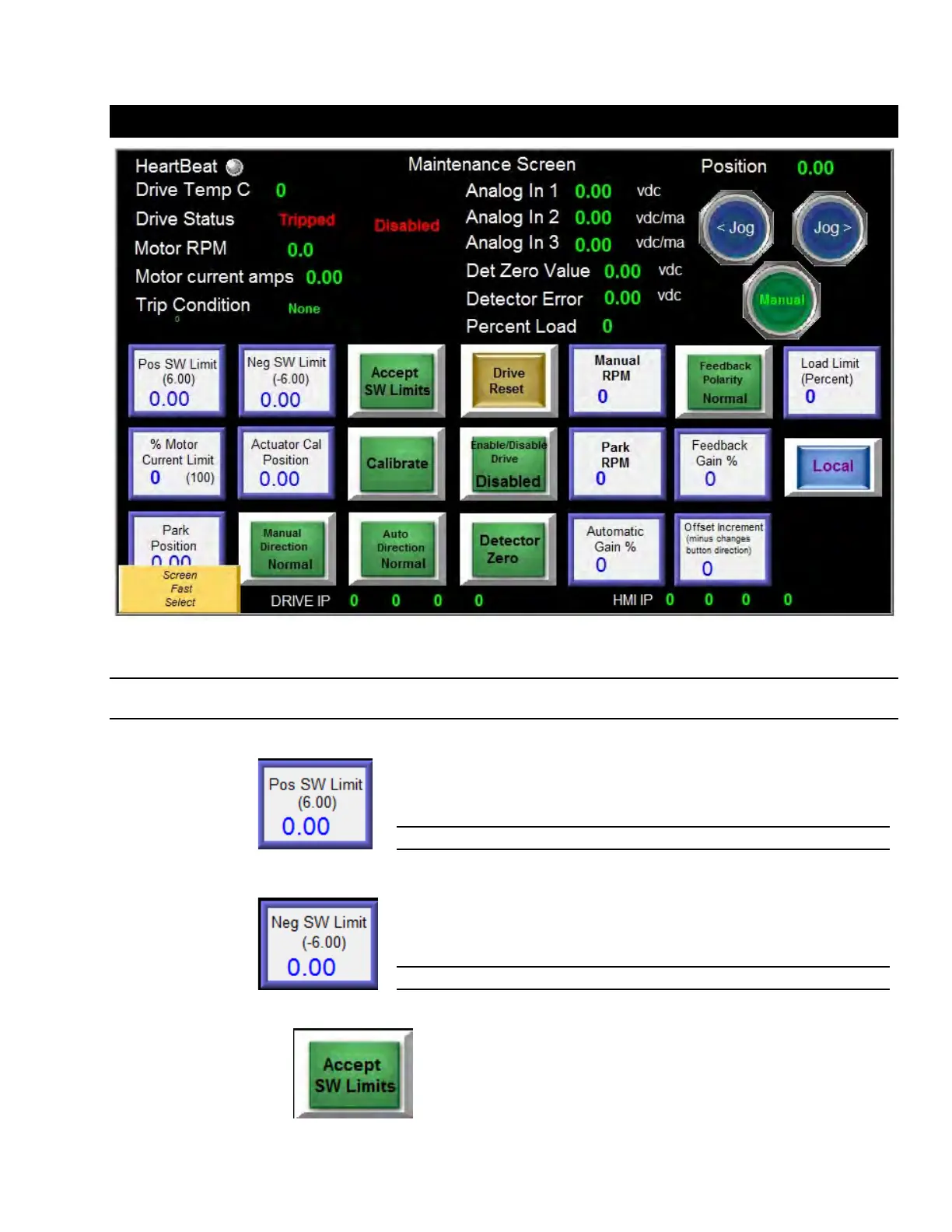Section 3 – HMI (Human Machine Interface) Displays
H6630EM-LIT 13 Rev. 1.0 11/14
3-2 Maintenance Screen
All configuration settings are configured on the Maintenance Screen and additional status indicators are
provided for commissioning and troubleshooting.
Note: The Maintenance screen is password protected and can only be accessed from the “Screen Fast Select”
menu.
Pos SW Limit -
Upper value entry in inches which limit the movement of the
actuator to prevent damage at the ends of travel or limit the
amount of stroke in the positive direction.
Note: The “Accept SW Limit” button must be used to save the value.
Neg SW Limit -
Lower value entry in inches which limits the movement of the
actuator to prevent damage at the ends of travel or limit the
amount of stroke in the negative direction.
Note: The “Accept SW Limit” button must be used to save the value.
Accept SW Limits -
Momentary button which saves the positive and negative
software limits to the controller after changes have been
made.