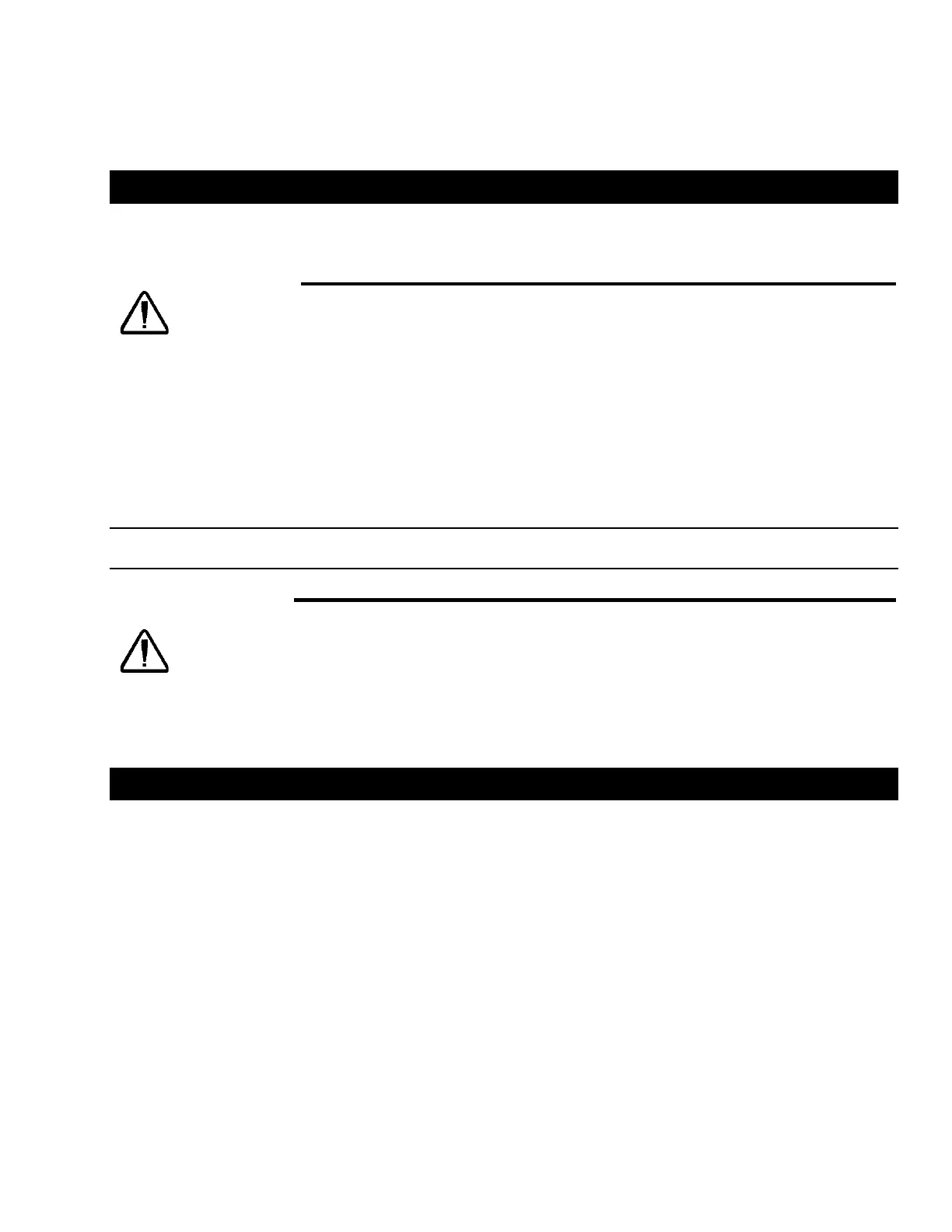Section 4 – Operation/Configuration/Calibration
H6630EM-LIT 21 Rev. 1.0 11/14
Section 4 – Operation/Configuration/Calibration
4-1 Power Up Checks
• Verify incoming power, all grounds, motor/encoder cables, and sensor cables have been installed
or terminated properly.
WARNING
The following steps include energizing power. Ensure proper safety
procedures are followed and panel doors are closed securely. Only authorized
and trained personnel should perform these steps. Lethal voltages are present!
• Verify incoming power, energize disconnect, and verify the HMI powers up.
• Verify the Stop switch on the panel is in the released position, otherwise twist to release.
• Initiate the Power ON button on the front panel to turn ON the 3 phase power to the drive.
• Verify the HMI displays the main screen. Note any alarm or status conditions.
Note: See “Changing, Verifying, or Setting up an H6630 Controller IP Address” in the troubleshooting section,
if the HMI indicates “PLC No Response”.
CAUTION
Prior to commanding any motion to the system, and in order to prevent
actuator damage, the motor load limit should be set down to 30%. This
will limit the motor output in the event any hard stops or binding is
encountered. Navigate to the HMI maintenance screen and set the “Load
Limit” to 30% for initial set up.
4-2 Mode Selection and Set Up
Manual Mode
Manual mode provides the ability to perform the normal Jog In/Out of the actuator, along with the ability
to Jog In/Out over the Network connection. The local HMI has Jog In/Out pushbuttons. The jog function
will be used to calibrate the position and the “Software Limits” which prevent the actuator from hitting
the end of travel stops during normal manual and automatic operation.
Jog the actuator to the center of travel position. Enter “0.00” inches in the “Actuator Cal Position”
numeric input. Press the “Calibrate” button. The “Position” display should now read 0.00”. In the event
that the actuator stops prior to reaching the center of travel position, the Software Limit Setting may be
adjusted to an expanded range temporarily per the next section to allow the unit to reach the center
position.
