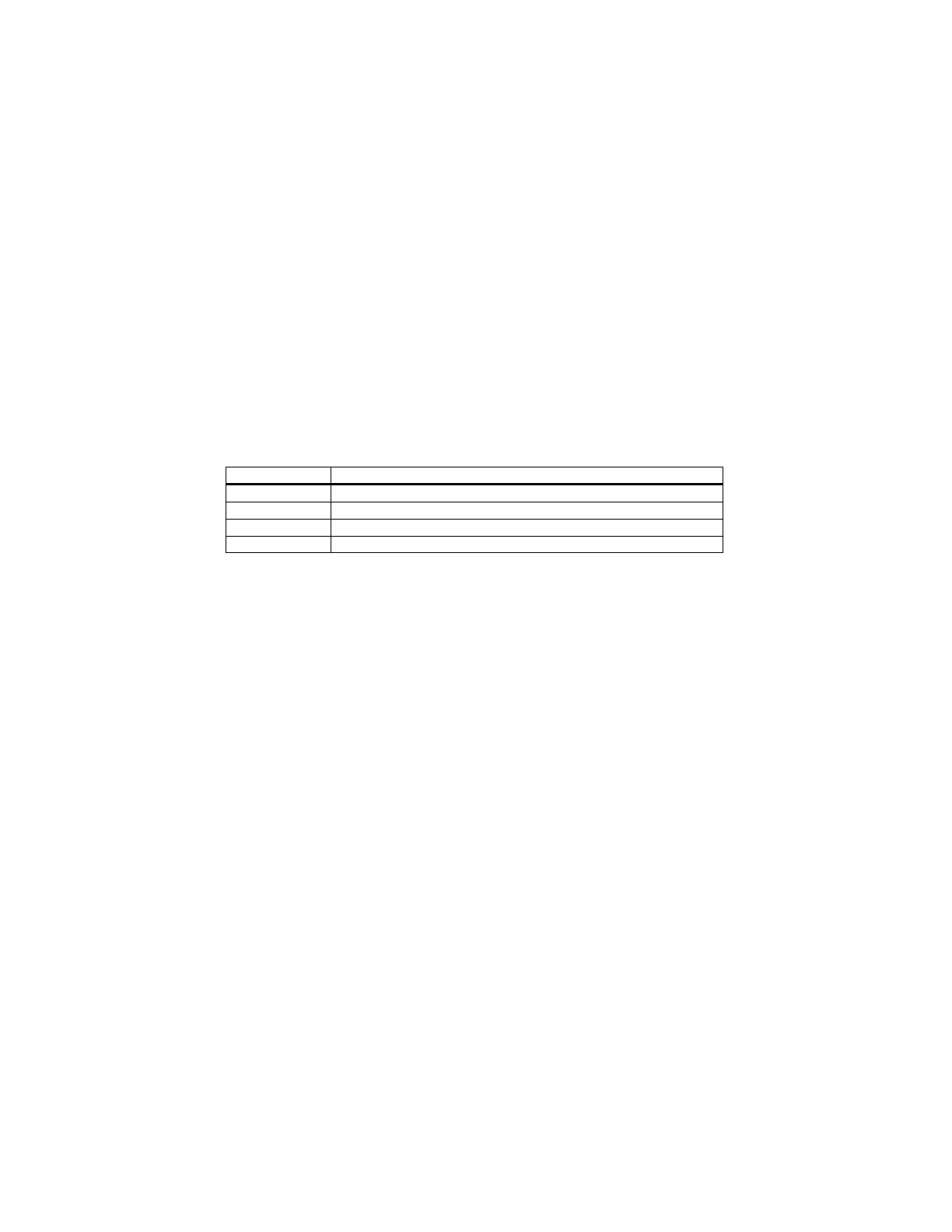Section 5 – Troubleshooting
Rev. 2.0 04/16 32 H6630EM-LIT
Troubleshooting the Ethernet Module
1. Verify Ethernet cable connections are made and are not damaged.
2. Verify the IP address is set correctly for the specific controller (parameter #16.10 through
#16.17).
3. Verify parameter #16.37 is “ON” or a “1”, which turns on the Ethernet communications.
4. Use the controller Ethernet module LED indicators to assist in diagnostics.
5. Use the LED indicators on the Ethernet switch in the panel and verify the switch is powered.
Check communication activity by the flashing LED’s.
6. Parameter #16.10 will indicate the number of Ethernet packets which are being transferred. A
positive number is good while a negative number is indicative of a malfunction.
7. If the keypad shows “SL2Er”, this indicates the module has produced an error. Parameter 16.50
will show
the specific error code. Try the “Red” reset button on the keypad to clear the
fault. Listed below are the most common codes for the installed system.
Invalid configuration parameters
No valid menu data available for the module from the drive
The Solutions Module has overheated
The drive is not responding
8.
If the keypad indicates “SL2.HF”, this indicates the module has a hardware fault. This
could be a bad connection or the module is not seated correctly. Power OFF the drive
and remove the module. Visually inspect the connection to the controller, clean if
required, and reseat.
9.
If the fault reappears, try a replacement module.