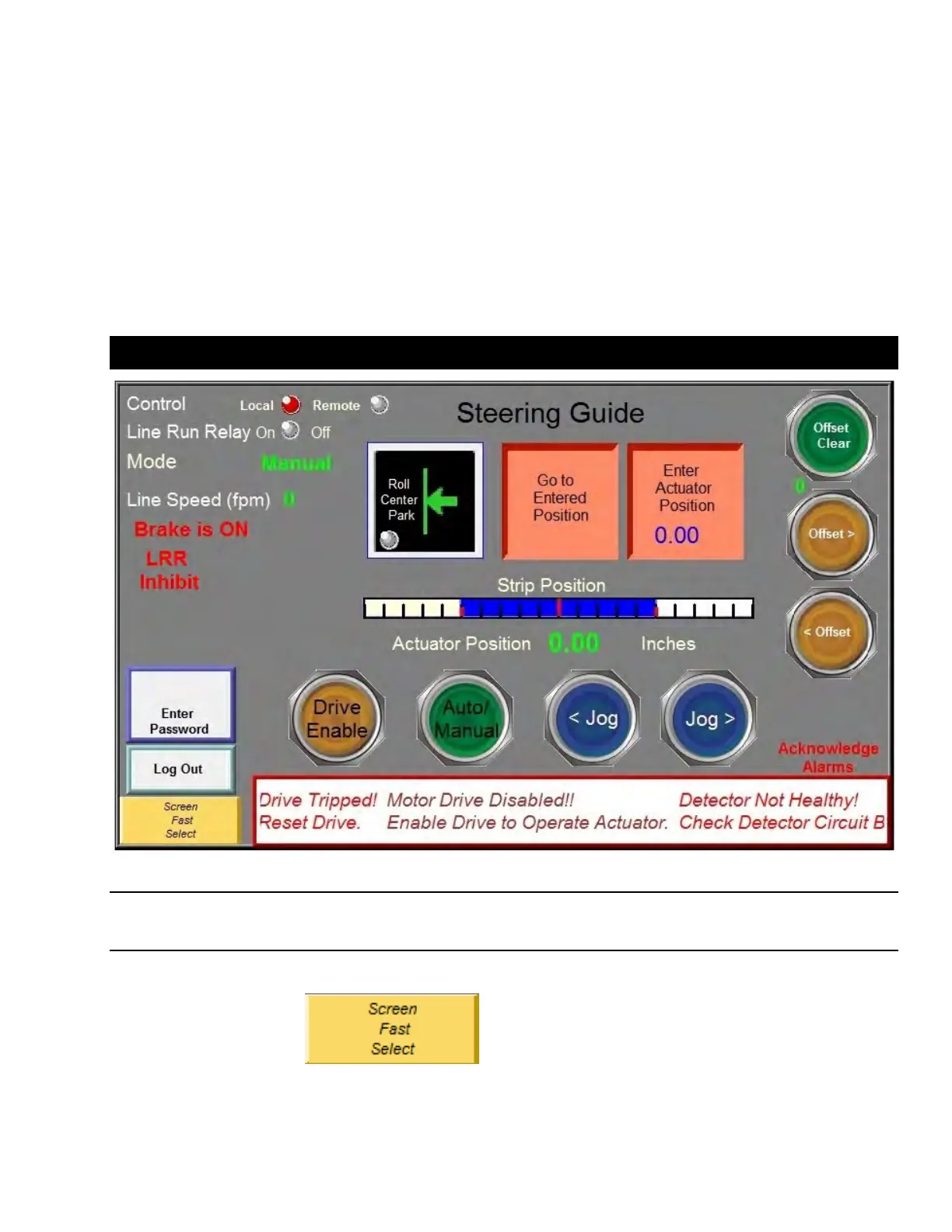Section 3 – HMI (Human Machine Interface) Displays
H6630EM-LIT 9 Rev. 1.0 11/14
Section 3 – HMI (Human Machine Interface) Screens
Each H6630EM system is provides with a 7 inch touch screen HMI for local operation and setup.
System operation is selectable with three modes of operation i.e. Auto, Manual, and Roll Center/Park
modes.
The HMI allows for local operator control, selection and viewing of system status and operation, tuning,
and configuration of the system.
Navigation is simplified by use of a “Screen Fast Select” button which migrates to all user screens.
Simply touch the button and the button expands to show buttons for the other screens.
3-1 Main
The main screen allows for local operator control and viewing of the system status and alarms.
Note: Some screens are password protected and the “Screen Fast Select” menu buttons are invisible. Touch the
“Enter Password” button and enter the password to make the menu buttons visible for navigation. Contact
“Fife Corporation” for the user password.
Screen Fast Select -
Allows Navigation to the additional screens and
back to the “Main” screen. This button appears on
all screens. Note: Certain screen buttons are
invisible until a security password is entered.