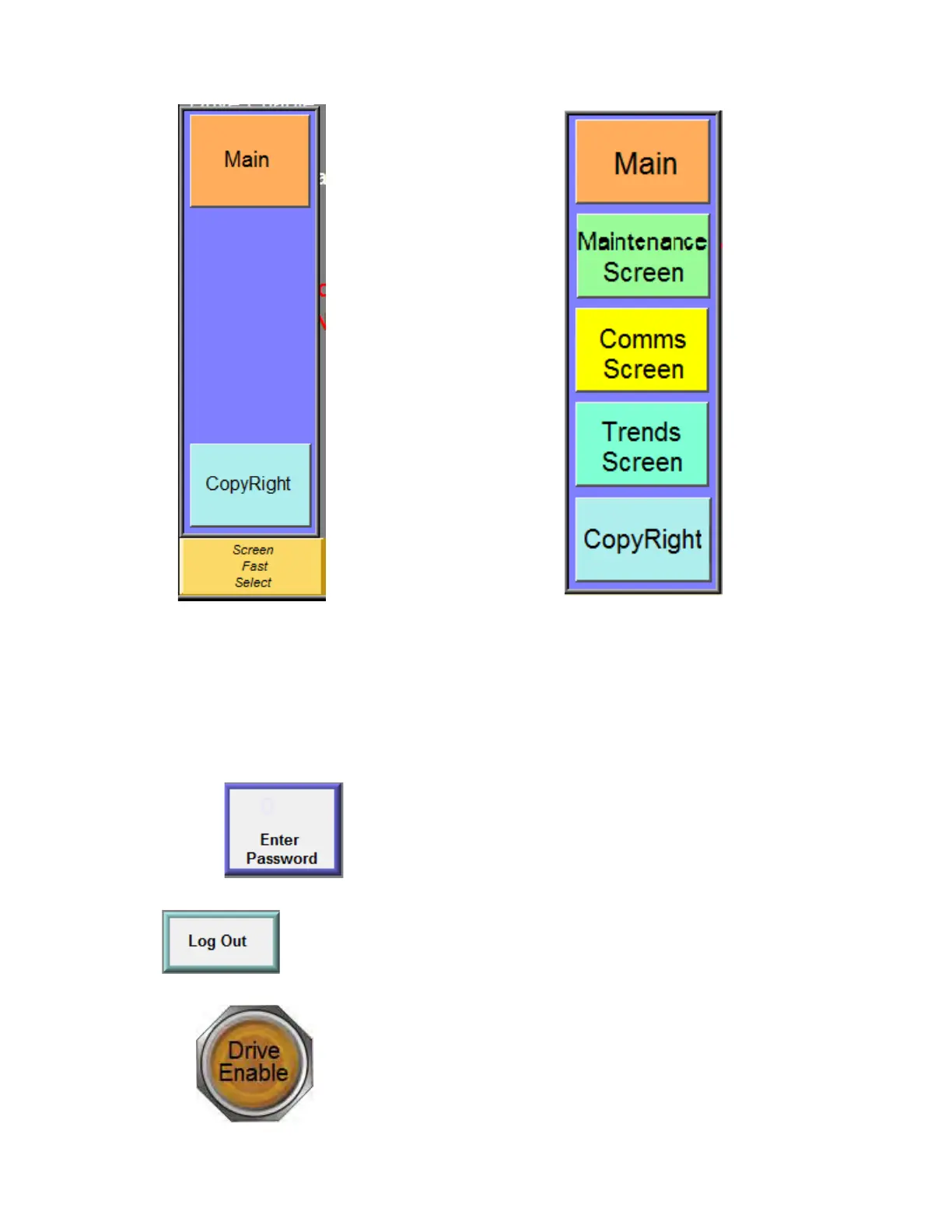Section 3 – HMI (Human Machine Interface) Displays
Rev. 2.0 04/16 10 H6630EM-LIT
Figure 2 Screen Fast Select Button
The local HMI has a maintenance screen to allow system settings and calibration to be performed.
These system settings are security protected and require a password entry to perform changes.
Contact Fife Corporation to obtain the password for the system.
Enter Password -
Allows the user password to be entered when required to
change any of the security protected screens. Fast Select
button screen buttons are invisible for the Security protected
screens until the password is entered.
Log Out -
Logs the user out of the security protection. If the user does not log
out within a few minutes, log out will be performed automatically by
Drive Enable -
Enables or disables (toggle) drive from powering the motor.
When disabled, no holding torque is applied.