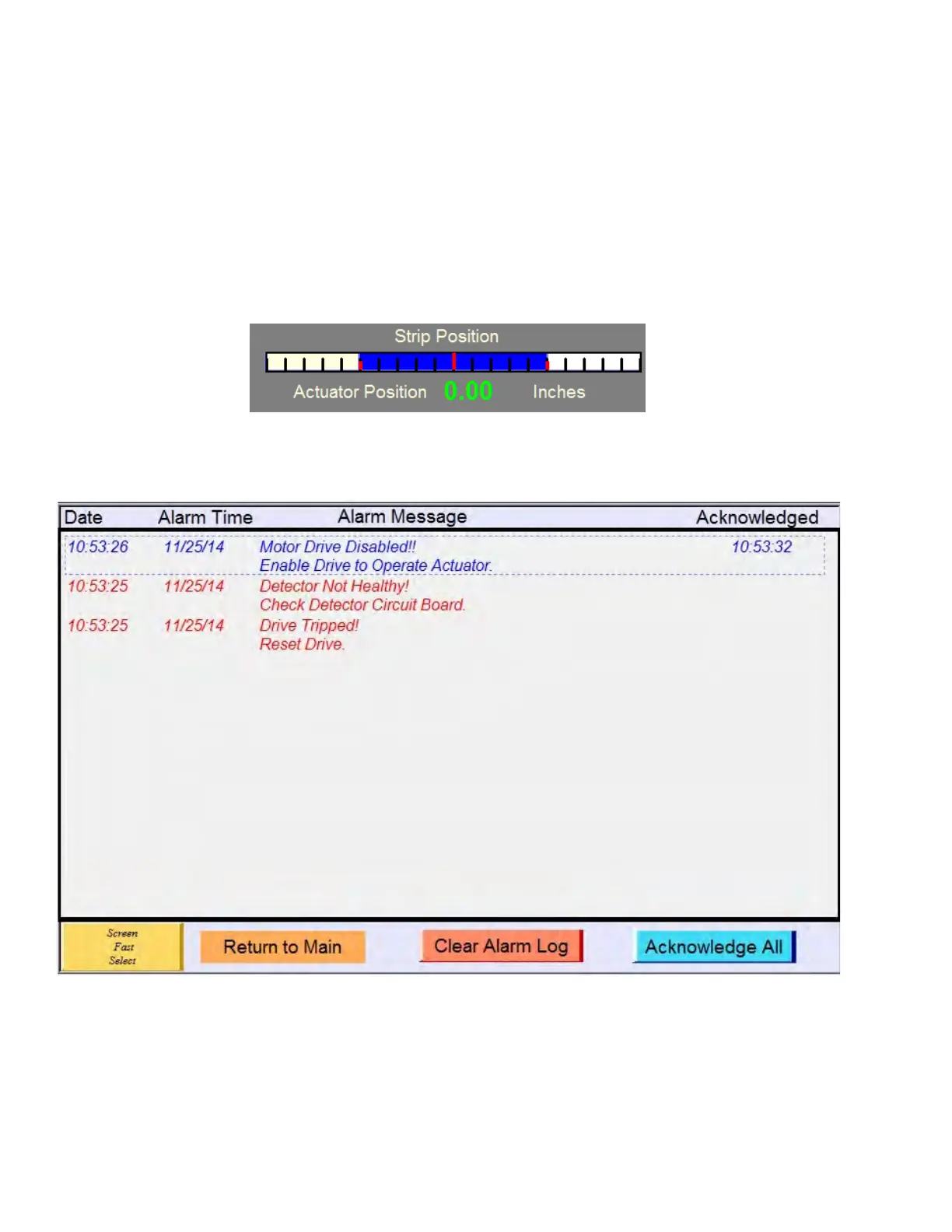Section 3 – HMI (Human Machine Interface) Displays
Rev. 2.0 04/16 12 H6630EM-LIT
Main Screen Status
There are indicators in the upper left corner of the “Main Screen” that provide information relative to the
state of the control.
Control – Local or Remote is set from the “Maintenance Screen”. Local implies that the operator
controls the functions from this HMI. Remote indicates that another source controls the operation.
Line Run Relay – Displays the state of the contacts that enables and disables automatic control.
Mode – Displays the state of operation (Automatic or Manual).
The strip position bar graph is a visual indicator of approximate strip position, where blue represents the
strip. Actuator position is an accurate indicator of actuator stroke at any given time.
An alarm bar with red boarder displays the current alarms across the bottom of the main screen.
Touching within the boarder will open a full list of past alarms in a new window (see above). If the
password has been entered, all alarms can be acknowledged or cleared. Otherwise, they can only be
viewed. When any alarms have occurred and have not been acknowledged, the message
“Acknowledge Alarms” will flash on the main screen.