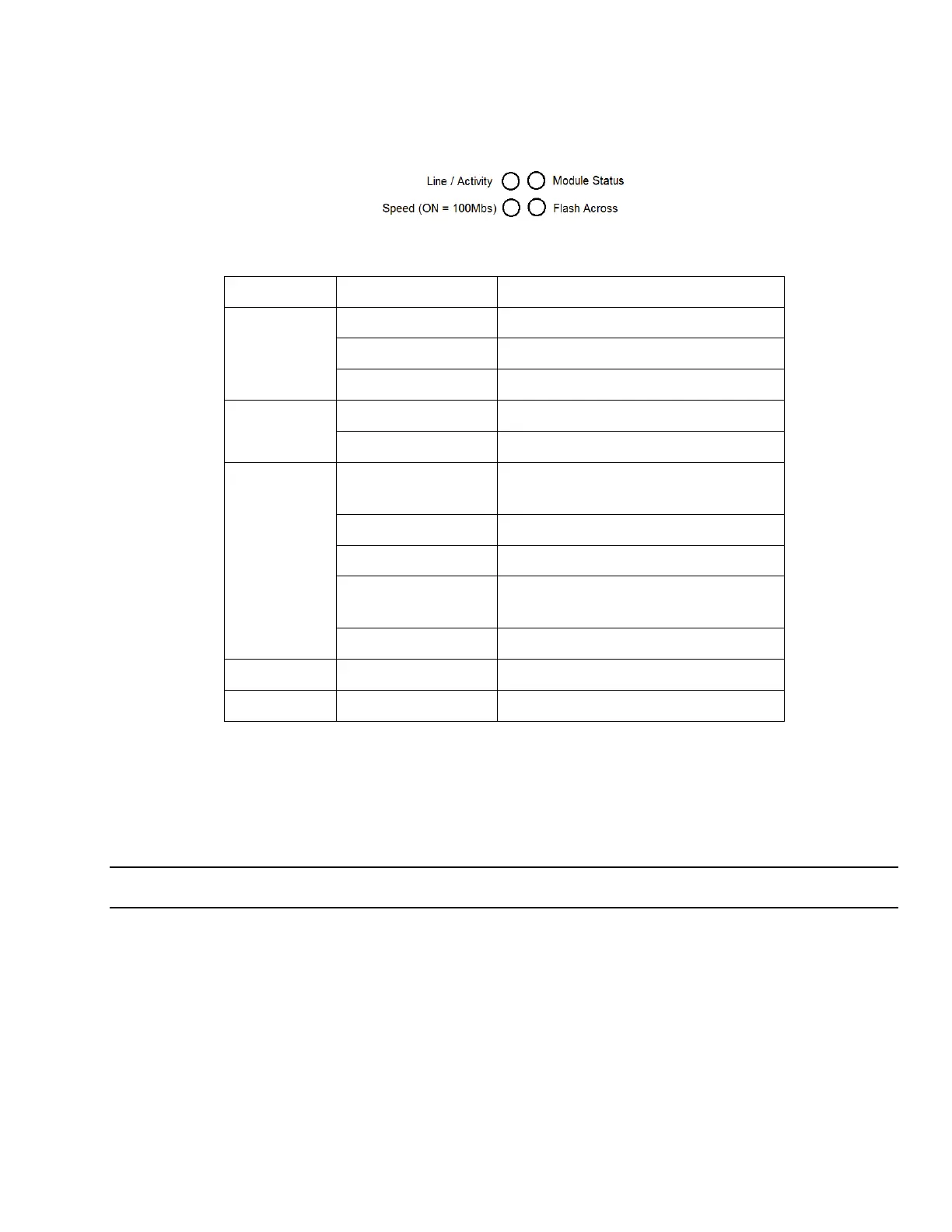Section 5 – Troubleshooting
H6630EM-LIT 31 Rev. 1.0 11/14
Ethernet Module LED Indicators
Link / Activity
Ethernet connection not detected
Ethernet connection detected
Ethernet communication detected
Speed
Module
Status
Flashing green
Running RAM boot loader image
Flashing green and
Warning (slot or configuration error
Reading from flash memory
If changing any of the IP address parameters, change parameter 16.32 to a 1 to reinitialize the
module. Once set to a 1, the readout with then automatically change back to a zero after
initialization has taken place.
Note: Remember to do a “1001” save, if changing the Ethernet address of the controller. Refer to the “Keypad
Navigation” example to do a “1001” save.
Refer to Section 3-3 for an example of the “Communications” screen.