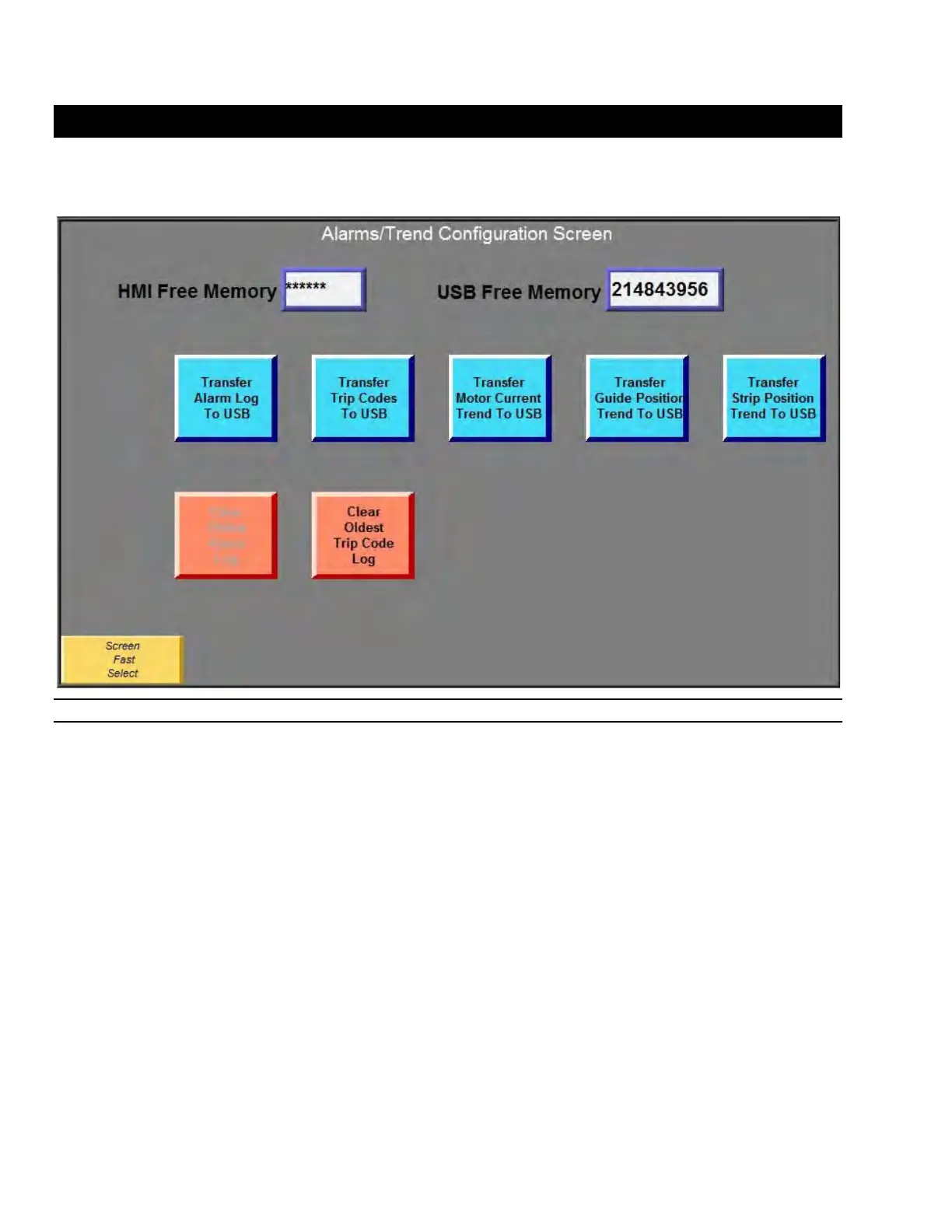Section 3 – HMI (Human Machine Interface) Displays
Rev. 2.0 04/16 18 H6630EM-LIT
3-4 Alarms/Trends Configuration Screen
The Alarms/Trends section of this HMI is capable of displaying live feeds of Strip Position, Guide
Position and Motor Current. Log files such as Alarms and Trends can be saved to an external device
(USB, external hard drive, etc.) from this screen.
Note: This screen is password protected!
HMI Free Memory: This displays the available internal memory available in KB’s.
USB Free Memory: This displays the available memory of the external device connected via the USB
port of the HMI.
Transfer Alarm Log to USB: This button transfers the last 90 days of alarm log data files from the HMI
memory to an external USB connected device, up to and including the
last alarm log for the current day. Files are transferred in .CSV file
format.
Transfer Trip Codes to USB: This button transfers all H6630 trip code trend files from the HMI
memory to an external USB connected device, including the current day
trend file. Files are transferred in .CSV file format.
Transfer Motor Current Trend to USB: This button transfers the previous (7) seven days of motor
current trend files from the HMI memory to an external USB
connected device, including the current day trend file. Files
are transferred in .CSV file format.
Transfer Guide Position Trend to USB: Same as “Motor Current Trend Files” above.