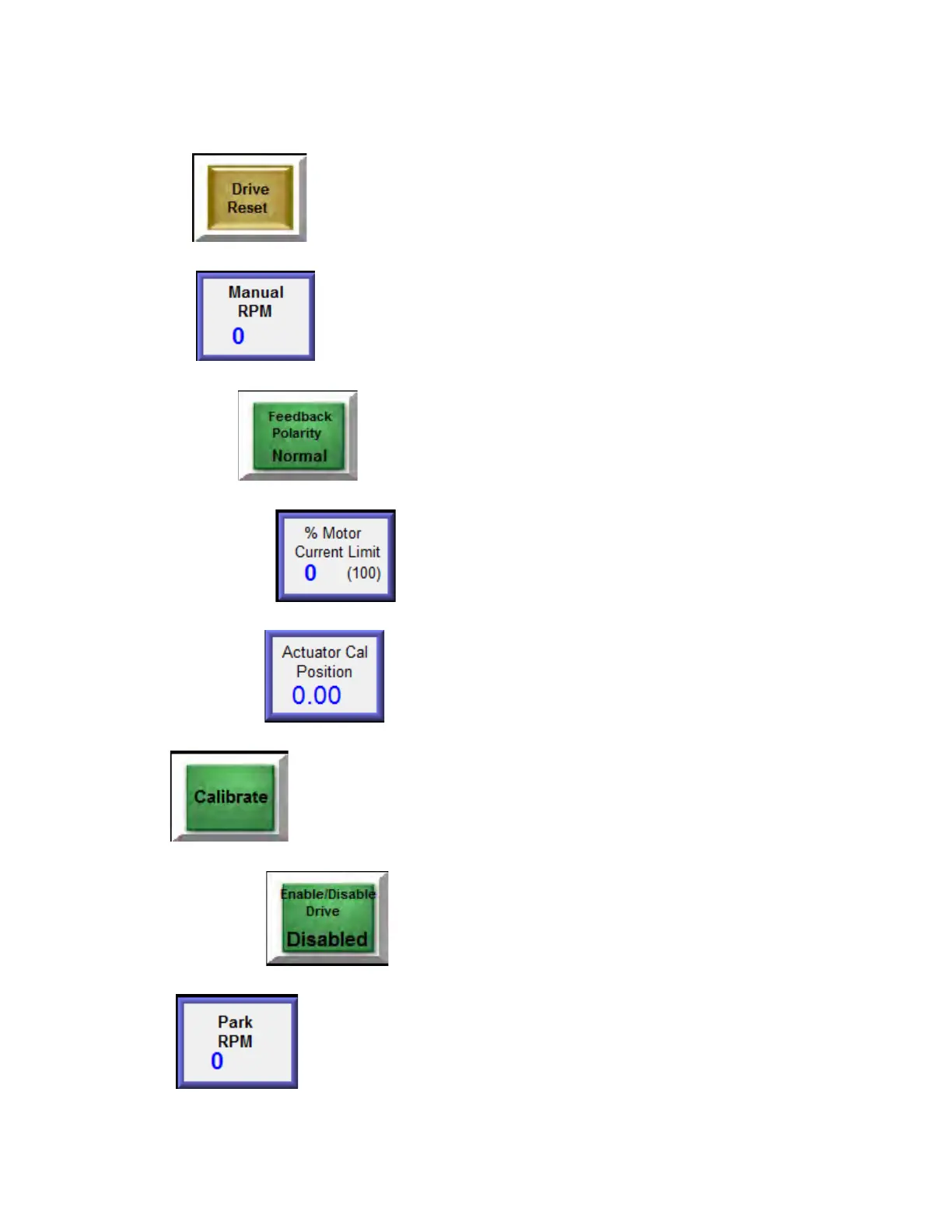Section 3 – HMI (Human Machine Interface) Displays
Rev. 2.0 04/16 14 H6630EM-LIT
Drive Reset -
Resets the drive controller and reinitializes the system in the event
that a motor drive trip occurs.
Manual RPM -
Allows setting of the motor RPM when in Manual Mode.
Feedback Polarity
-
Selects “Normal” or “Reverse” polarity for the Position
Feedback. If the feedback polarity is not set correctly, the
guide control will be unable to be stabilized.
% Motor Current Limit -
Allows entry of the % of motor rated current that the drive
will be permitted to output. Must be set to 100%.
Actuator Cal Position
-
Use this button to motor the position of the actuator
stroke as measured. Readout will display the entered
position after the calibrate button is depressed. See
Calibrate -
Momentary button which saves and displays the entered position of
the actuator.
Enable/Disable Drive -
Same as “Drive Enable” on the main screen.
Park RPM -
Allows setting of the Motor RPM when the Roll Center/Park mode is
used.