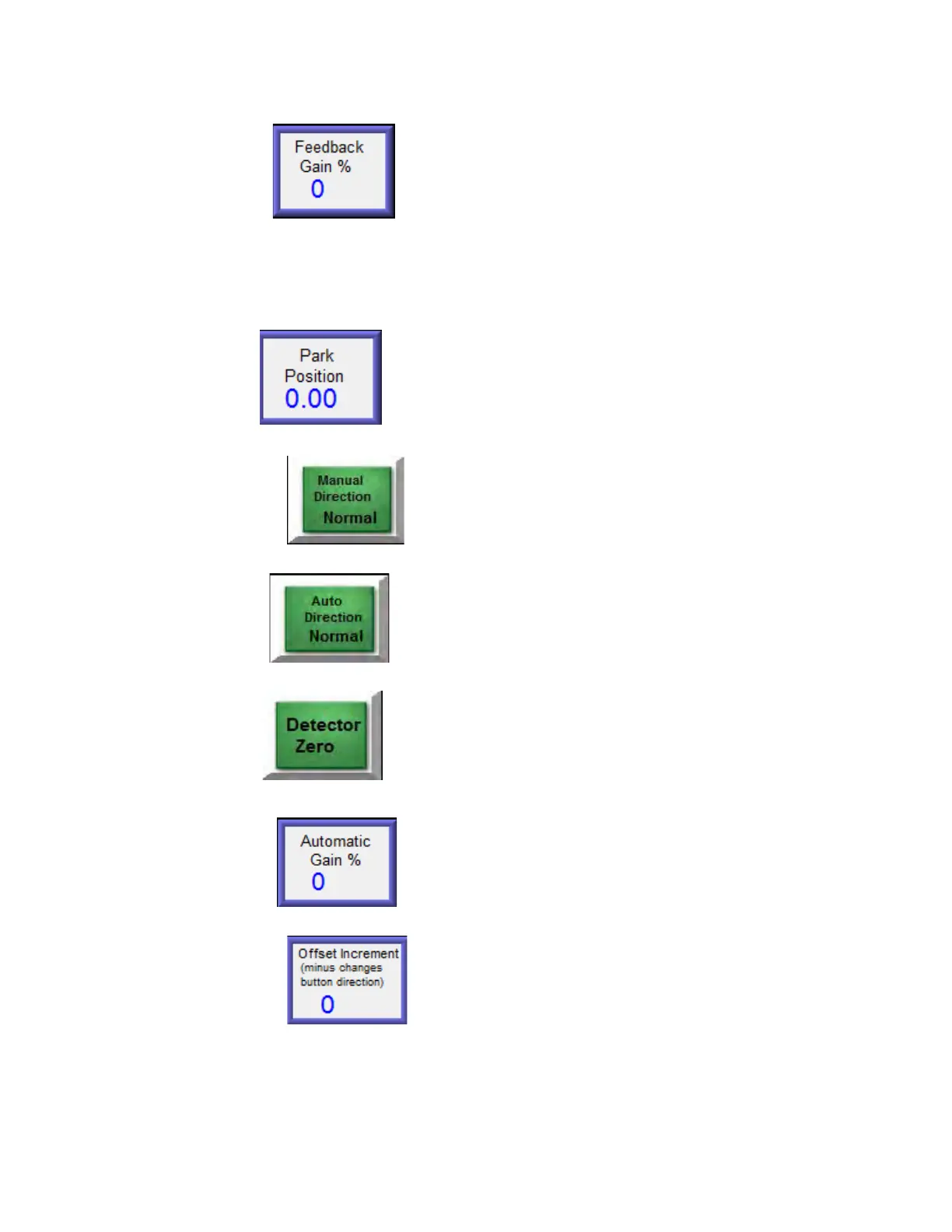Section 3 – HMI (Human Machine Interface) Displays
H6630EM-LIT 15 Rev. 1.0 11/14
Feedback Gain -
The feedback gain is only used in certain applications when
adjusting the Auto Gain does not stop the guide from
oscillating. Always try adjusting the Auto Gain first to eliminate
oscillation of the guide, but if this does not correct the
oscillation then slowly increase the Feedback Gain setting
until it stops the oscillation. Feedback gain limits the amount of
guide correction, and is normally only needed for single roll
steering guides and in systems where the detector is too far
Park Position -
Button to enter the desired “Park” position in inches. This is the
position that the actuator will travel to when the Roll
Center/Park button is pressed.
Manual Direction -
Sets the direction the Jog buttons move the actuator when in
manual mode.
Auto Direction -
Sets the direction the automatic mode sends the actuator or
motor in reference to the control point error.
Detector Zero -
The Detector Zero button will capture the desired control point
for the process. Place a sample of the process material in the
detector or sensor field-of-view at the desired control point then
Automatic Gain -
Allows adjustment of the proportional gain of the primary
control loop.
Offset Increment -
Adjustable value which allows offset to increment at a
desired distance when using the Offset buttons. Placing a
negative sign in front of the value will switch the direction the
buttons increment or decrement the guide point.