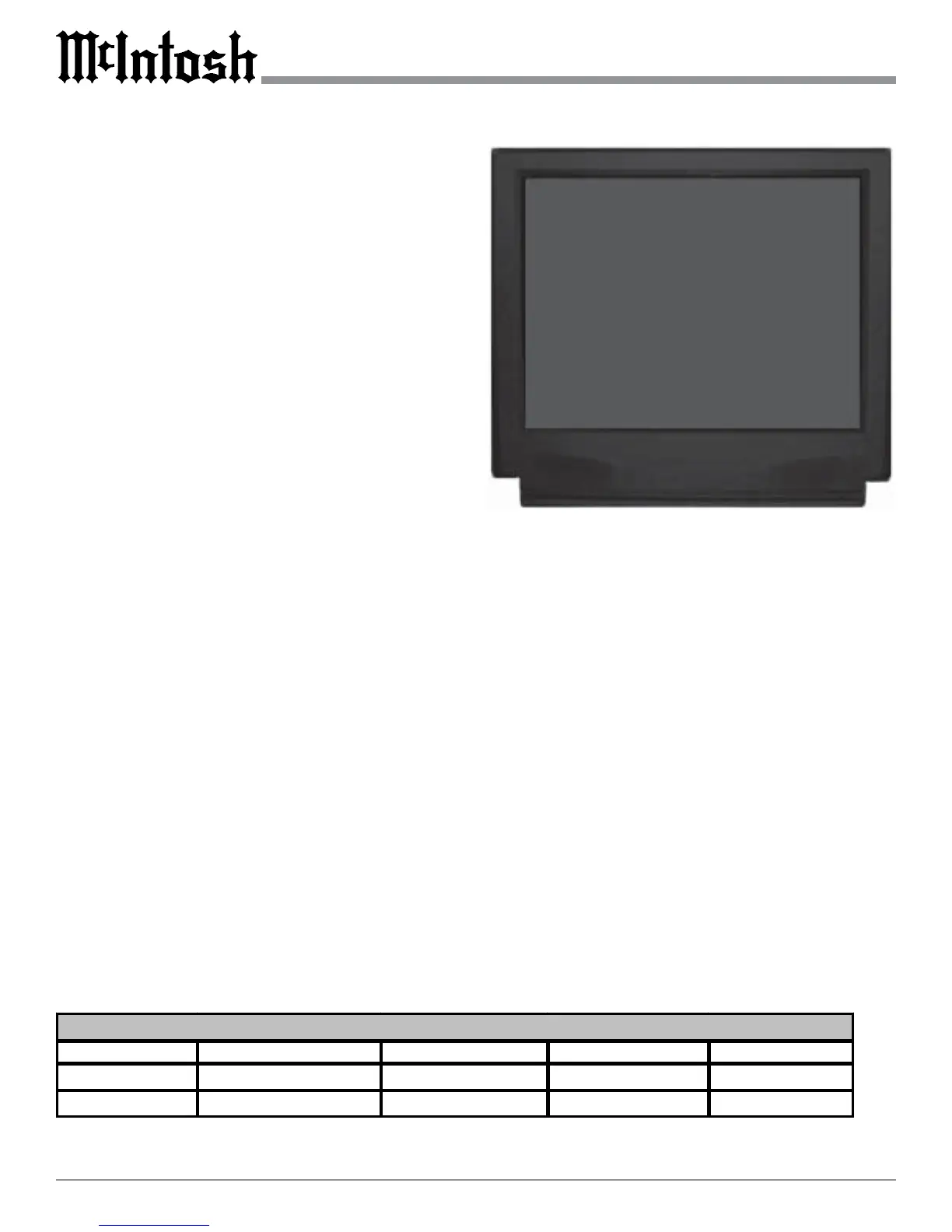36
Source Number Default Input Number Default Input Name New Input Number New Input Name
1 IN 3 SAT
2 IN 5 DVD
Component Video Source Settings
13. Using the Up or Down directional push-buttons
select Number 4 INPUT TRIM on the On-Screen
Menu, followed by pressing the Left or Right di-
rectional push-buttons to select.
14. Using the Left directional Push-button select -3dB
for the new INPUT TRIM Level. Select EXIT on the
menu and the MAIN SYSTEM SETUP Menu will re-
appear on the Monitor/TV screen.
15. Select EXIT from the MAIN SYSTEM SETUP Menu,
select YES to save the changes and the MHT100 will
then return to normal operation.
16. Compare the new AUX Input Volume Level to the
Tuner Volume Level. If the AUX Input Volume Level
is still louder than the Tuner perform the Source Set-
ting step 1 and then steps 12 through 16. When the vol-
ume level on the AUX Input is about the same as the
Tuner Input, perform the Input Trim Adjustments for
any other Inputs that are quieter or louder than the
Tuner.
Component Input
The MHT100 has Electronic Input Switching for two Com-
ponent Video Sources. The default assignments for the two
inputs can be changed to match up with the two Compo-
nent Video Sources in your system. The following example
describes how to reassign COMPONENT 1 IN Video In-
put, which by default has been assigned to SAT Input, over
to the VCR1 Input instead.
17. Using the Up or Down directional push-buttons
select Number 1 SOURCE INPUT from the On-Screen
Menu, followed by pressing the Left or Right di-
rectional push-buttons to select the SAT Input, Number
3. Refer to figure 26.
18. Using the Up or Down directional push-buttons
select Number 5 COMPONENT INPUT on the On-
Screen Menu, followed by pressing the Left or
Right directional push-buttons to select OFF.
19. Using the Up or Down directional push-buttons
select Number 1 SOURCE INPUT from the On-Screen
Menu, followed by pressing the Left or Right di-
rectional push-buttons to select the VCR2 Input.
20. Using the Up or Down directional push-buttons
select Number 5 COMPONENT INPUT on the On-
Figure 26
MENU: SOURCE SETTINGS
1. SOURCE INPUT 3
2. TITLE SAT
3. DIGITAL INPUT Opt C
4. INPUT TRIM -3dB
5. COMPONENT INPUT 1
EXIT
Screen Menu, followed by pressing the Left or
Right directional push-buttons to select Number 1.
Select EXIT on the menu and the MAIN SYSTEM
SETUP Menu will reappear on the Monitor/TV screen.
21. Continue next to the VIDEO POWER CONTROL. If
you do not wish to perform VIDEO POWER CON-
TROL Adjustments at this time, proceed to the next
step.
22. Select EXIT from the MAIN SYSTEM SETUP Menu.
If you are satisfied with the changes that you may have
made, select YES to save those changes or NO not to
save them. The MHT100 will then return to normal op-
eration. Refer to figure 13 on page 25.
