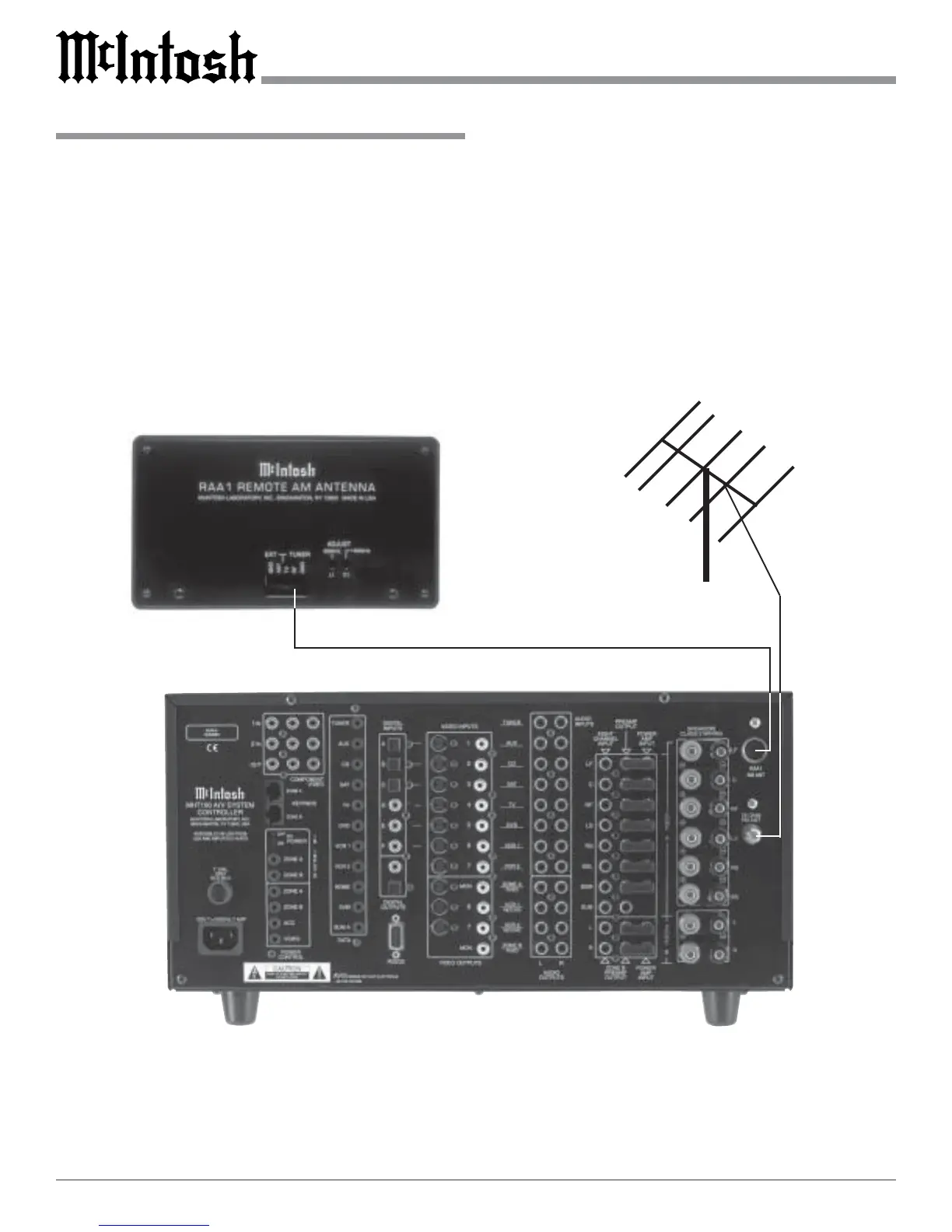52
How to Connect Antenna Components
FM Antenna
1. Connect the Remote AM antenna by plugging the DIN
connector of the supplied 3 conductor cable into the
AM ANT, DIN socket on the back panel of the
MHT100.
Note: If a longer length cable needs to be used between the
MHT100 and the RAA1 use a 2 conductor shielded
cable. Refer to page 6 for additional connection
information.
2. Connect a 75 ohm coax cable from an FM antenna or
cable system to the MHT100, 75 ohm FM ANT con-
nector.
How to Connect Antenna Components
